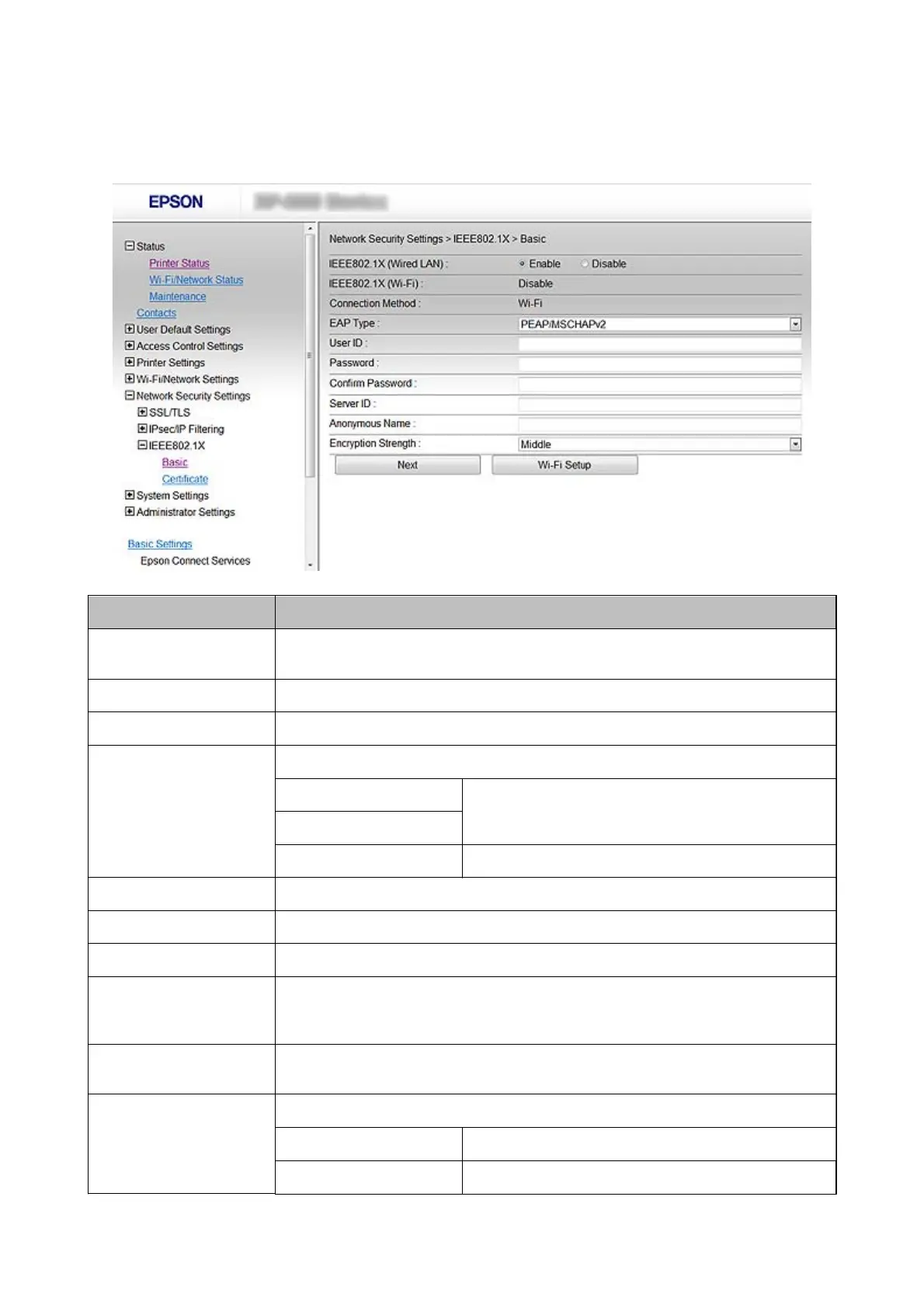IEEE802.1X Network Setting Items
Items Settings and Explanation
IEEE802.1X (Wired LAN)
You can enable or disable settings of the page (IEEE802.1X > Basic) for IEEE802.1X (Wired
LAN).
IEEE802.1X (Wi-Fi) The connection status of IEEE802.1X (Wi-Fi) is displayed.
Connection Method The connection method of a current network is displayed.
EAP Type Select an option for an authentication method between the printer and a RADIUS server.
EAP-TLS You need to obtain and import a CA-signed certicate.
PEAP-TLS
PEAP/MSCHAPv2 You need to congure a password.
User ID Congure an ID to use for an authentication of a RADIUS server.
Password Congure a password to authenticate the printer.
Conrm Password Enter the password you congured for conrmation.
Server ID You can congure a server ID to authenticate with a specied RADIUS server. Authenticator
veries whether a server ID is contained in the subject/subjectAltName eld of a server
certicate that is sent from a RADIUS server or not.
Anonymous Name
If you select PEAP-TLS or PEAP/MSCHAPv2 for Authentication Method, you can congure
an anonymous name instead of a user ID for a phase 1 of a PEAP authentication.
Encryption Strength You can select one of the followings.
High AES256/3DES
Middle AES256/3DES/AES128/RC4
Administrator's Guide
Using the Printer in a Secure Network
28