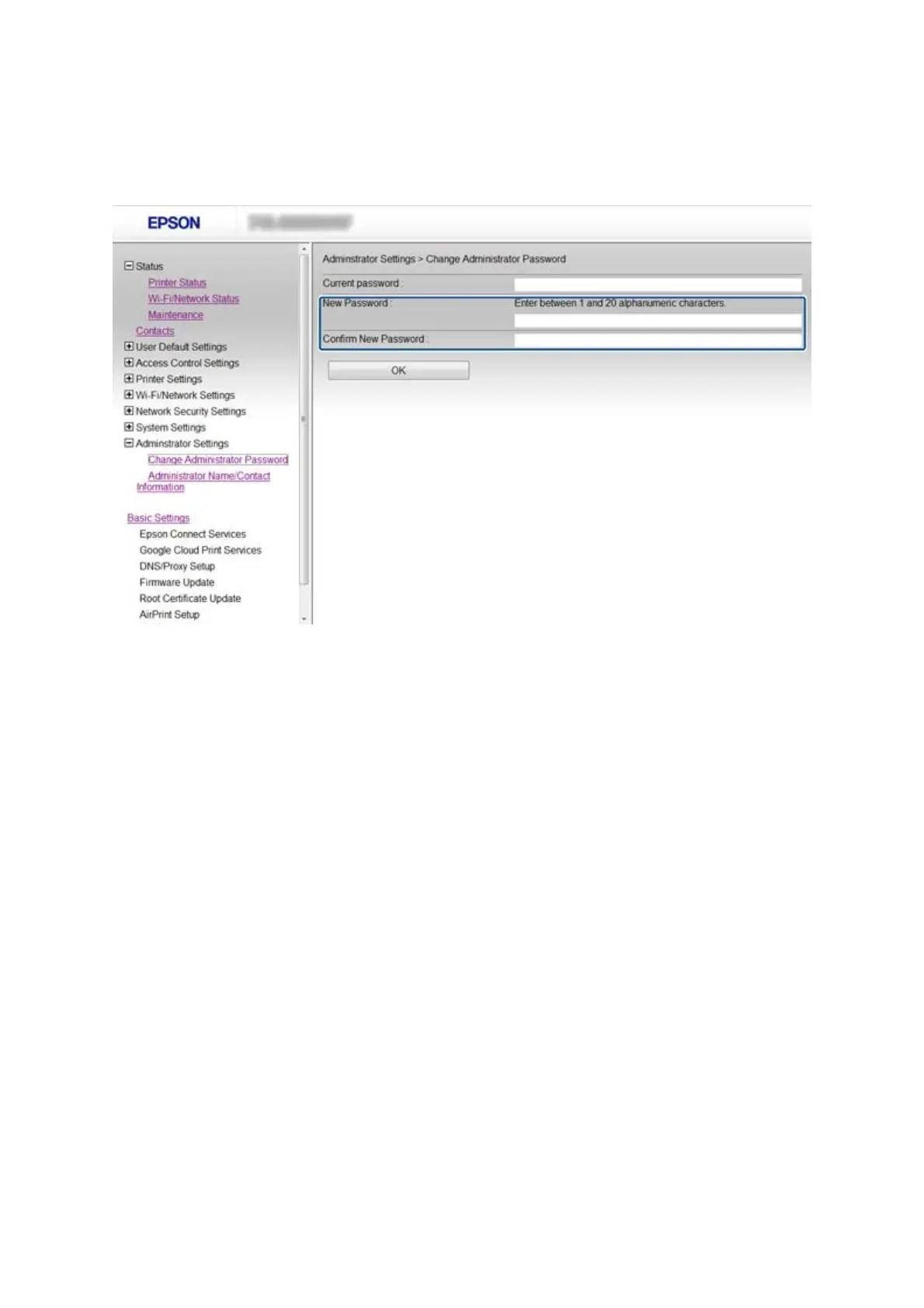2. Enter a password to New Password and Conrm New Password.
If you want to change the password to new one, enter a current password.
3.
Select OK.
Note:
e administrator password is the same for Web Cong, EpsonNet Cong and the printer’s control panel.
If you forget the administrator password, contact Epson support. For the contact information, see the printer’s
documentation.
Related Information
& “Accessing Web Cong” on page 11
Administrator's Guide
Restricting Available Features and Conguring the Administrator Password
51