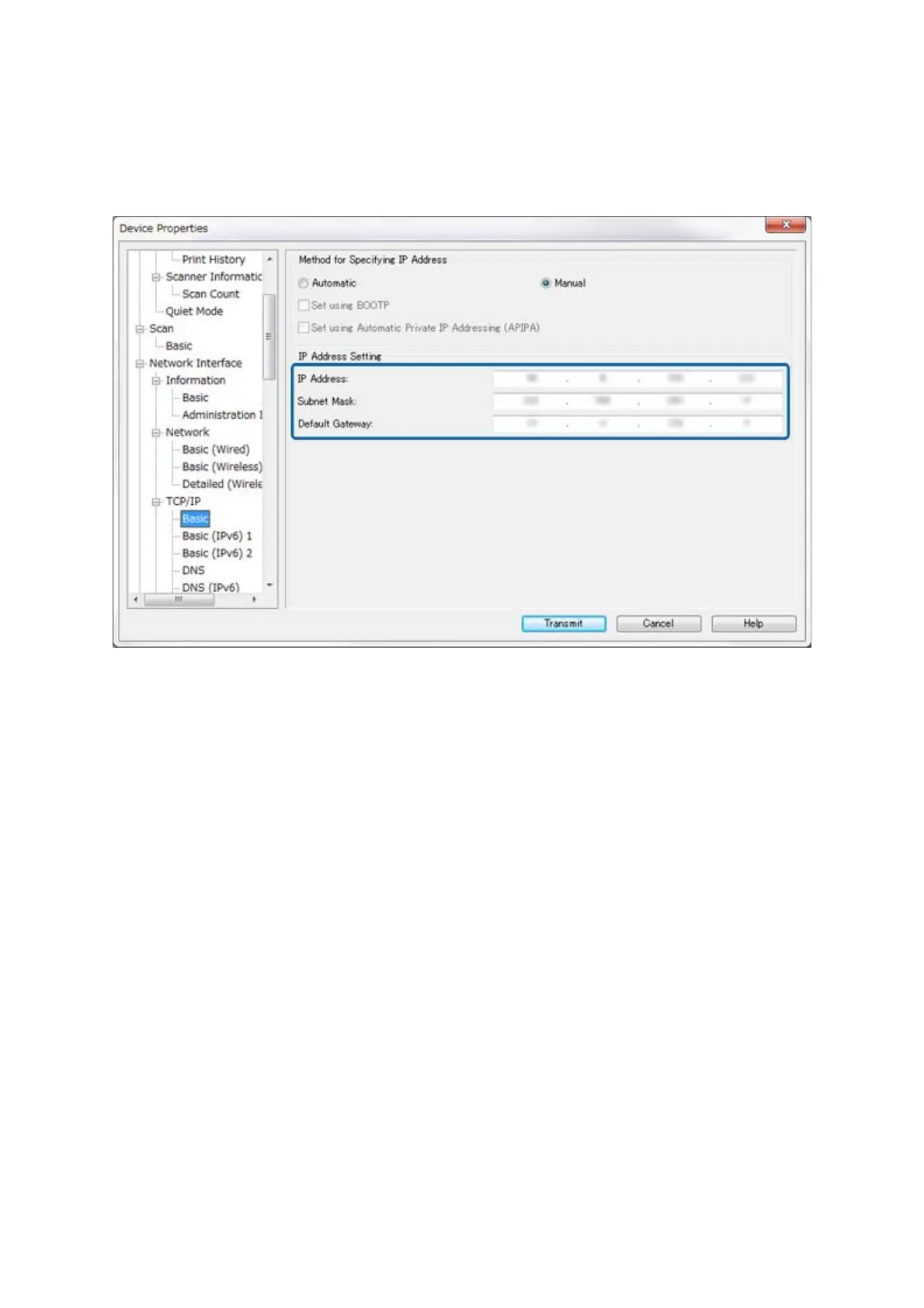5. Select Network Interface > TCP/IP > Basic from the menu on the le.
6. Congure IP Address, Subnet Mask, and Default Gateway.
Note:
❏ If you want to connect the printer to a secure network, congure a static IP address.
❏ You c an also
congure
the DNS settings in the DNS section and the proxy settings in the Internet section of the
TCP/IP menu.
Administrator's Guide
Appendix
63