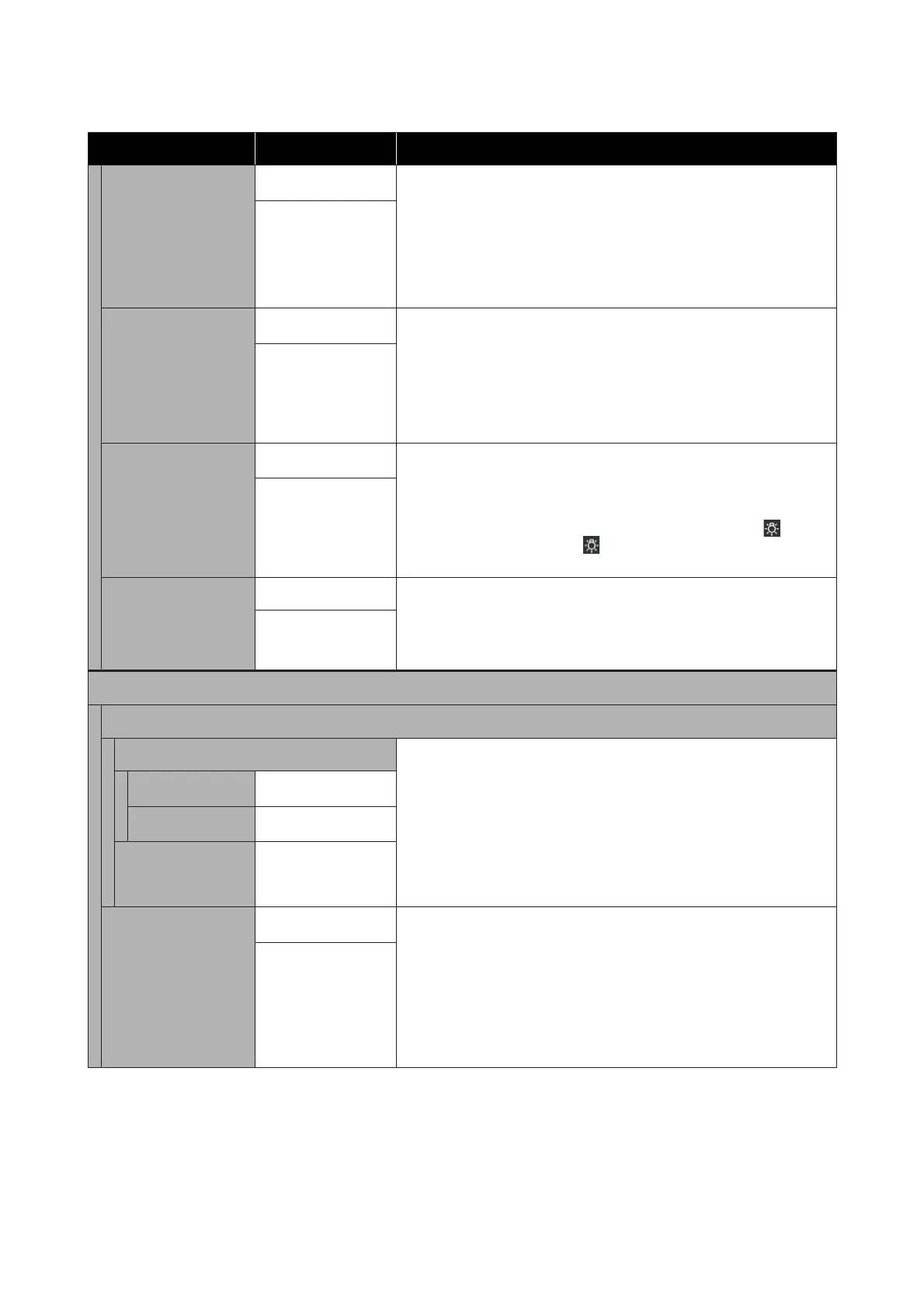Setting Item Setting Explanation
Printer Mode
White ink mode
*
You can switch the ink mode used when printing.
You can reduce consumption of WH ink by changing to Color ink mode
for a specified period of time during which WH ink is not used for any
printing.
For details on execution conditions and procedure, see:
U “Changing the Printer Mode” on page 102
Color ink mode
Head Movement
Range
Data Width
*
You can set the range in which the print head moves during printing.
With Data Width, the print head moves in the range of the width of the
data. Narrowing the range of print head movement increases print speed.
With Printer Width, the print head moves in the range of the largest
media supported by the printer. Set this option if you need print quality
that is more uniform and consistent.
Printer Width
Inside Light
Auto
*
Select whether the inside light turns on and off automatically.
With Auto, the light automatically turns on for operations that need light,
such as while printing, and turns off when that operation is complete.
With Manual, the light turns on and off only when you press
on the
control panel. When you press
during an operation that does not allow
the light to turn on, the light turns on as soon as possible.
Manual
Restore Default Set‐
tings
Network Settings
Selecting Network Settings returns just the values set in General
Settings - Network Settings to their default setting values.
Selecting Clear All Data and Settings returns all the values set in the
printer's menus to their default settings.
Clear All Data and
Settings
Maintenance Setting
Cleaning Setting
Threshold Of Clogged Nozzles The printer monitors the condition of the print head nozzles while
printing. These setting items are for settings related to the maintenance
(Head Cleaning) that is performed when clogged nozzles are detected.
Threshold Of Clogged Nozzles sets whether maintenance is
implemented when a certain number of nozzles become clogged, for
each of the White and Color print heads.
Max Retry Cleaning Count sets the number of times maintenance is
repeated if nozzles are still clogged after doing maintenance one time.
White
1 to 8000 (50
*
)
Color
1 to 6400 (50
*
)
Max Retry Cleaning
Count
0 to 2 (0
*
)
Nozzle Compensation
On
*
The printer monitors the condition of the print head nozzles while
printing. These setting items set whether to print by supplementing ink
from normal nozzles when enough ink is not output from clogged nozzles
when clogged nozzles are detected.
By selecting On, printing is done while normal nozzles compensate for the
ink that could not be ejected by clogged nozzles. However, print time may
become longer than normal, depending on the number of clogged
nozzles.
Off
SC-F3000 Series User's Guide
Control Panel Menu
114
