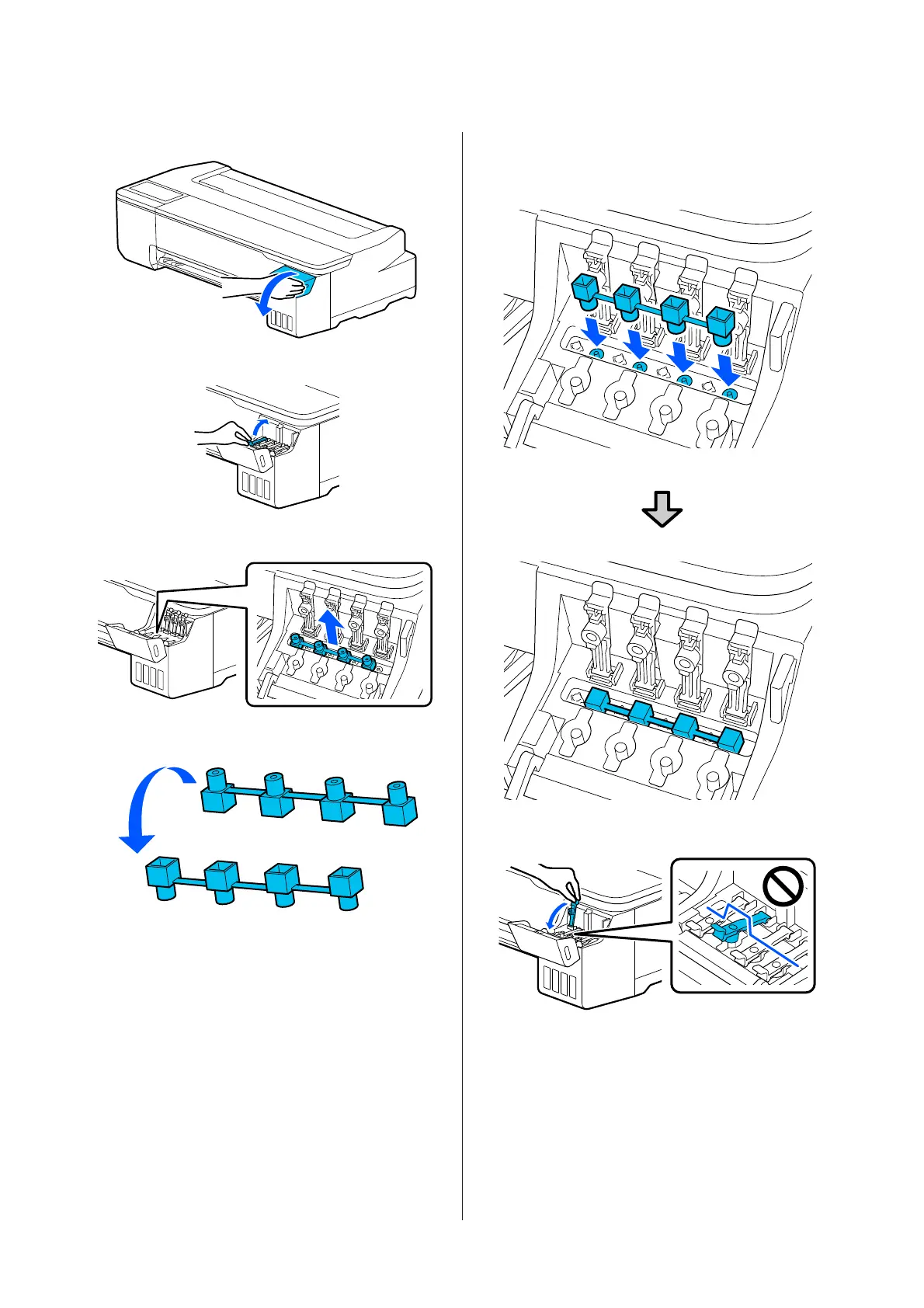B
Open the ink tank cover.
C
Open all ink tank caps.
D
Remove the transportation caps.
E
Turn over the transportation caps.
F
Place the overturned transportation caps in the
position shown in the illustration
(transportation position).
G
Close the ink tank caps firmly.
SC-F500 Series User's Guide
Appendix
135
