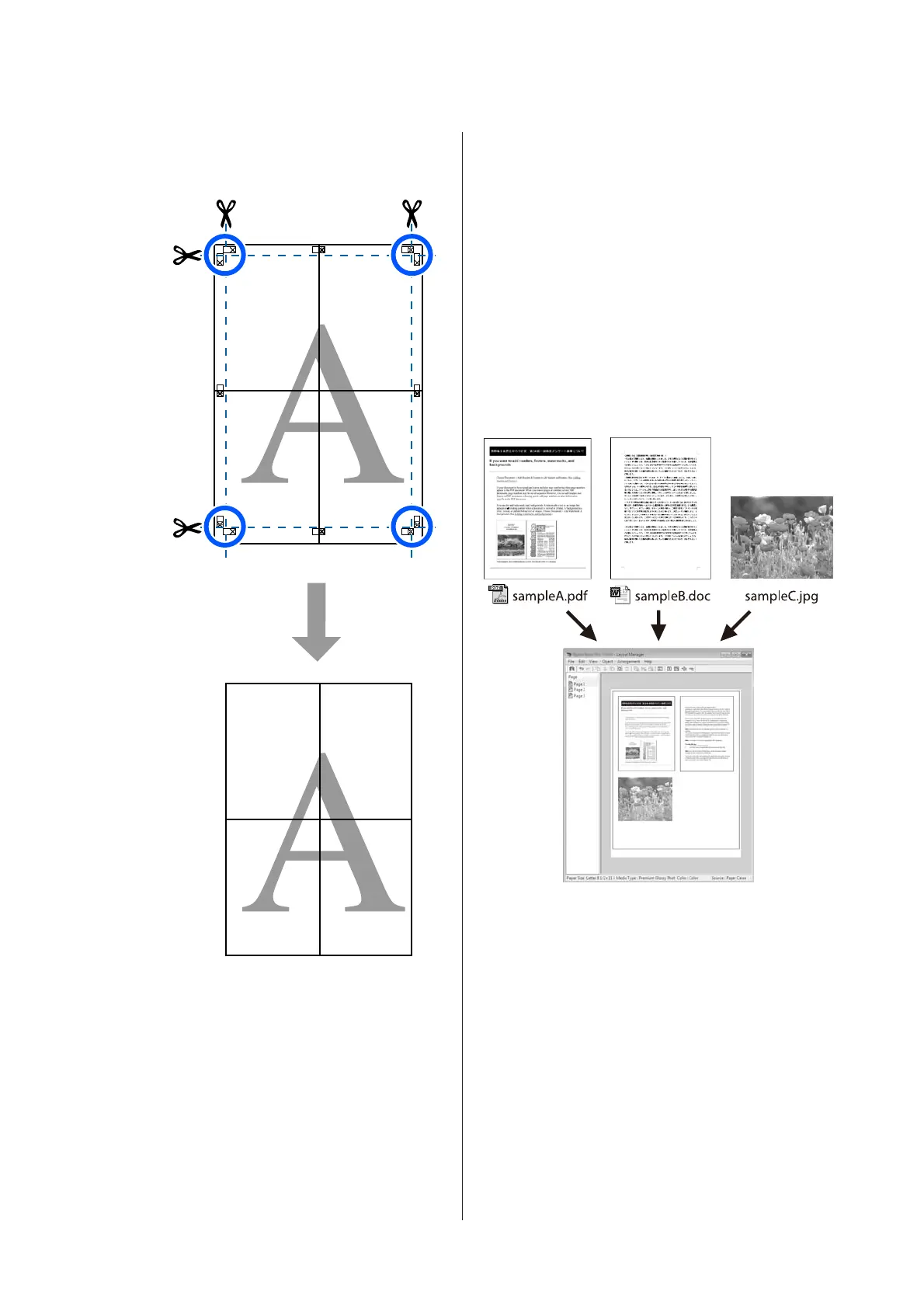J
After joining all the sheets, trim off the borders by
cutting along the cut guides (outside the X
marks).
Printing Multiple
Documents (Layout
Manager)
(Windows Only)
Documents created in different applications can be
printed together in your choice of layout. This allows
you to improve print work efficiency and conserve
paper.
Sample Multi-Document Layout
SC-F500 Series User's Guide
Printing with the Printer Driver from Your Computer
69
