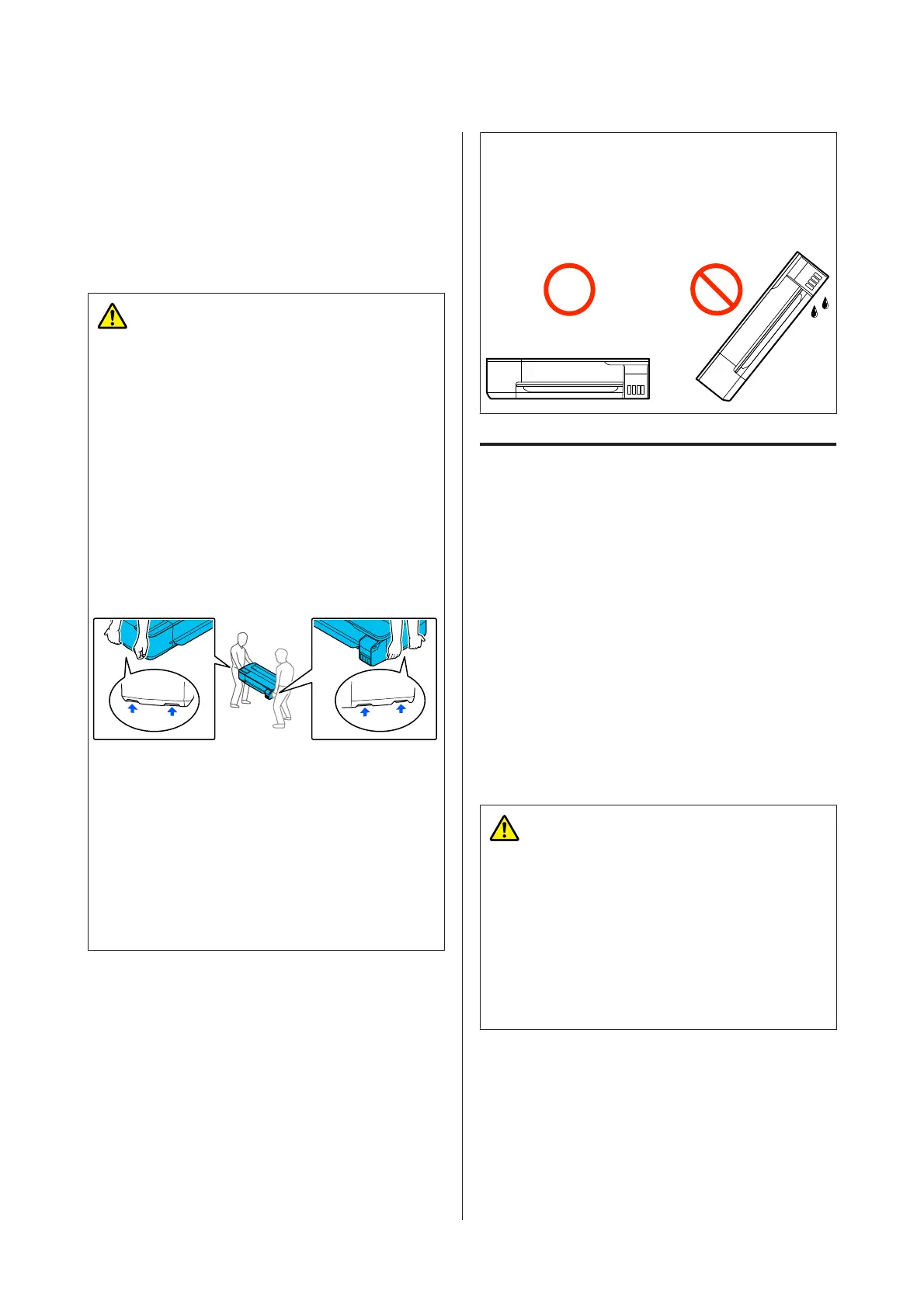Moving or Transporting
the Printer
This section describes methods for moving and
transporting the product.
Caution:
❏ The printer is heavy, so ensure more than one
person is used for these actions. Make sure the
product is carried by two people or more when
packing or moving it.
❏ When you lift the printer, maintain a natural
posture.
❏ When you lift the printer, place your hands at
the specified locations on the left and right as
indicated in the following illustration.
If you lift the printer while holding other
sections, you may be injured. For example, you
may drop the printer or your fingers may be
pinched when lowering the printer.
❏ Do not tilt the product more than 10 degrees
forward, back, left, or right while moving it.
Failure to observe this precaution could result
in the printer falling over, causing accidents.
❏ When transporting this product, attach the
transportation caps and then secure the ink
tank caps.
Otherwise, ink could leak.
c
Important:
When moving or transporting the product, be sure
that it is level; do not tilt it at an angle or place it
upside down. Otherwise, ink could leak.
Moving to a Different Location in
the Same Building
Preparations for Moving
This explains preparations for moving the printer a
short distance, for example within the same building.
See the following section for information on moving the
printer between floors or to another building.
U “When Transporting” on page 137
When the optional stand is installed, moving the printer
on casters is possible if there are no steps or unevenness
in the floor along the route, however pay attention to the
following points.
Caution:
When the optional stand is installed, ensure that
you abide by the following points in order to prevent
damage from falling over.
❏ Do not move the printer with casters locked
❏ Avoid areas with steps or unevenness
❏ After moving, ensure the casters are locked
before use
A
Remove all paper from the printer. Make sure
you remove the Paper Stacker if it is installed.
SC-F500 Series User's Guide
Appendix
134
