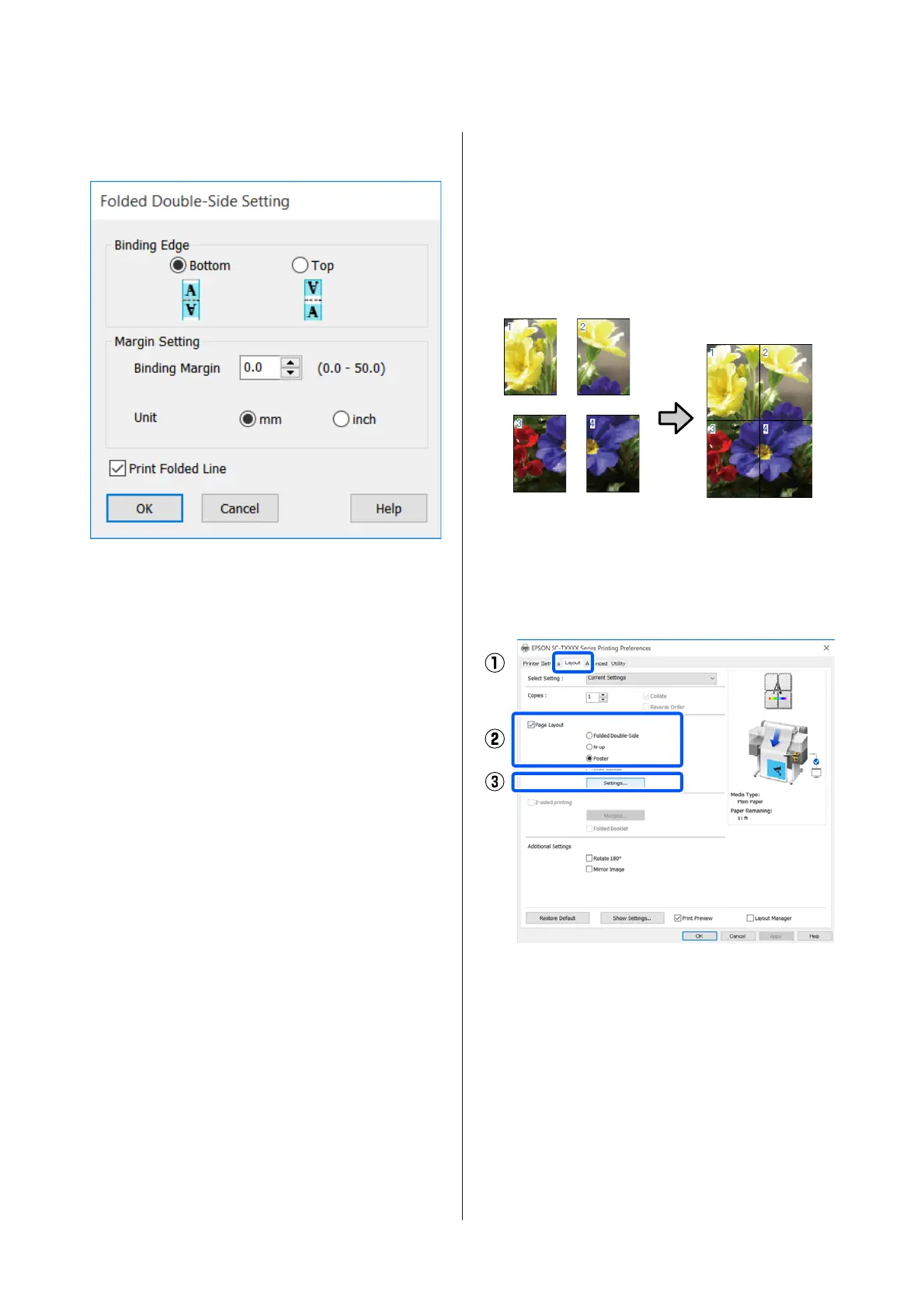B
Set Binding Edge and Binding Margin in the
Folded Double-Side Setting dialog box.
C
Check other settings, and then start printing.
Poster Printing (Windows
Only)
A single page can be printed across multiple sheets. The
sheets can then be joined together to form large posters
(up to 16 times the original size).
A
Display the Layout tab of the printer driver and
select the Page Layout check box. Then, select
Poster and click the Settings... button.
U “Basic Operating Procedures (Windows)”
on page 42
SC-F500 Series User's Guide
Printing with the Printer Driver from Your Computer
64
