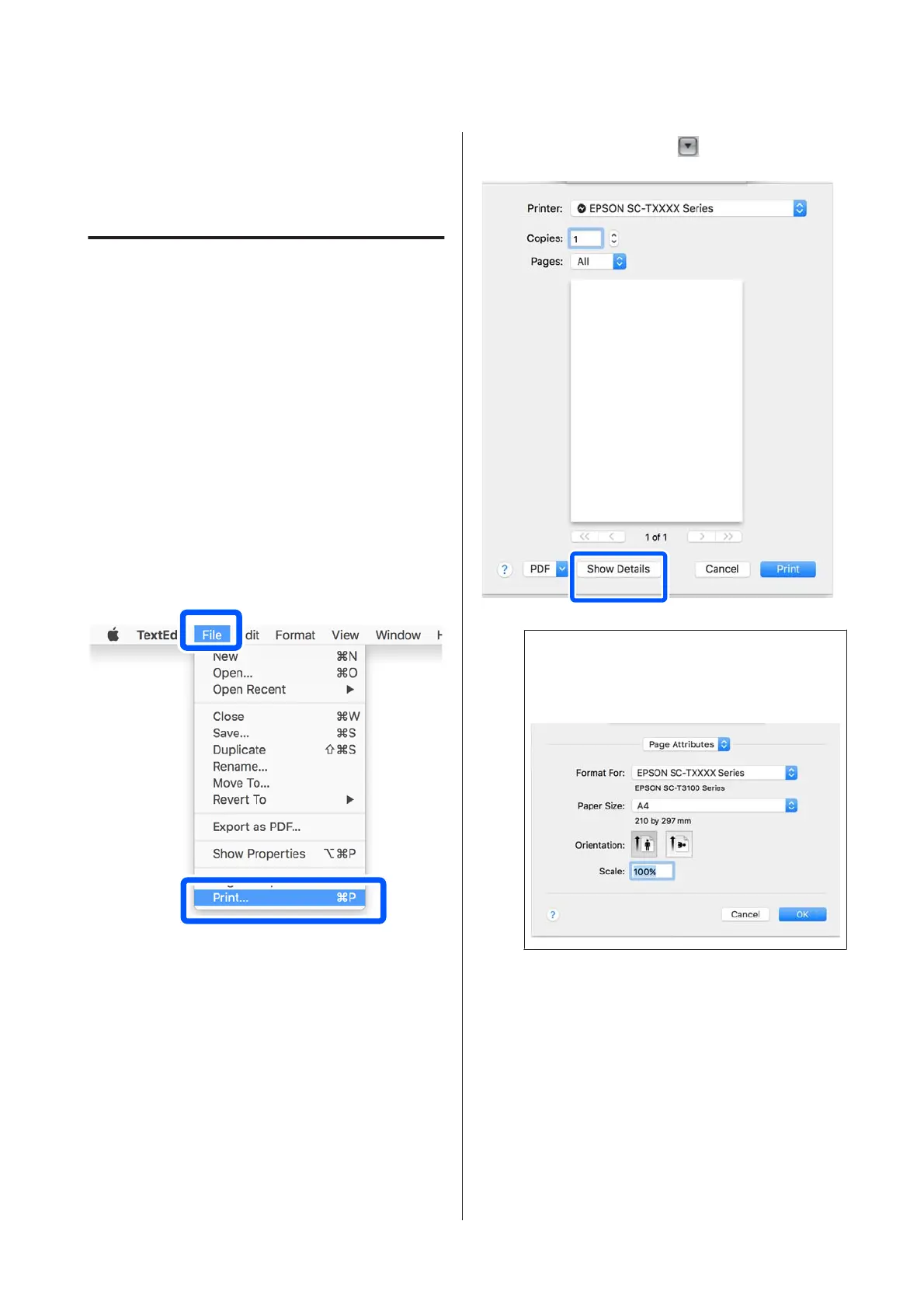Basic Operating
Procedures (Mac)
Printing Procedure
This section describes the basic procedure to print using
the printer driver from a computer.
Basic Printing Procedure
A
Turn on the printer, and load the paper.
U “Loading Roll Paper” on page 26
U “Loading paper into the auto sheet feeder”
on page 31
U “Loading Cut Sheet(1 sheet)” on page 34
B
When you have created the data in the
application, click Print in the File menu.
C
Click Show Details (or ) at the bottom of the
screen.
Note:
If page settings are not displayed in the print dialog,
click the "page settings" option (e.g., Page Setup) in
the File menu.
SC-F500 Series User's Guide
Printing with the Printer Driver from Your Computer
48
