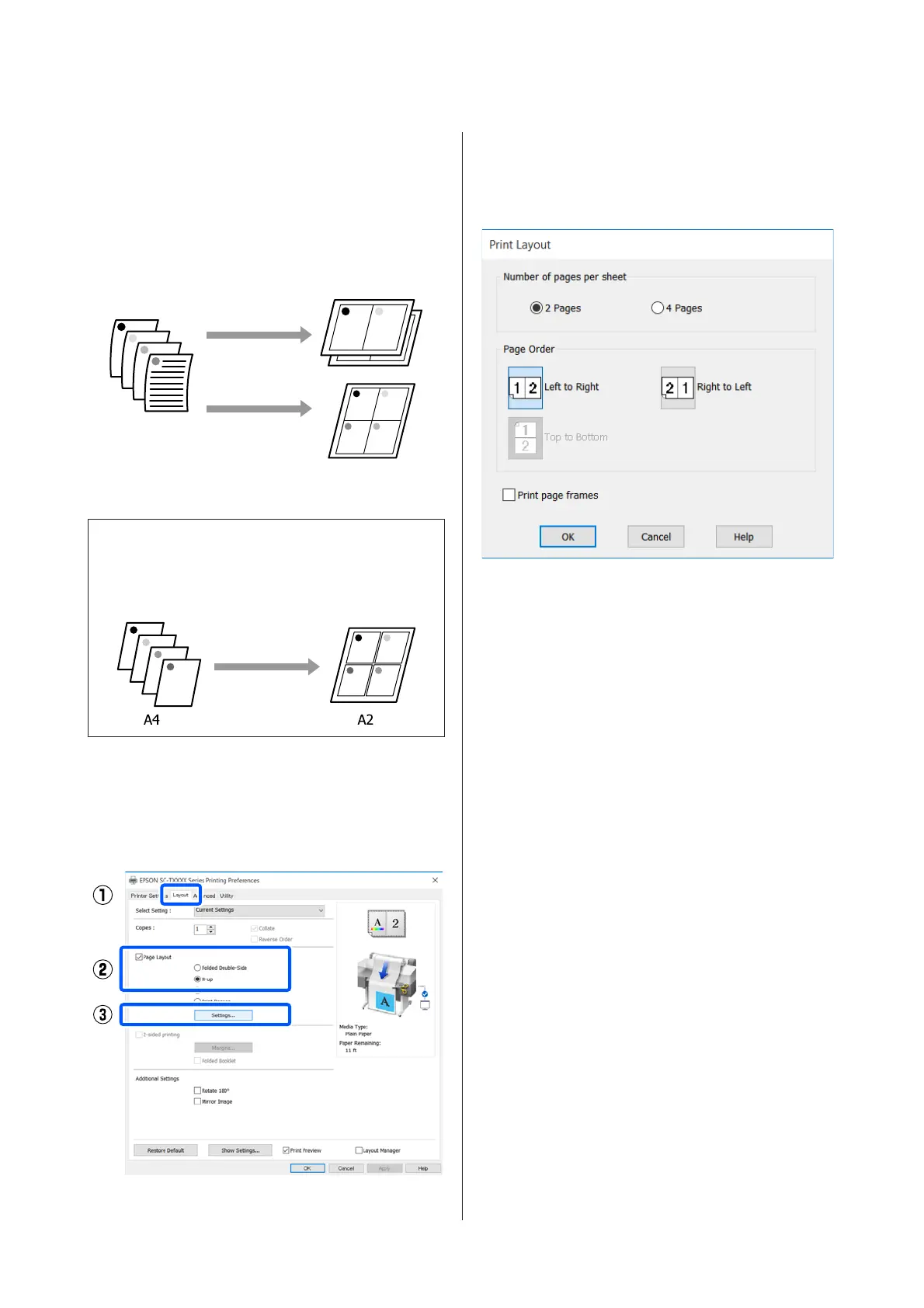Multi-Page Printing
(N-up)
Two or four consecutive pages can be printed on a single
sheet.
Settings in Windows
Note:
In Windows, you can use the Reduce/ Enlarge function
(Fit to Page) to print the data on different sizes of paper.
U “Printing at Non-Standard Sizes” on page 58
A
Display the Layout tab of the printer driver and
select the Page Layout check box. Then, select
N-up and click the Settings button.
U “Basic Operating Procedures (Windows)”
on page 42
B
Set Number of pages per sheet and Page Order
in the Print Layout dialog box.
If the Print page frames check box is selected,
page frames are printed on each page.
C
Check other settings, and then start printing.
SC-F500 Series User's Guide
Printing with the Printer Driver from Your Computer
62
