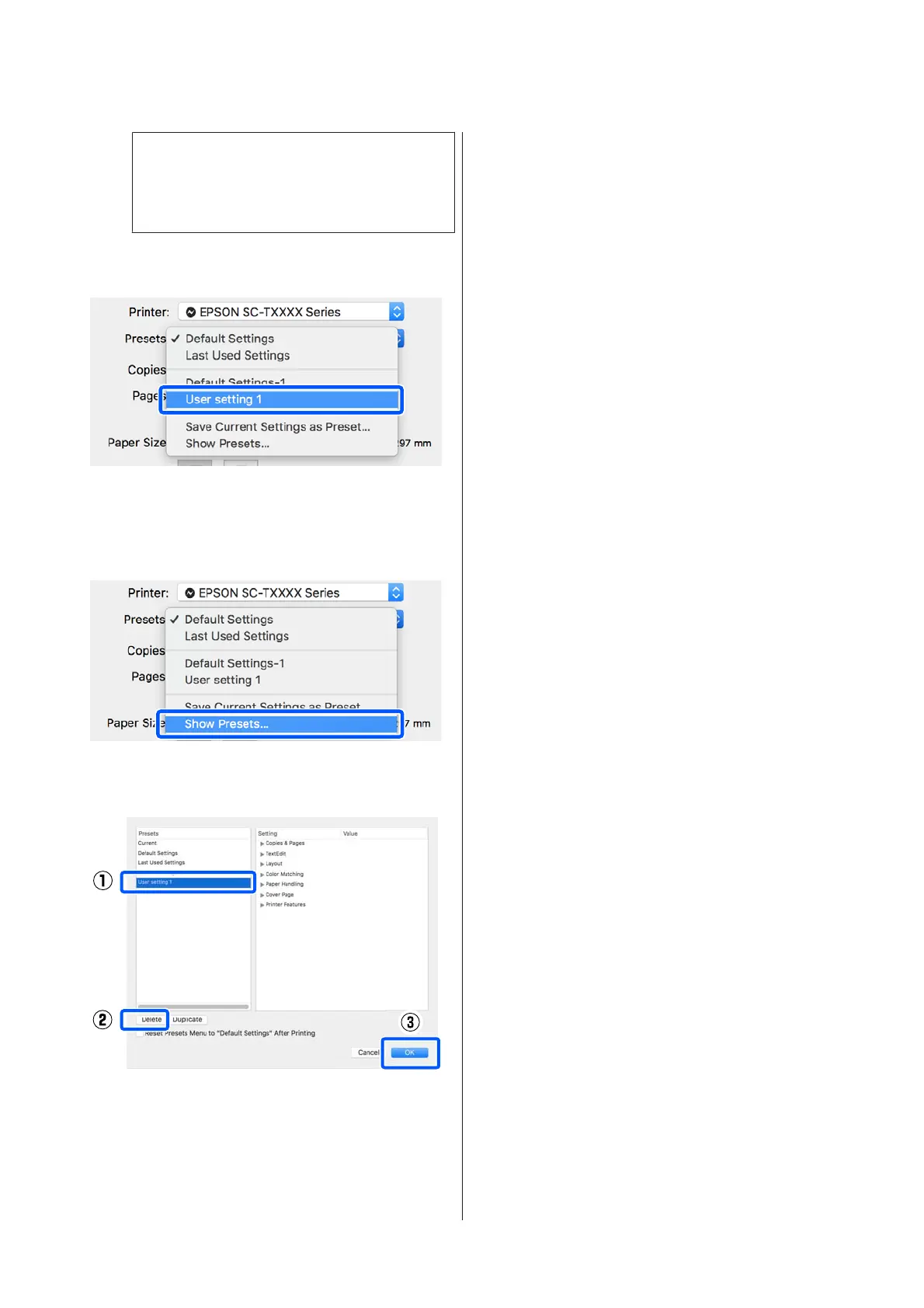Note:
When All printers is selected from Preset
Available For, you can select the saved Presets
from all printer drivers installed on your computer.
The settings are saved to Presets. You can then
select the settings you saved from Presets.
Deleting from presets
A
Click Show Presets... from Presets in the Print
dialog box.
B
Select the setting you want to delete, click Delete,
and then click OK.
SC-F500 Series User's Guide
Printing with the Printer Driver from Your Computer
52
