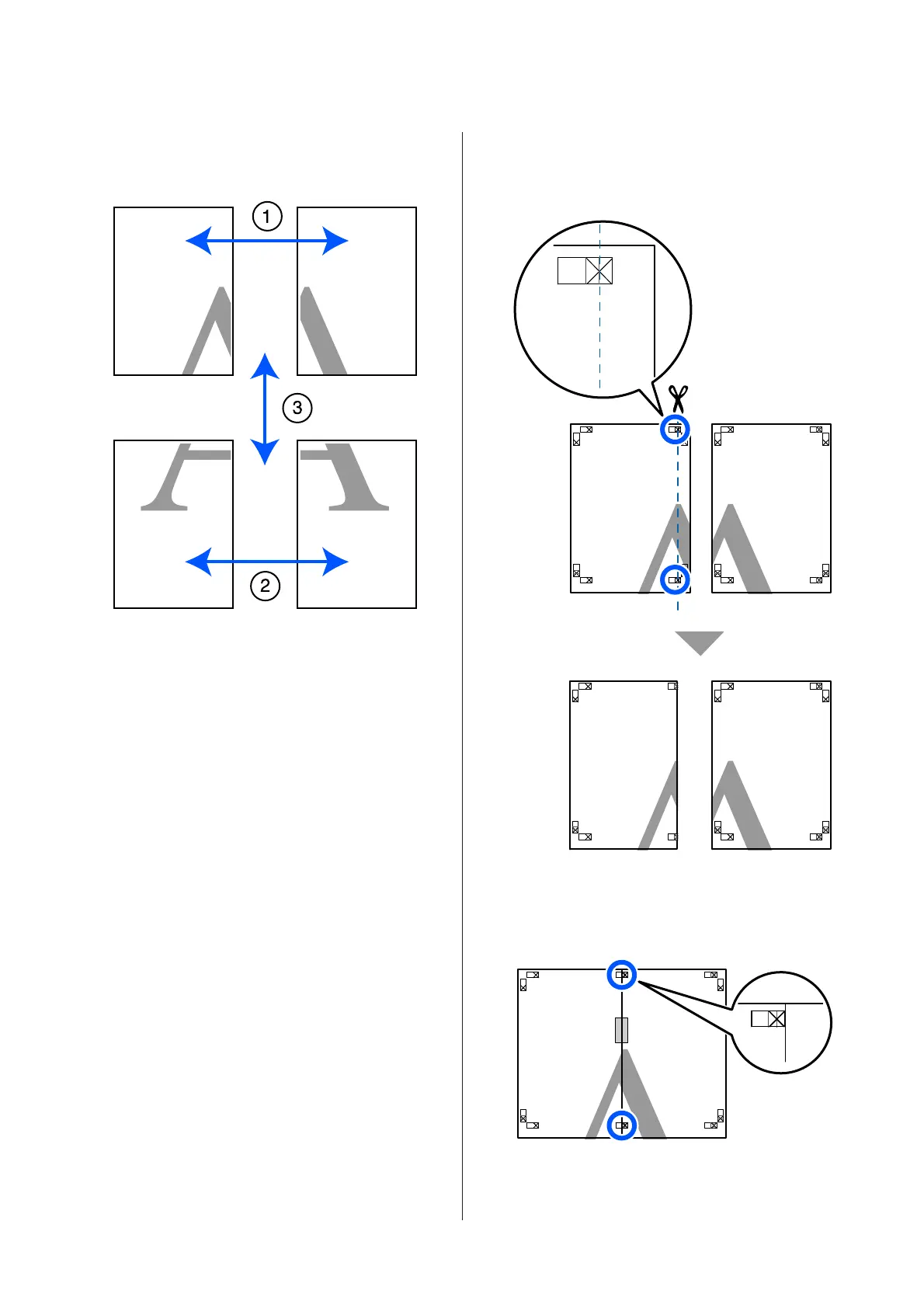The following section describes how to join four printed
pages together.
A
Ready the two top sheets and trim the excess
from the left sheet by cutting along the line
joining the two join guides (the centers of the X
marks).
B
Lay the upper left sheet on top of upper right
sheet. Lineup the X marks as shown in the
illustration below, and temporarily fasten them
using an adhesive tape on the back.
SC-F500 Series User's Guide
Printing with the Printer Driver from Your Computer
66
