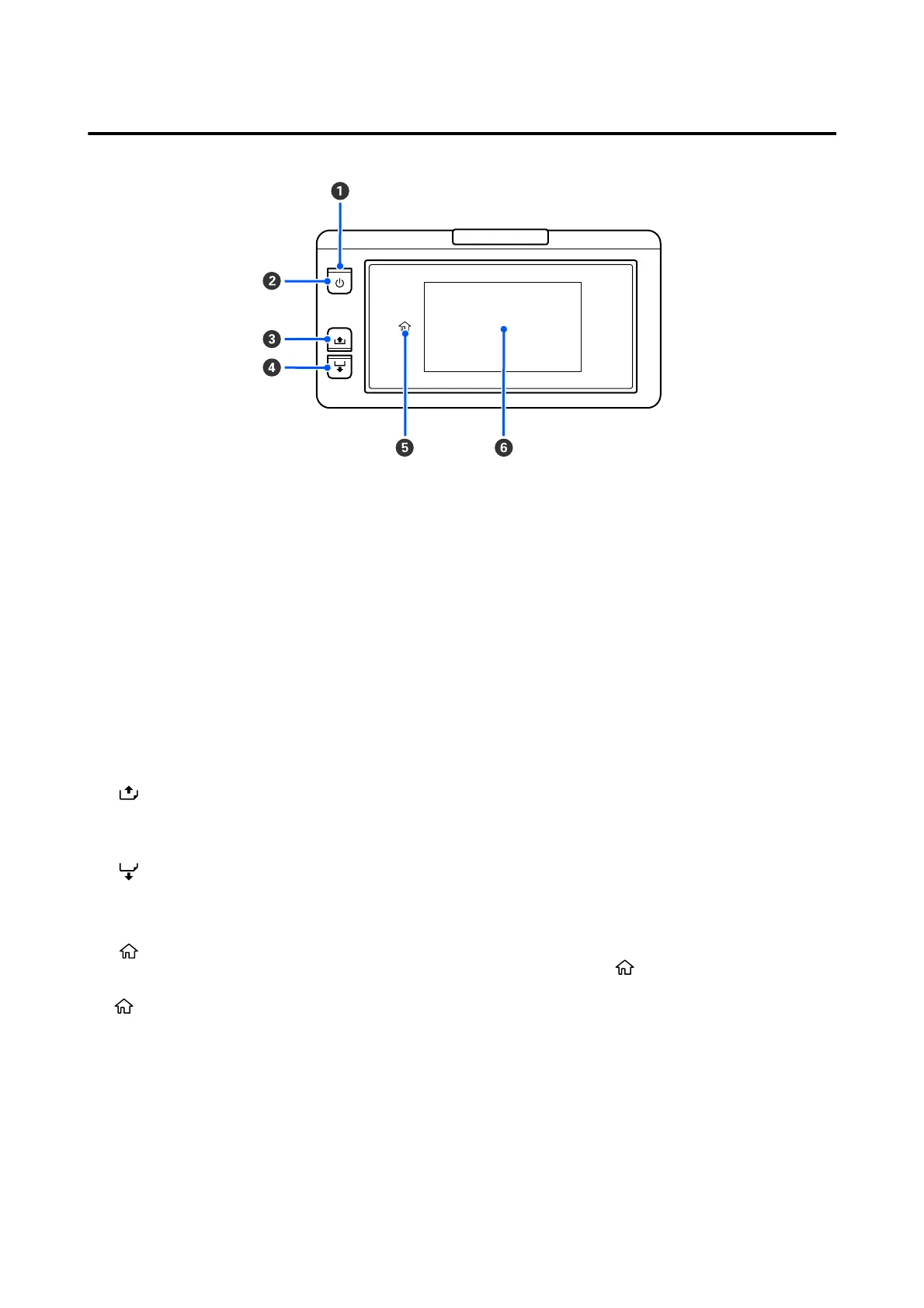Control panel
A
P Light (power light)
The printer’s operational status is indicated by a lit or flashing light.
On : The power is on.
Flashi
ng
: The printer is operating such as receiving data, shutting down, or performing Head Cleaning.
Off : The power is off.
B
P Button (power button)
Turns the power on and off.
C [ ] button (rewind button)
You can rewind the media by holding down the button.
D [ ] button (feed button)
You can feed the media by holding down the button.
E ( Home)
Press to return to the home screen during menu operations and so on (when is lit).
(Home) is not lit when it cannot be used.
F Screen
Displays the printer’s status, menus, error messages, and so on. U “Understanding and Operating the
Display” on page 17
SC-F6400 Series/SC-F6400H Series User's Guide
Introduction
16
