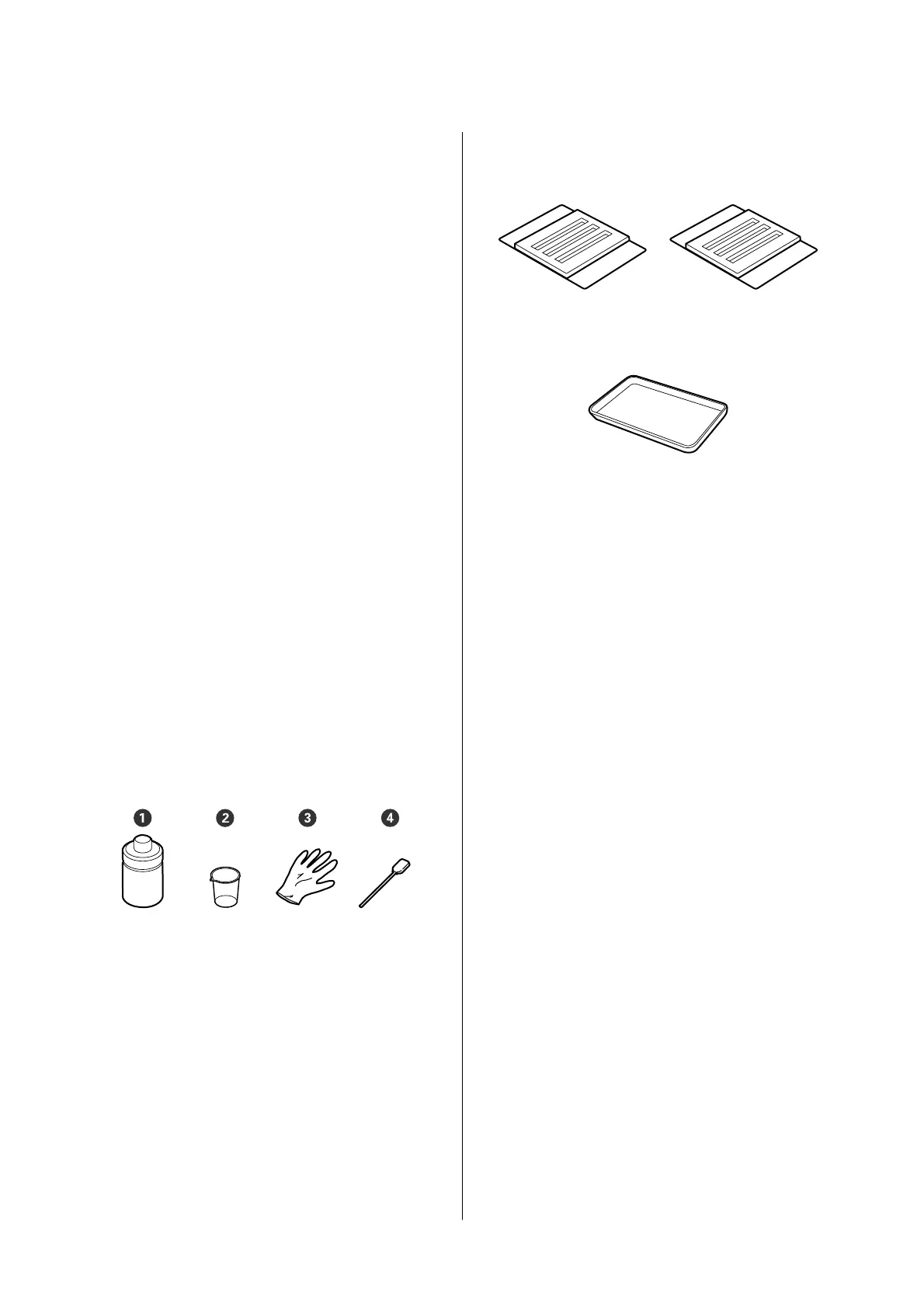What You’ll Need
Ready the following items before beginning cleaning
and replacement.
When the supplied parts have been completely used,
purchase new consumables.
Prepare genuine parts when replacing ink supply units
or performing maintenance.
U “Options and Consumable Products” on page 94
If your gloves have worn out, prepare commercially
available nitrile gloves.
Protective eyeglasses (available in the market)
Protects your eyes from ink and ink cleaner.
Mask (available in the market)
Protects your nose and mouth from ink and ink
cleaner.
Maintenance kit (supplied with the printer)
Use for cleaning the capping station and wiper.
The following items are in the kit.
When the supplied parts have been completely used,
purchase new consumables.
A Ink cleaner (x1)
B Cup (x1)
C Gloves (x12)
D Cleaning sticks (x25)
Head maintenance kit (supplied with the printer)
Use this to clean the print head.
Metal or plastic (PP/PE) tray (available in the
market)
Use this to place cleaning utensils, removed
consumables, or ink cleaner moved in the cup
supplied with the printer.
Soft cloth (available in the market)
Use for cleaning the platen. Use material that is not
likely to generate lint or static electricity.
Precautions Regarding
Maintenance
Note the following points when cleaning and replacing
parts.
SC-F6400 Series/SC-F6400H Series User's Guide
Maintenance
54
