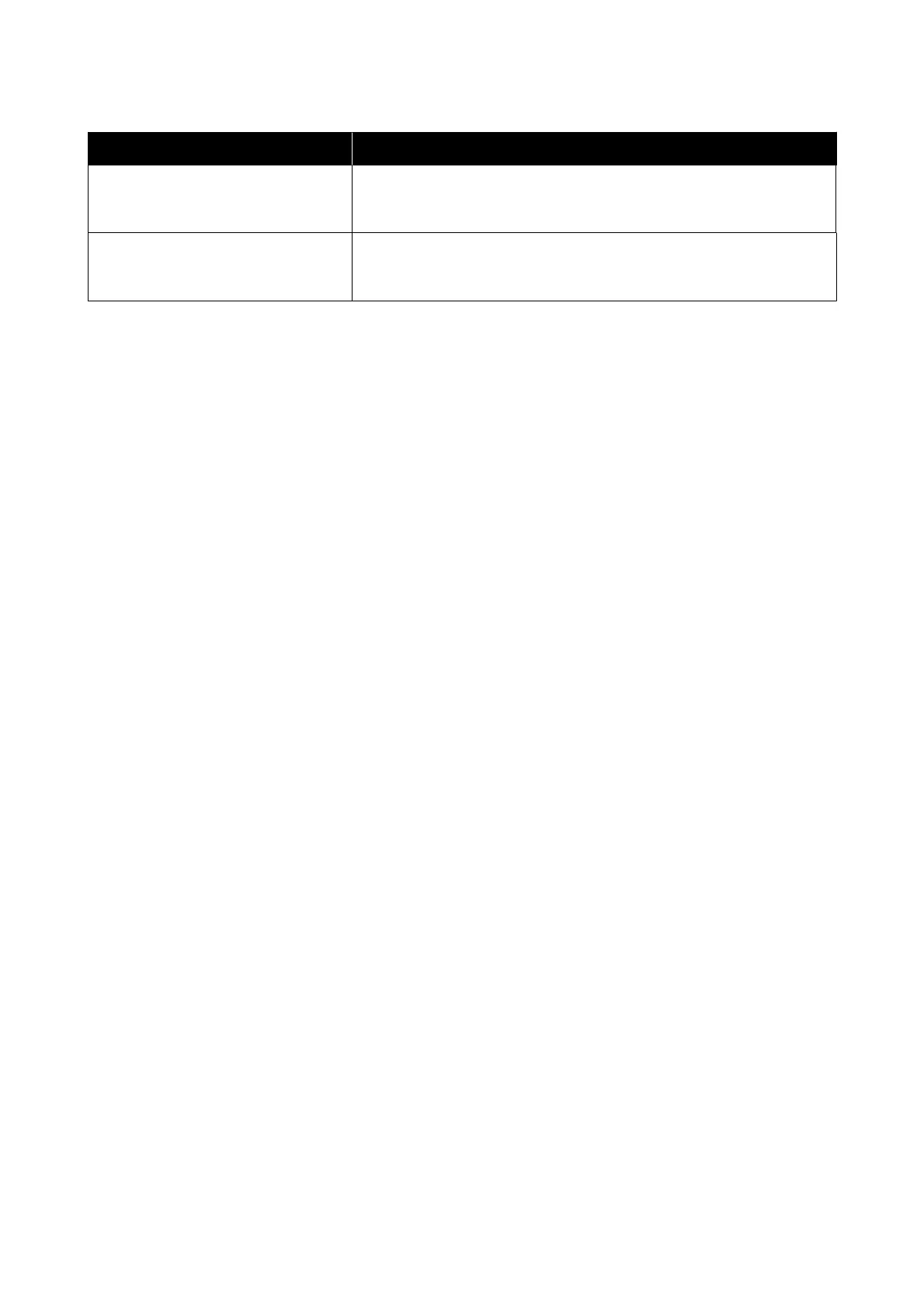When to perform Component to be replaced
When a replacement message is
displayed on the control panel
B Waste ink bottle
U “Disposing of Waste Ink” on page 60
When the media is not cut
neatly/Cut edges are frayed
CAuto cutter blade
U “Replacing the Auto Cutter Blade” on page 63
SC-F6400 Series/SC-F6400H Series User's Guide
Maintenance
53
