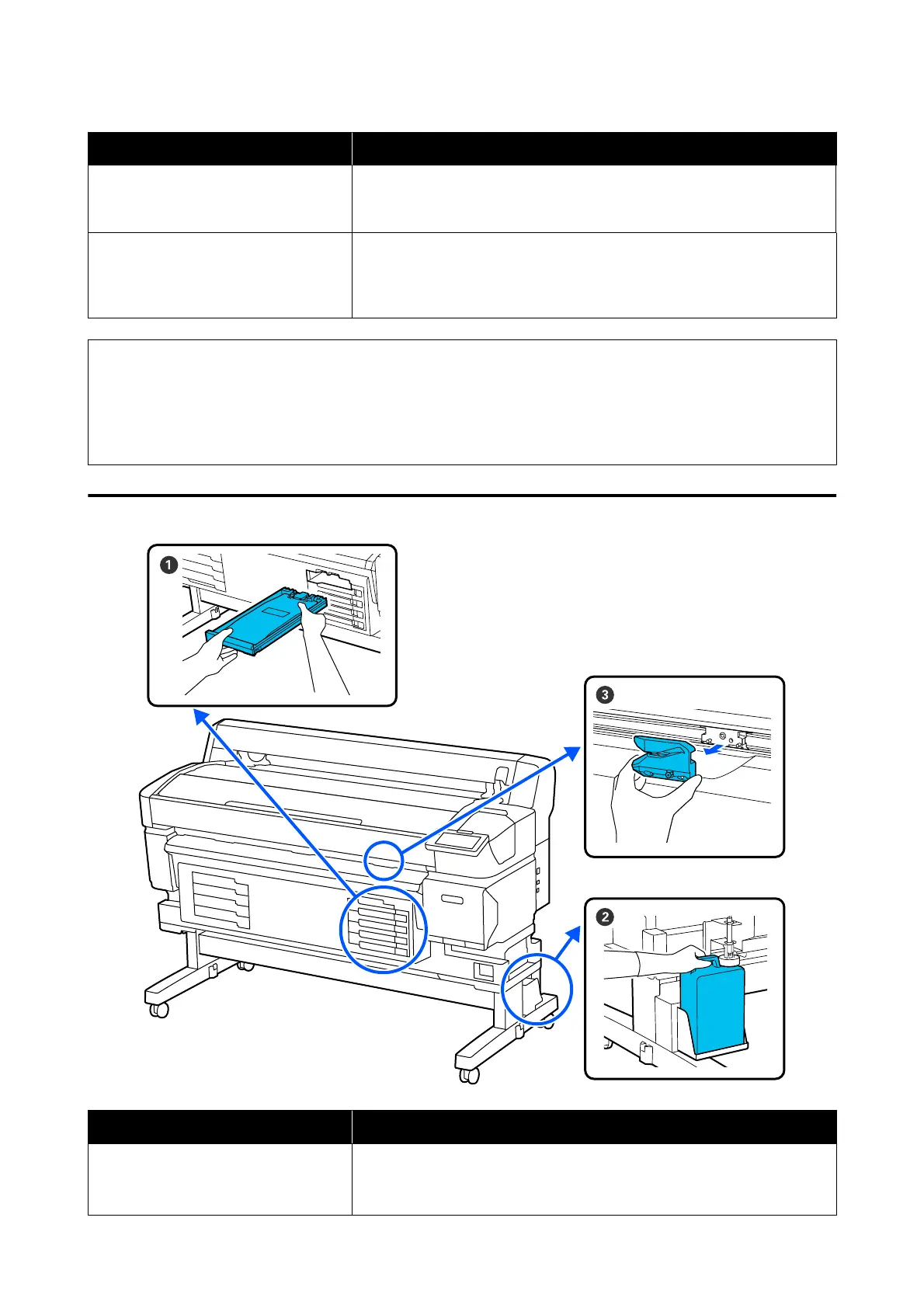When to perform Component to be cleaned
Once a month or when dust is
noticeable
C Cleaning the vent
U “Cleaning the Vent” on page 58
When a replacement message is
displayed on the control panel
(Messages are displayed regularly)
B Shaking the ink
U “Shaking the Ink Supply Units Periodically” on page 58
c
Important:
The printer contains precision instruments. If any lint or dust adheres to the nozzles on the print head, print
quality or media feeding quality will decline.
Perform regular cleaning more frequently depending on the environment and media being used.
Refilling and Replacing Consumables
When to perform Component to be replaced
When an error appears on the
control panel screen indicating ink
is expended
A Replacing ink supply units
U “Replacing Ink Supply Units” on page 59
SC-F6400 Series/SC-F6400H Series User's Guide
Maintenance
52
