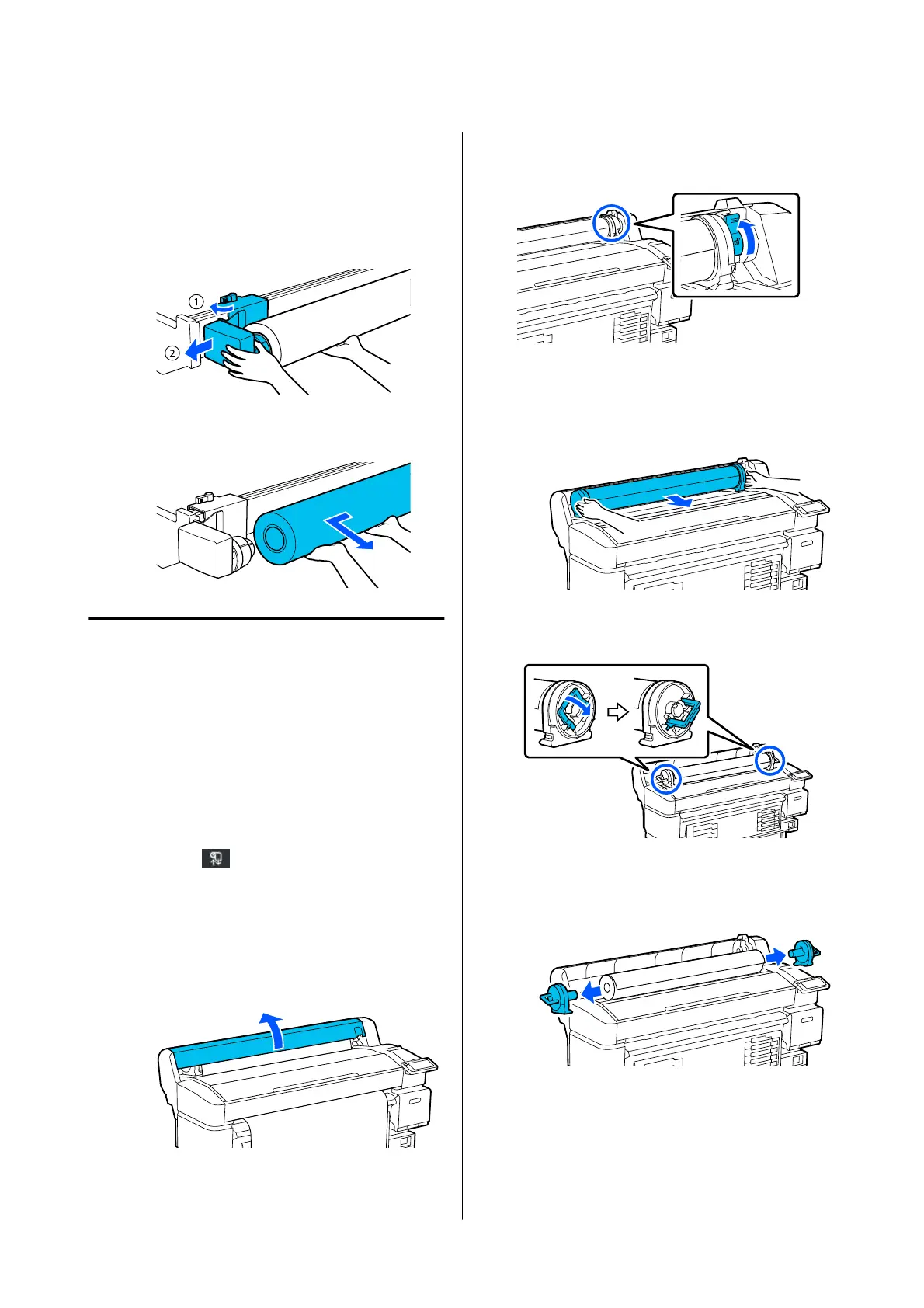C
Unlock the lock lever on the left-side roll core
holder, and then remove the roll core holder
from the roll core.
When removing the roll core holder, support
the roll core with one hand to prevent it falling
to the floor.
D
Remove the roll core from the auto take-up reel
unit.
Removing Media
This section describes how to remove and store media
after printing, such as when replacing media. The
rollers may crease media left in the printer.
Cut the media if it has not been cut.
U “Cutting Media” on page 42
A
Check that the printer is ready to print, and
then press
- Start on the control panel
screen.
The media is rewound and ejected.
B
Open the media cover.
C
Raise the roll lock lever.
D
Holding the roll adapters on both sides, move
the media to the roll rest.
E
Raise the adapter lock levers to release the roll
adapters.
F
Remove the roll adapters.
After rewinding the media carefully, store it in
its original packaging.
SC-F6400 Series/SC-F6400H Series User's Guide
Basic Operations
43
