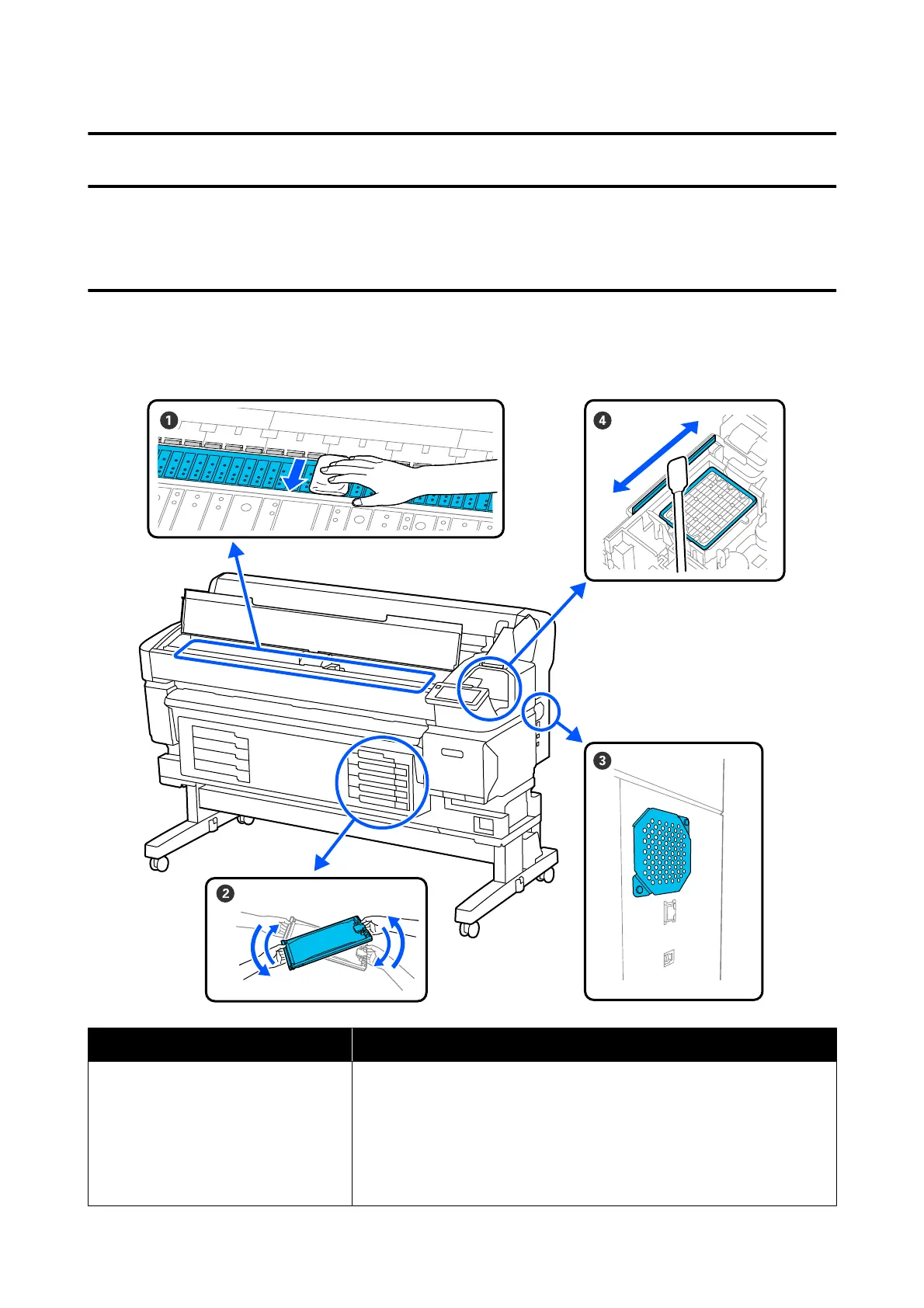Maintenance
When to Perform Various Maintenance Operations
Regular Maintenance
If you continue to use the printer without cleaning, it could cause clogged nozzles, ink drops, or color changes in
the print results to occur.
When to perform Component to be cleaned
At least once a month A Cleaning the platen
U “Cleaning the Platen” on page 57
D Cleaning the capping station and wiper
You can check the procedure in a video on YouTube.
U “Cleaning the Capping Station and Wiper” on page 56
SC-F6400 Series/SC-F6400H Series User's Guide
Maintenance
51
