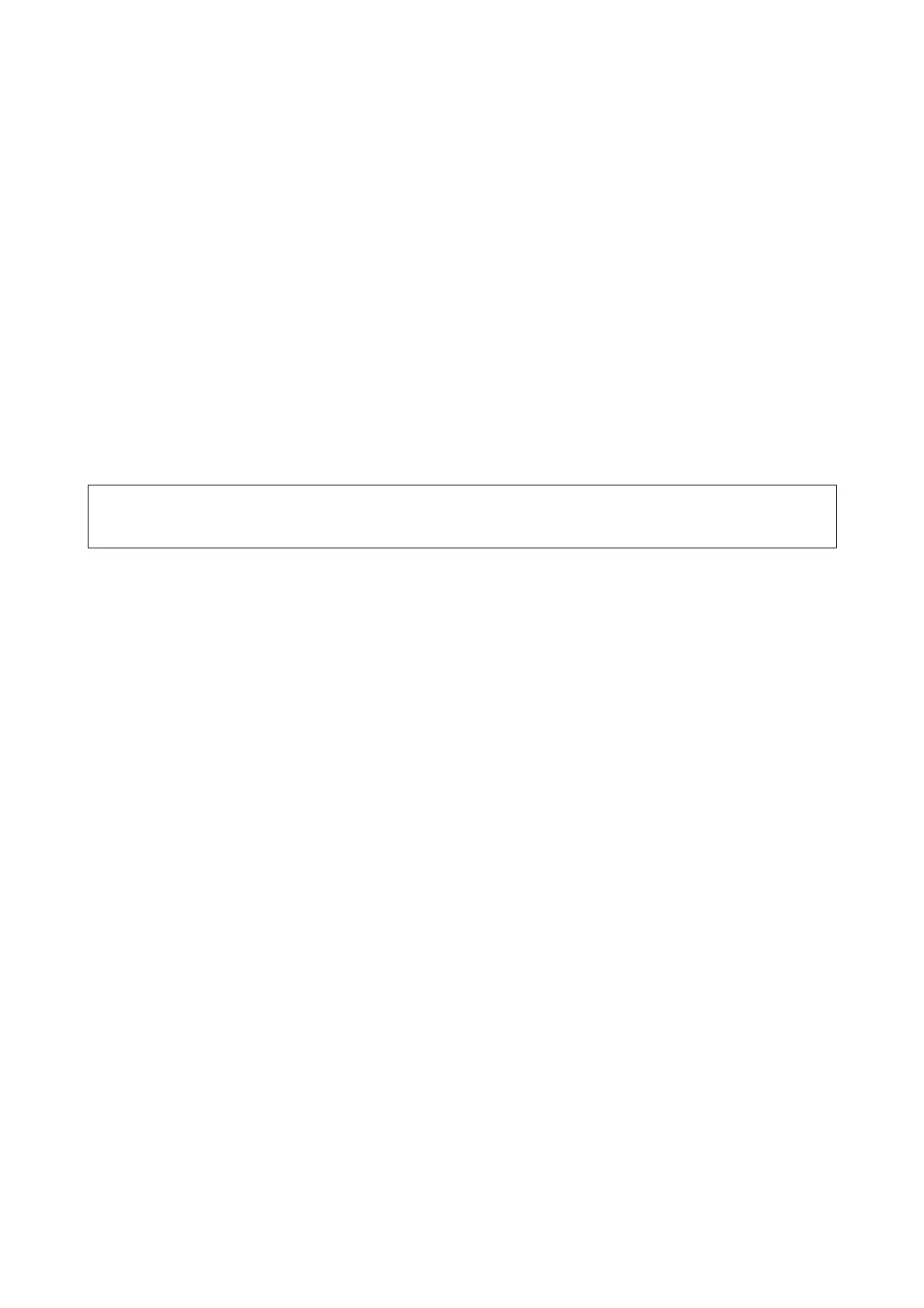Epson Edge Dashboard (available on the Epson web site)
After installation, it operates as resident software. The following features are available.
❏ You can receive notifications on updating the printer firmware, and update the firmware.
❏ Notifies you of the status of registered printers when you are using a commercial software RIP.
❏ You can download print settings files (EMX files) provided by Epson over a network. Import the downloaded
EMX file into the commercial software RIP to use it.
❏ You can monitor the status of the printer connected to a computer with Epson Edge Dashboard installed over
a network or USB connection.
❏ You can easily make and change media settings from a computer and write to the printer.
U “Using Epson Edge Dashboard” on page 30
Note:
The provided EMX files differ according to the country and region in which you live.
Web Config (pre-loaded in the printer)
This software is pre-installed on the printer. You can start it from a web browser via a network.
This software is for network administrators.
You can configure the network security settings from Web Config. It also provides an e-mail notification function
to inform you when errors and so on occur in the printer.
U “Using Web Config” on page 32
SC-F6400 Series/SC-F6400H Series User's Guide
Introduction
29
