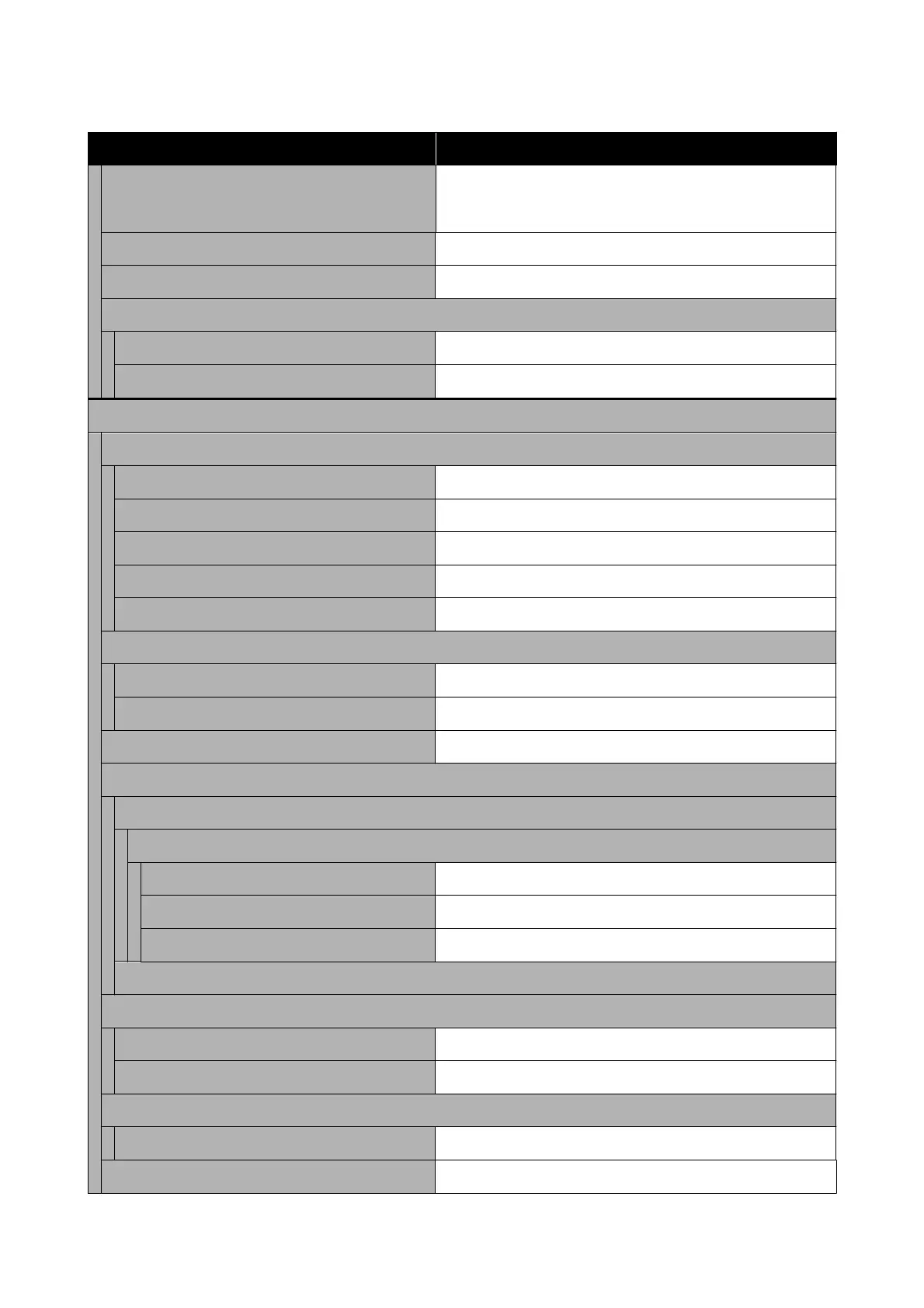Item Parameter
Language Japanese, English, French, Italian, German, Portuguese, Spanish,
Dutch, Russian, Korean, Traditional Chinese, Simplified Chinese,
Thai, Indonesian, Turkish
Background Color Gray, Black, White
Keyboard QWERTY, AZERTY, QWERTZ
Unit Settings
Length Unit m, ft/in
Temperature ˚C, ˚F
Printer Setup
Margins
Right Margin 3 to 25 mm (0.12 to 0.98 inch)
Left Margin 3 to 25 mm (0.12 to 0.98 inch)
Margin Between Pages 5 to 999 mm (0.20 to 39.33 inch)
Top Margin 5 to 35 mm (0.20 to 1.38 inch)
Bottom Margin 5 to 150 mm (0.20 to 5.91 inch)
Media Detection
Width Detection On, Off
Media Width 254.0 to 1117.6 mm (10.00 to 44.00 inch)
Detect Paper Skew On, Off
Nozzle Check between Pages
On
Execution Timing
Print Length 1 to 9999 m (3.28 to 32805.12 ft)
Print Page 1 to 9999 pages
Print Duration 1 to 9999 minutes
Off
Information Printing
Media Remaining Information On, Off
Print Information On, Off
Cut Settings
Auto Cut On, Off
Restore Default Settings Network Settings, Clear All Data and Settings
SC-F6400 Series/SC-F6400H Series User's Guide
Control Panel Menu
67
