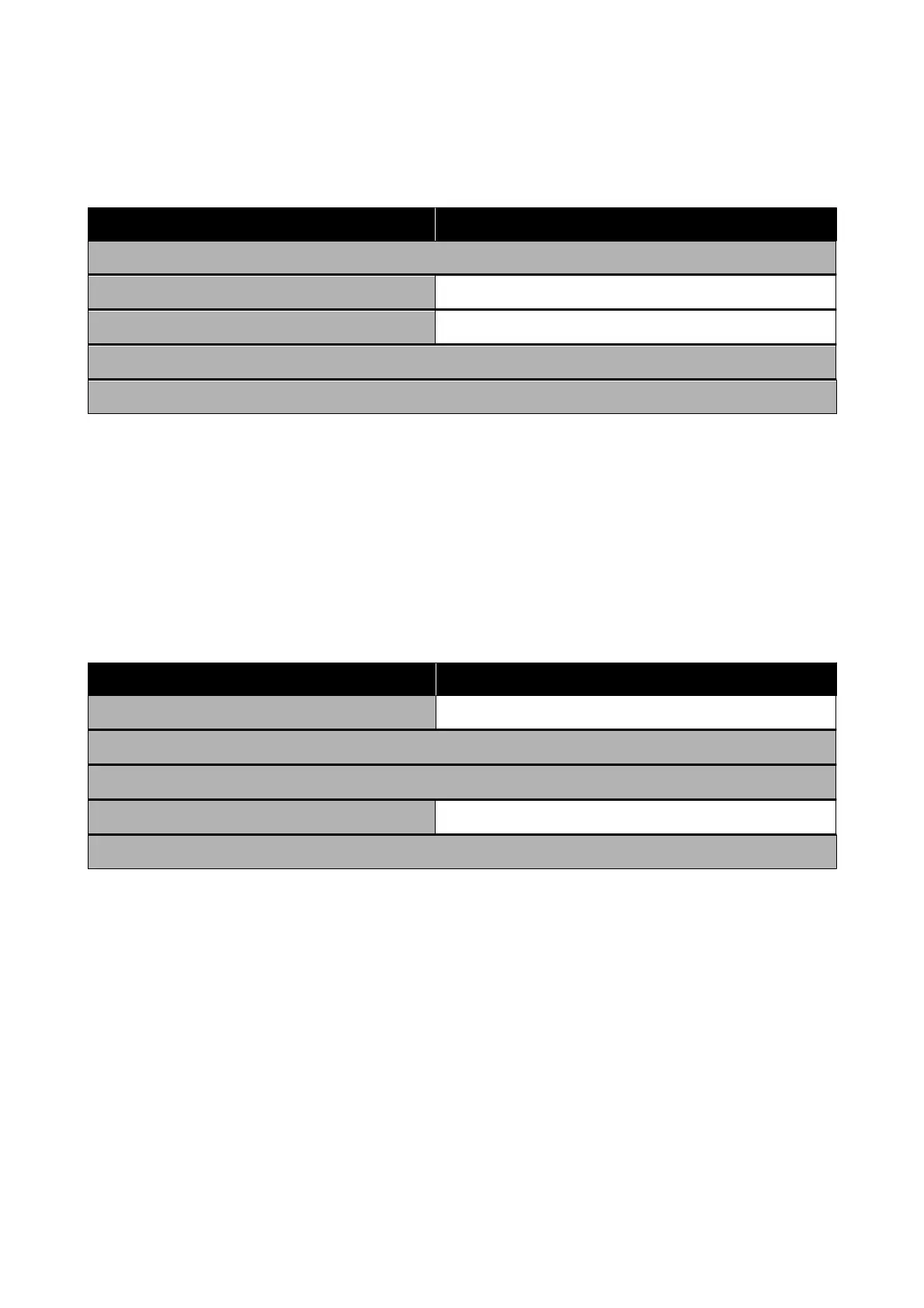Maintenance
For more information on these items, see U “Maintenance Menu” on page 82
Item Parameter
Print Head Nozzle Check
Head Cleaning Auto Cleaning, Cleaning (Light), Cleaning (Heavy)
Cleaning the Maintenance Parts Print Head, Capping Station/Wiper
Replace Waste Ink Bottle
Replace Auto cutter blade
Supply Status
Details on menu U “Supply Status Menu” on page 82
Replacement Part Information
Details on menu U “Replacement Part Information Menu” on page 83
Printer Status
Details on menu U “Printer Status Menu” on page 83
Item Parameter
Firmware Version Printer, Auto Take-up Reel Unit
Printer Name
Fatal Error Log
Operation Report Total Print Area, Total Media Feed Length, Total Carriage Pass
Auto Take-up Reel Unit
SC-F6400 Series/SC-F6400H Series User's Guide
Control Panel Menu
70
