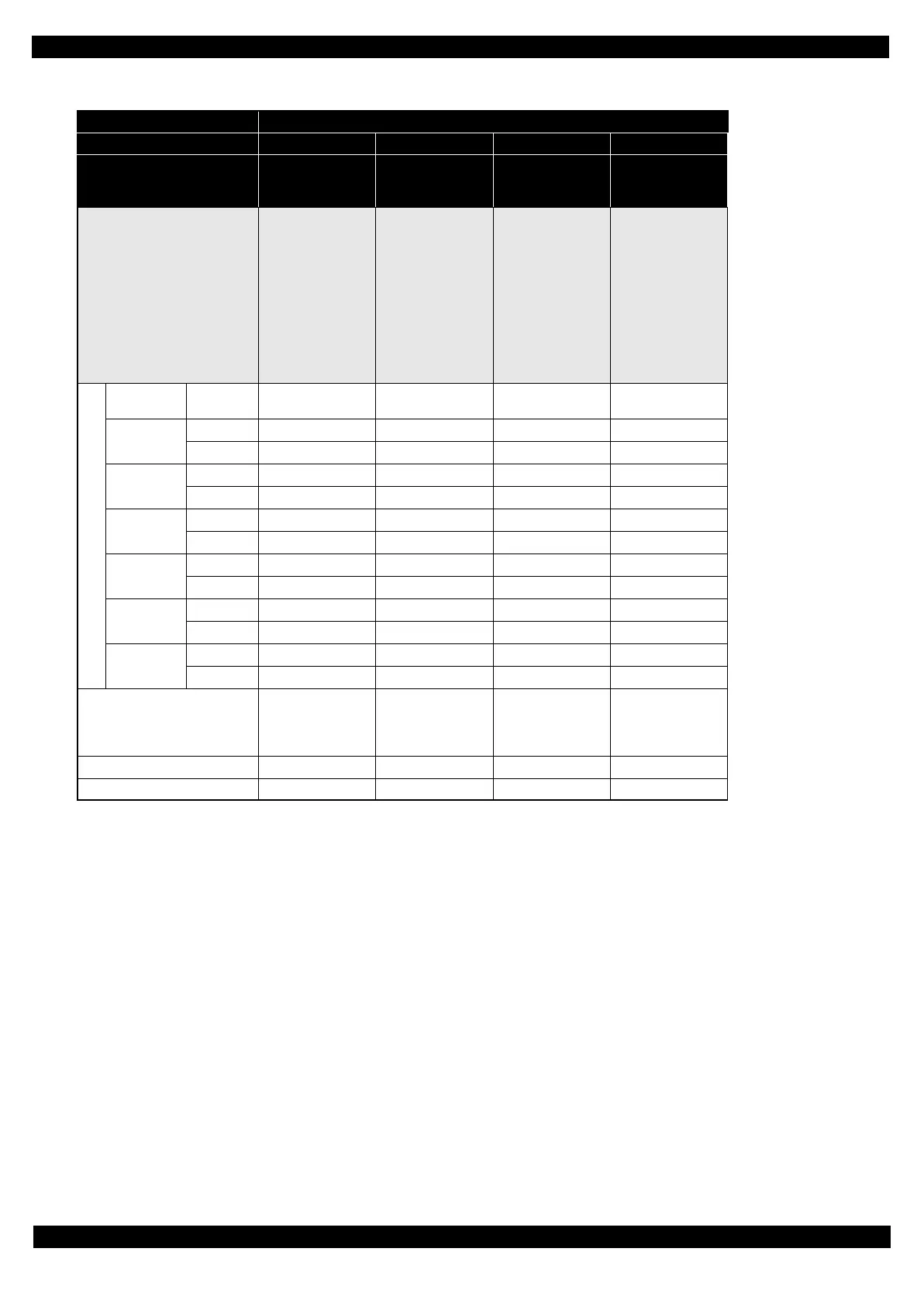Adjustment Adjustment Items and the Order by Repaired Part 33
SC-P600 Revision D
SE Group Confidential (Related Staff Only)
Note 1: The adjustment is not necessary for the parts other than mentioned.
2: Make sure to perform the adjustment using the Adjustment Program after mechanism adjustment is complete.
(See " Table2-2 Adjustment items and the order by repaired part (Adjustment Program) (p34)" for the details.)
Note "*1": The adjustment is not necessary if you mark the installing positions of the LD Roller Guides before removing them, and align the markings
when installing the LD Roller Guides.
Table 2-1. Adjustment items and the order by repaired part (Mechanism Adjustment)
Adjustment Type Mechanism adjustment
Priority 1 2 3 4
Adjustment Item
PF Belt Tension
Adjustment
PF Roller Shaft
Center Support
Position Adjustment
ASF Guide Roller
LDs position
adjustment
PG Adjustment
Purpose
To reduce the load on
the PF motor and to
ensure paper feed
accuracy.
To compensate the
deflection amount on
the PF Roller Shaft
and to maintain the
appropriate paper feed
amount.
To correct the position
of the LD Roller in
order to maintain the
paper feed accuracy.
To secure the
specified clearance
between the print
surface of the
Printhead and paper,
and adjust the
parallelism of the 0-
digit and 130-digit
sides in order to
maintain the print
quality.
Part Name
Printer
Mechanism
Replace
OOOO
PF Motor
Remove
O --- --- ---
Replace
O --- --- ---
Printhead
Remove
--- --- --- O
Replace
--- --- --- O
CR Unit
Remove
--- --- --- O
Replace
--- --- --- O
LD Roller
Guide
Remove
--- --- O
*1
---
Replace
--- --- O ---
Front Paper
Guide Assy
Remove
--- --- --- O
Replace
--- --- --- O
PF Roller
Remove
O O --- ---
Replace
O O --- ---
How to judge
See " 2.3.1 PF Timing
Belt Tension
Adjustment (p39)" for
the details.
See " 2.3.2 PF Roller
Shaft Center Support
Position Adjustment
(p40)" for the details.
See " 2.3.3 ASF Guide
Roller LDs position
adjustment (p46)" for
the details.
See " 2.3.4 PG
Adjustment (p49)" for
the details.
Adjustment program
--- --- --- ---
Tool
(See p 39) (See p 40) (See p 46) (See p 49)