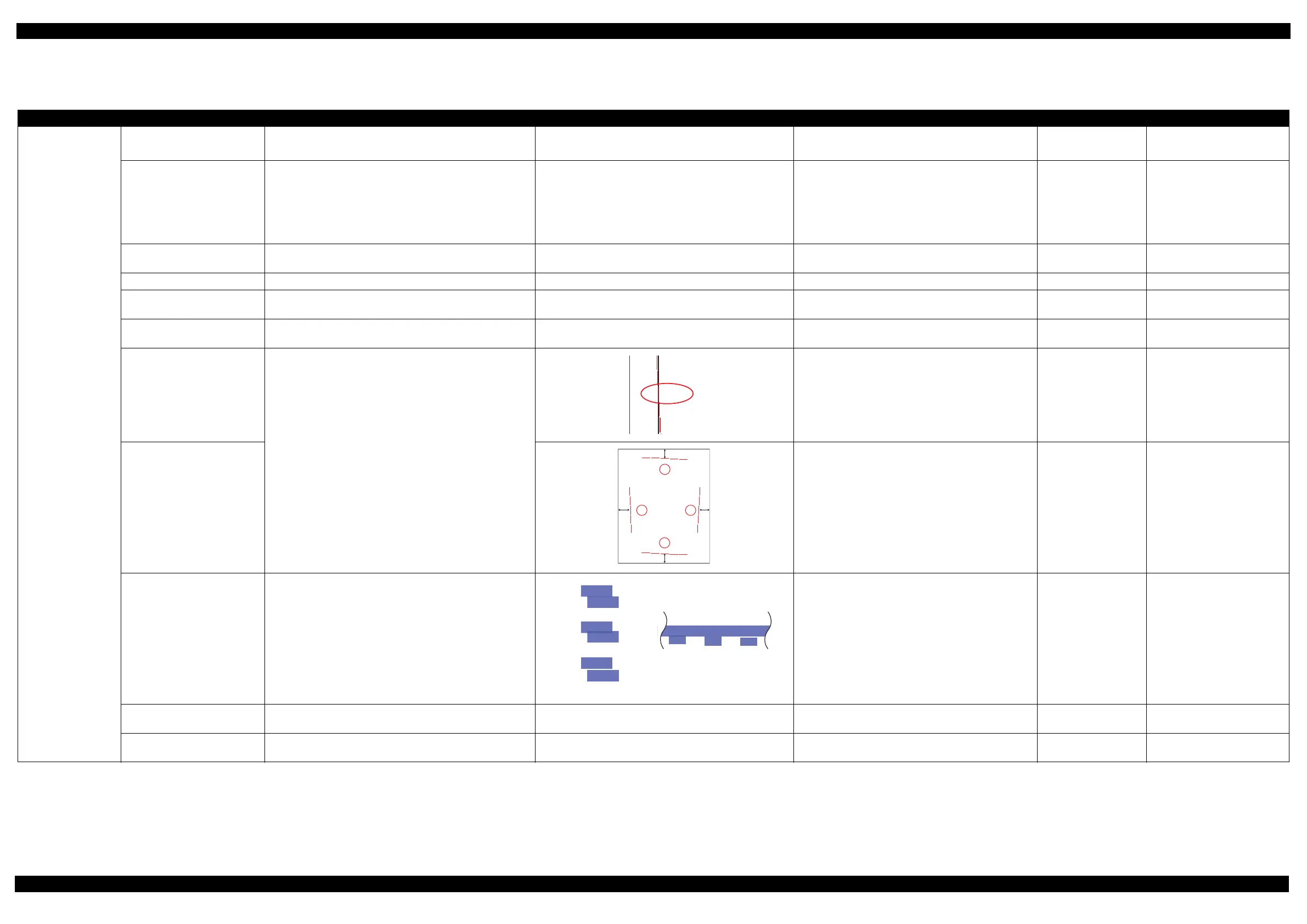SC-P600 Revision D
Adjustment Required Adjustments 36
SE Group Confidential (Related Staff Only)
2.2 Adjustment Items
The following table describes the general outline of the adjustment.
Table 2-3. Adjustment Items
Class Adjustment Items Purpose Printout pattern Hoe to judge Service Program Tool
Paper Feed related
PF Belt Tension Adjustment
To reduce the load on the PF motor and to ensure paper feed
accuracy.
---
See " 2.3.1 PF Timing Belt Tension Adjustment (p39)" for
the details.
---
Sonic tension gauge
Plastic tweezers
PF Roller Shaft Center Support
Position Adjustment
To compensate the deflection amount on the PF Roller Shaft and
to maintain the appropriate paper feed amount.
---
See " 2.3.2 PF Roller Shaft Center Support Position
Adjustment (p40)" for the details.
---
PF Roller Adjustment Jig
PF Roller Adjustment Jig
Stand
Level Block (When there
isn’t PF Roller Adjustment
Jig Stand)
ASF Guide Roller LDs position
adjustment
To correct the position of the LD Roller in order to maintain the
paper feed accuracy.
---
See " 2.3.3 ASF Guide Roller LDs position adjustment
(p46)" for the details.
--- Penlight
Release of Driven roller check To check the release operation of driven rollers. --- --- O ---
Front Tray print counter To initialize the Front Tray print counter according to the replaced
parts.
--- --- O ---
PF deterioration offset To initialize the PF deterioration offset counter according to the
replaced parts.
--- --- O ---
First Dot adjustment
To correct the print start position in the carriage moving direction
through software control.
Examine the lines on the left side of paper, and enter the
number beside the line that overlaps with the horizontal
line.
ORuler
PW adjustment
Examine the misaligned lines printed on top, bottom, left,
and right of the paper, and enter the number beside the line
that is exactly 5 mm away from the paper edge for each
side.
ORuler
PF / EJ adjustment
To correct variations in paper feed accuracy to achieve higher print
quality.
Examine the printout patterns and enter the value for the
pattern with no overlap and gap between the two
rectangles.
O ---
PF motor heat protection control
To measure and correct the electrical variation of the motor and
the power supply board.
--- --- O ---
PF encoder check
To check the PF Scale for any abnormality such as damage or dirt
and check if the scale can be properly read by the encoder.
--- --- O ---
Note "*1": The value about twice of upper limit may enter.To reset the waste ink counter after replacing the Waste Ink Pad.
-2
-1
0
1
2
-2 -1 0 1 2
-2 -1 0 1 2
-2
-1
0
1
2
-2
-1
0
1
2
OK NGNG
OK
NG
NG