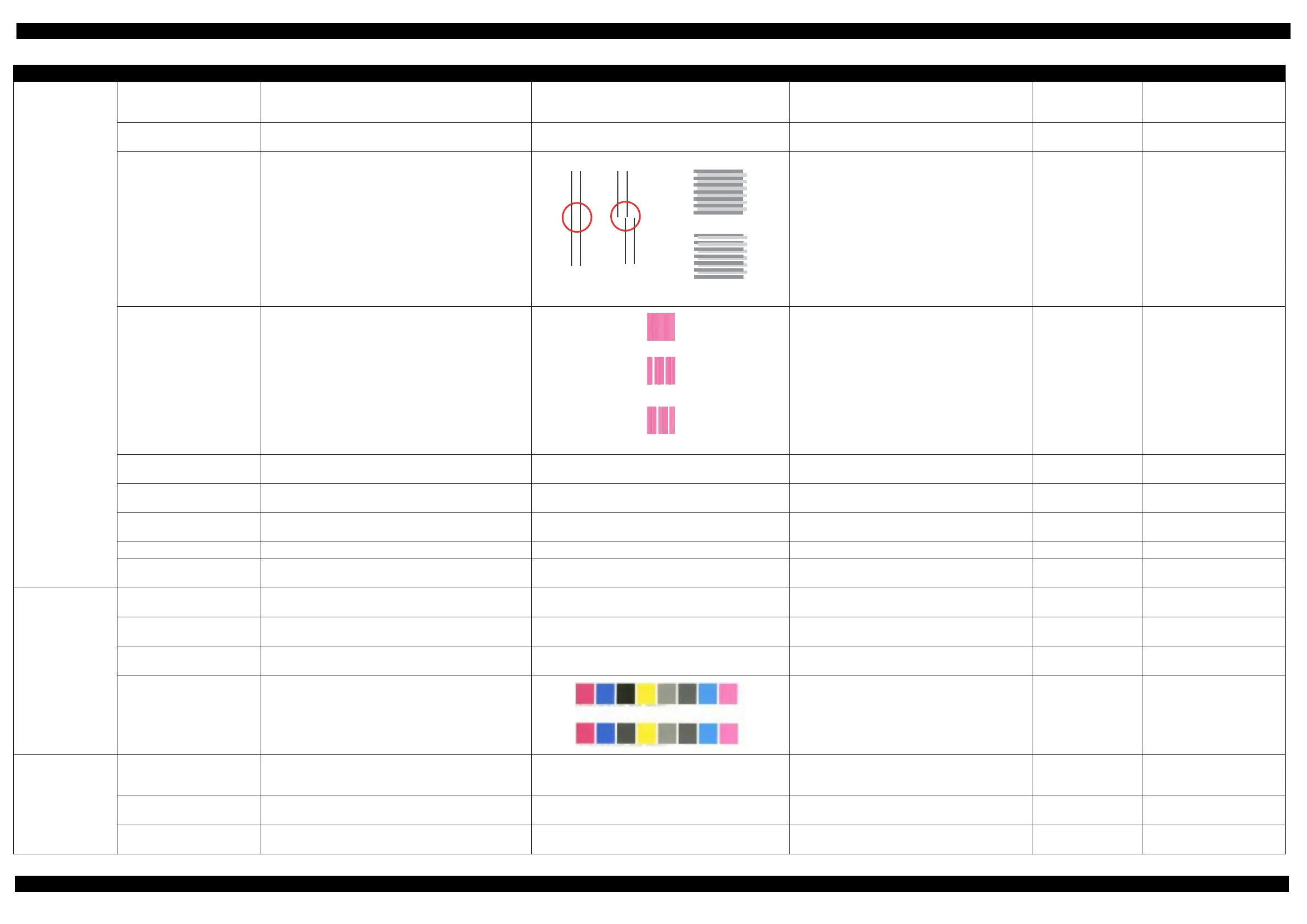SC-P600 Revision D
Adjustment Required Adjustments 37
SE Group Confidential (Related Staff Only)
Print Head / CR related
PG Adjustment
To secure the specified clearance between the print surface of the
Printhead and paper, and adjust the parallelism of the 0-digit and
130-digit sides in order to maintain the print quality.
--- See " 2.3.4 PG Adjustment (p49)" for the details. --- Adjustment gauge
Head ID Input
To correct characteristic variation of the replaced Printhead by
entering its Printhead ID (Head ID).
--- --- O ---
Head angular adjustment CR / PF
To correct the head angular (in CR/PF direction) when installing
the Printhead.
See " 2.3.7 Head Angular Adjustment CR/PF (p55)" for the
details.
O---
Bi-D adjustment
To correct print start timing in bidirectional printing through
software control.
Examine the printout patterns, and enter the value for the
pattern with no gap and overlap.
O---
CR motor heat protection control
To measure and correct the electrical variation of the motor and
the power supply board.
--- --- O ---
Colorimetric calibration
To register the Color ID to ensure consistent color quality.
---
See " 2.3.8 Colorimetric Calibration (p57)" for the details.
---
See " 2.3.8 Colorimetric
Calibration (p57)" for the details.
APG Function check
To rotates the APG motor to change the PG, and see if the PG is
correctly set to its home position.
--- --- O ---
CR Belt check To move the CR Unit, and check if the movement is correctly. --- --- O ---
CR encoder check
To check the CR Scale for any abnormality such as damage or dirt
and check if the scale can be properly read by the encoder
--- --- O ---
Ink Supply related
Mist Recovery check
To confirm the voltage applied to the plate under the Front Paper
Guide Assy is proper for ink mist recovery inside the printer.
--- See " 2.3.5 Mist Recovery check (p53)" for the details. O ---
Waste Ink Pad Counter
To reset the waste ink counter after replacing the Waste Ink
Pad.*1
--- --- O ---
Ink charge
To fill ink inside the new Printhead to make it ready for print after
replacing the Printhead.*2
--- --- O ---
Ink Selector Check To check the operation of the ink selector correctly. See " 2.3.9 Ink Selector Check (p69)" for the details. O ---
Boards related
EEPROM Data Copy
To copy adjustment values or the like stored on the old Main
Board to the new board when the Main Board needs to be
replaced.
--- --- O ---
Initialize Setting
To write sales-destination-specific settings and the serial number
into the Main Board after replacing it.
--- --- O ---
MAC address Input
To input the MAC address if the data in EEPROM cannot be read
out.
--- See " 2.3.6 Initial setting (p54)" for the details. O ---
Table 2-3. Adjustment Items
Class Adjustment Items Purpose Printout pattern Hoe to judge Service Program Tool
NGOK