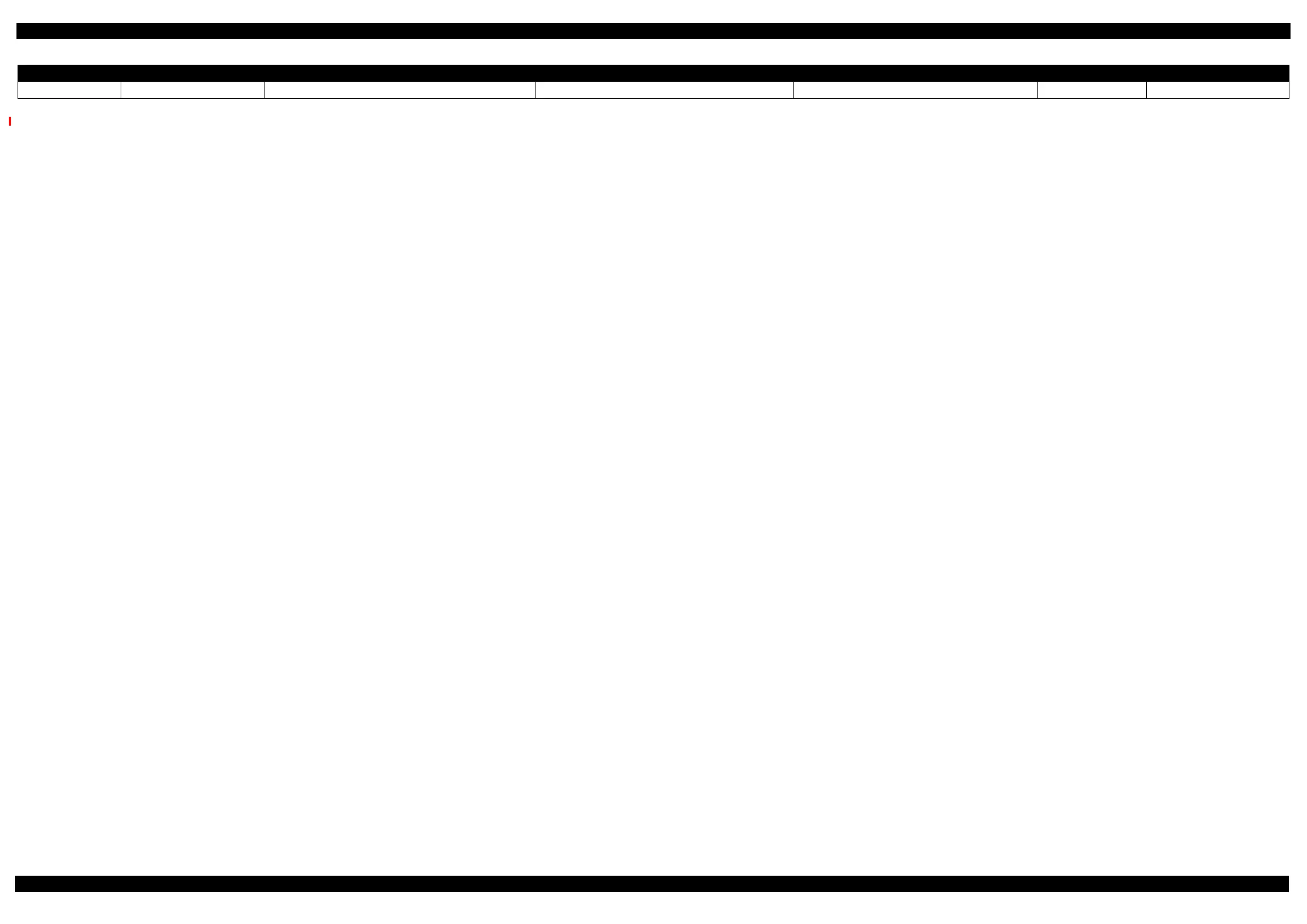SC-P600 Revision D
Adjustment Required Adjustments 38
SE Group Confidential (Related Staff Only)
Others Final check pattern print To check if all the adjustments have been properly made. --- --- O ---
Note "*1": The value about twice of upper limit may enter.To reset the waste ink counter after replacing the Waste Ink Pad.
Note "*2": When completing Ink charge, Timer Cleaning Counter will be cleared.
Table 2-3. Adjustment Items
Class Adjustment Items Purpose Printout pattern Hoe to judge Service Program Tool