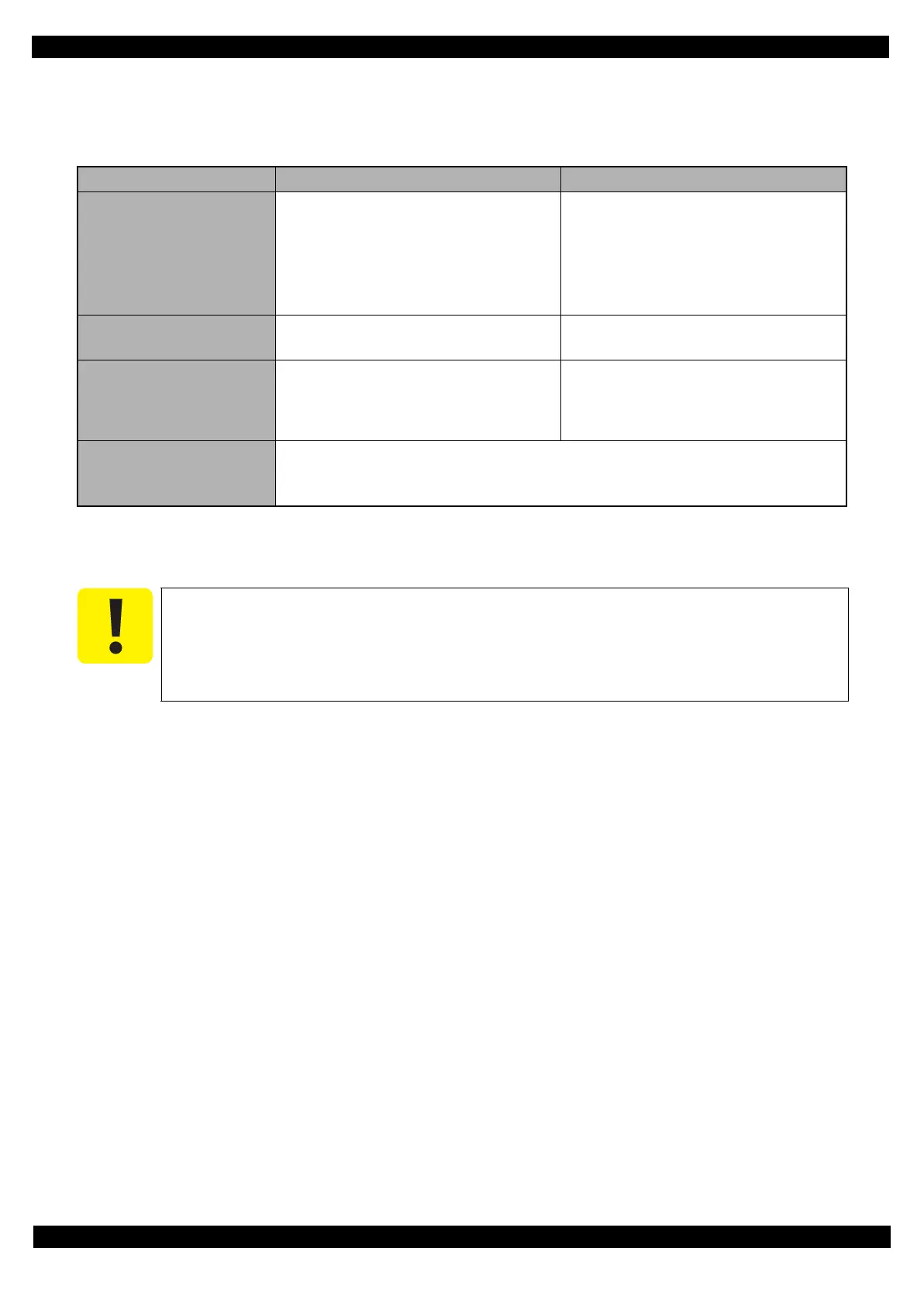SE Group Confidential (Related Staff Only)
Adjustment Details of Adjustments 59
SC-P600 Revision D
Correlation with User adjustment and Service adjustment
The following table shows a correlation with user’s calibration.
Table 2-7.
Correlation with User adjustment and Service adjustment
*1
) Menu title in the ColorBase2: “Maintenance” > “Restore Default Calibration” (refer to "2.3.8.3 Maintenance menu (p68)")
User adjustment Service adjustment
Calibration timing
When the installation location changes.
When the printer has not been used for
an extended period of time.
When you are concerned about changes
in the color tones.
After the following parts exchange:
• Print Head
•Main Board
• Power Board
When reduce unit-to-unit variations in
color.
ColorBase2 operation
mode
User Mode Service Mode
Recording area of Color
ID
Only recording to the “User Color ID
area”.
Same data is recorded to the following
two areas:
• “User Color ID area”
• “Production Color ID area”
“Initializing
*1
the Color
ID”
operation contents
“User Color ID area” is overwritten by the data recorded in the “Production Color ID
area”
.
After changing Print Head / Main Board / Power Board, the Color ID data which recorded in
the “Production Color ID area” must be changed from Service Mode of the ColorBase2.
When a user carries out “Initializing the Color ID” as the Production Color ID is not changed,
a mismatch occurs between the Color ID and characteristic of changed part, then an
appropriate color calibration is not performed.