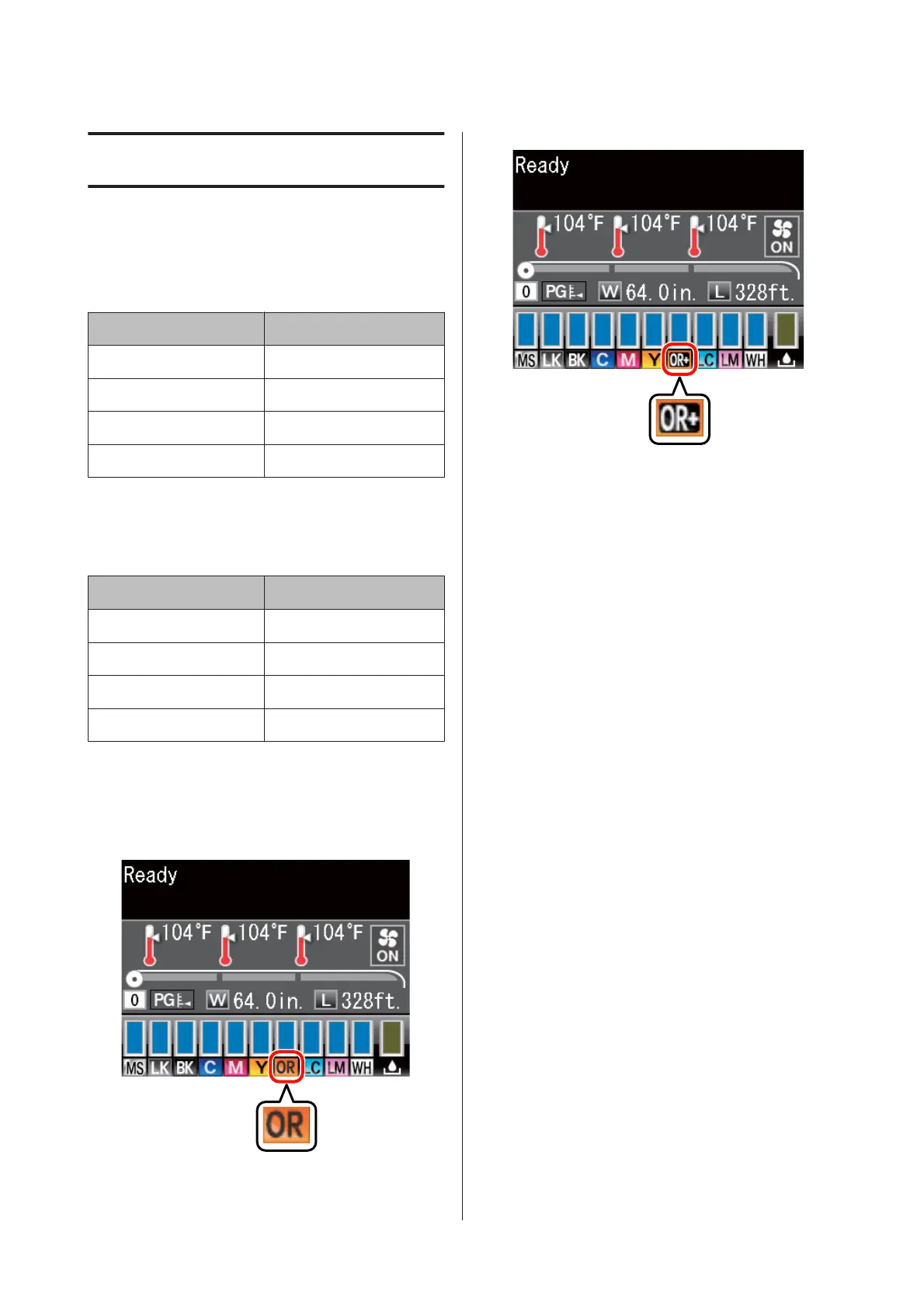Orange Ink Types
Two types of orange ink can be used with this printer.
Orange (OR):
Orange ink of conventional products.
Printer model Part Number
SC-S70600 T7138
SC-S70610 T7148
SC-S70670 T7158
SC-S70680 T7168
Orange Plus (OR+):
Orange ink with improved weather resistance
compared to the orange ink of conventional products.
Printer model Part Number
SC-S70600 T7139
SC-S70610 T7149
SC-S70670 T7159
SC-S70680 T7169
You can check the orange ink type currently in use on
the control panel's screen.
When Orange ink is used
When Orange Plus ink is used
When you change the type of orange ink, carry out the
ink change procedure below. If the procedure is not
carried out and a different type of orange ink cartridge is
installed, an error occurs and the printer cannot be used.
❏ Update the firmware to the latest version.
U “Update the Firmware” on page 3
❏ From the menu of the control panel, run Change
Orange Ink.
U “Changing Orange Ink” on page 4
EPSON SC-S70600 series Using Orange Ink
Orange Ink Types
2
