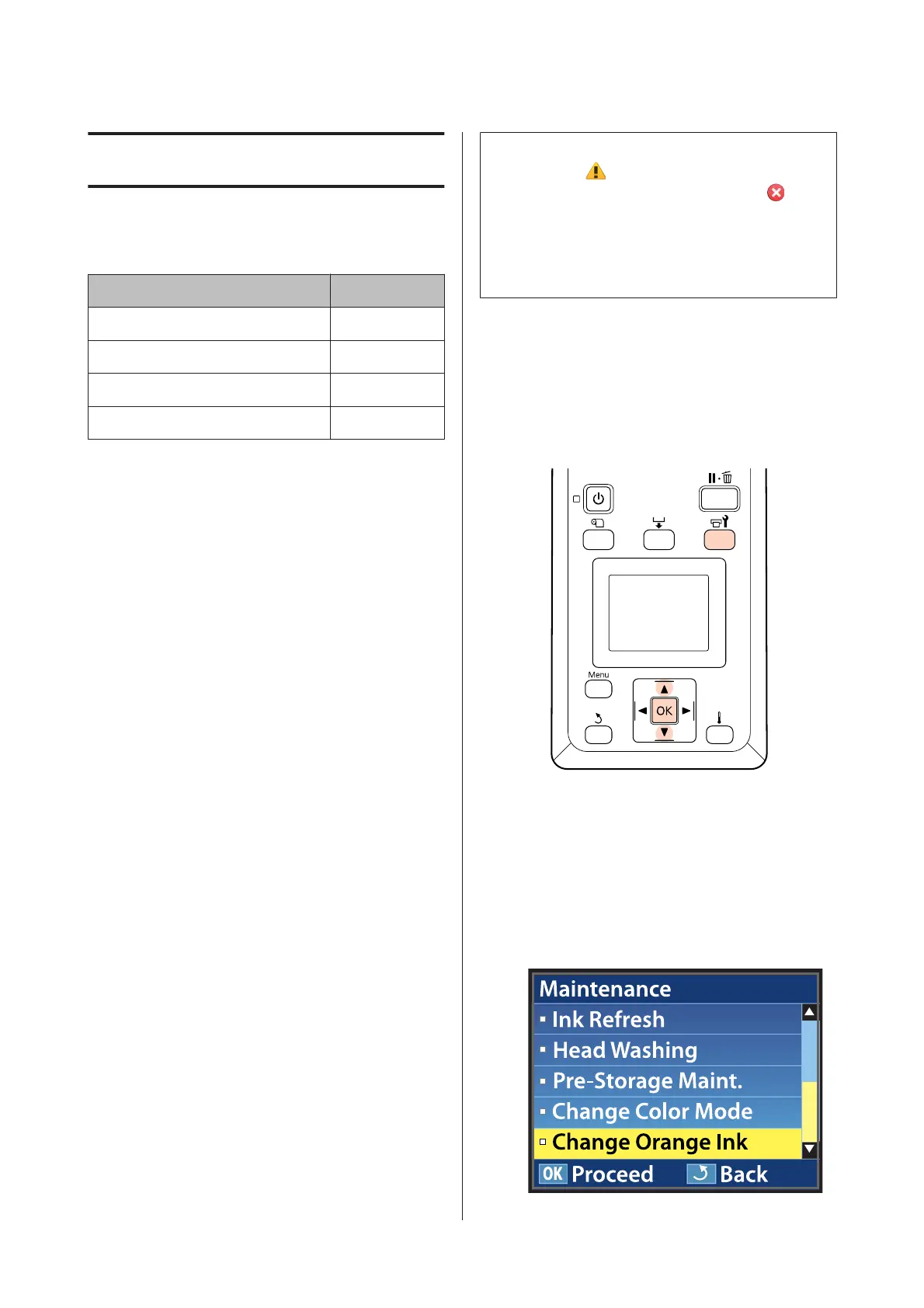Changing Orange Ink
Changing of orange ink uses the following cartridges,
including the installed cartridges.
Cartridge type Number
Orange ink cartridge 1
Orange Plus ink cartridge 1
Yellow ink cartridge 1
Cleaning cartridge 2
To change the orange ink, go to the setup menu of the
printer, and then run Change Orange Ink. The process
requires up to approximately 30 minutes. However, the
process may take longer than 30 minutes depending on
the usage conditions.
Before starting, read the following precautions.
Precautions when
Running Change Orange
Ink
This function can only be run when the printer is in a
ready state.
If an error occurs at the printer, the Maintenance menu
cannot be displayed.
This function not only uses cleaning fluid and
Orange/Orange Plus ink, but also Yellow ink.
First, replace the ink cartridge with a cleaning cartridge.
Eject the ink charged in the printer, and then clean the
printer with cleaning fluid. Next, charge the printer with
the ink to be used next. Due to the construction of the
ink system of the printer, ink ejection and charging is
carried out with two colors simultaneously.
If ink (Orange/Orange Plus and Yellow) or cleaning
fluid is low, it may not be possible to use this function.
Although you want to use up the installed ink (Orange/
Orange Plus) before running Change Orange Ink, we
recommend changing the ink as soon as possible after
the ink level warning (Ink Low) appears on the screen of
the control panel.
c
Important:
❏ After
appears in the ink cartridge ink level,
change the ink immediately. If an “
Ink
Cartridge Expended” error occurs, this
function cannot be used.
❏ When using used cartridges for this operation,
have new cartridges on hand as a precaution.
Change Orange Ink
Procedure
Buttons that are used in the following settings
A
Confirm that the printer is in a ready state, and
then press the # button.
The Maintenance menu appears.
B
Press the d/u buttons to select Change Orange
Ink, and then press the Z button.
EPSON SC-S70600 series Using Orange Ink
Changing Orange Ink
4
