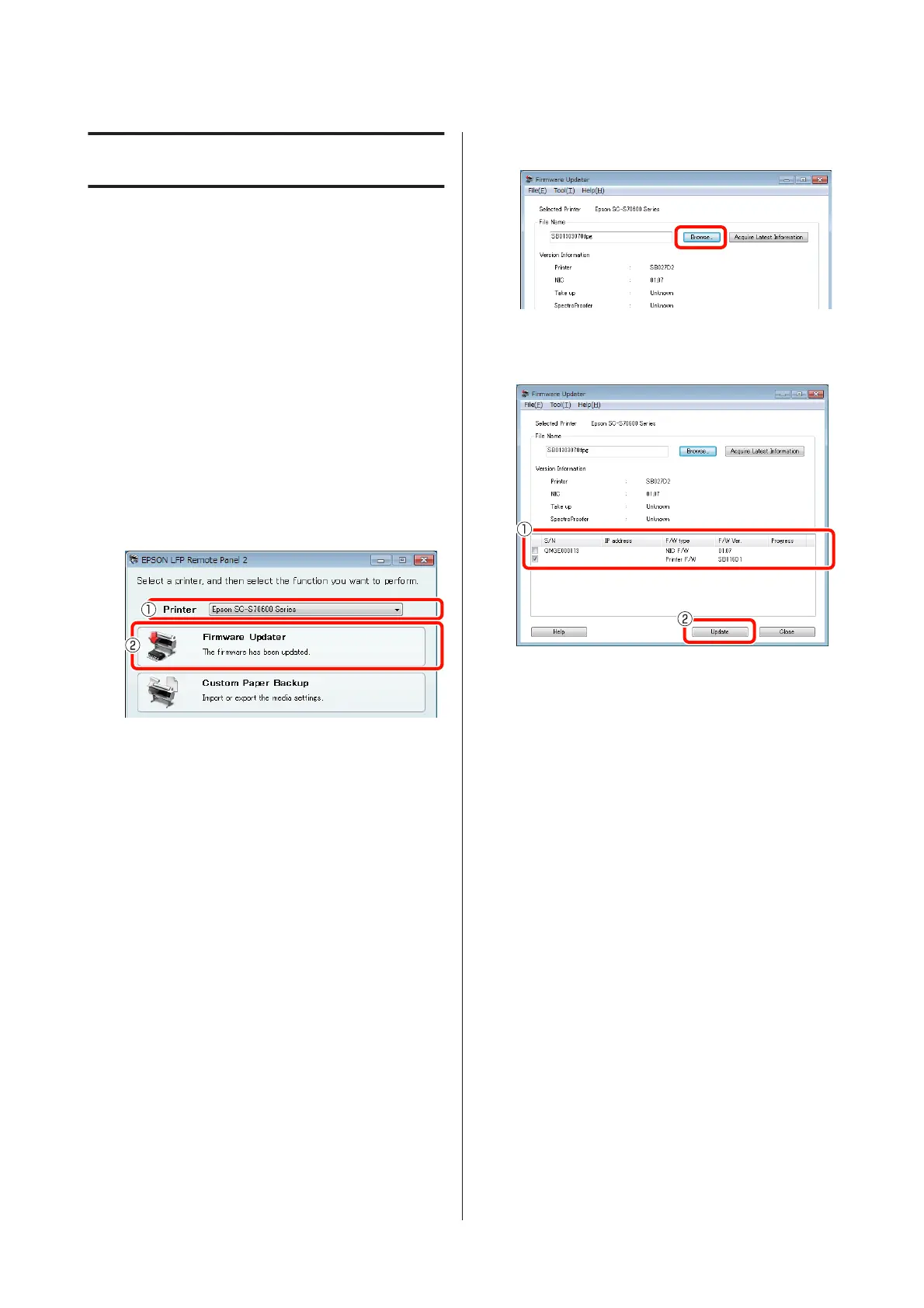Update the Firmware
In the following procedure, use EPSON LFP Remote
Panel 2.
❏ If EPSON LFP Remote Panel 2 is not installed on
your computer, download the latest version from
the Epson website, and then install the software.
❏ When the firmware version is checked, the Internet
is accessed. Prepare an environment in advance
that allows connection to the Internet.
A
Make sure the printer is on, and then start
EPSON LFP Remote Panel 2.
B
From Printer, select Epson SC-S70600 Series,
and then click Firmware Updater.
C
Follow the guidance on the screen to acquire the
latest firmware information.
Check the message on the screen, and then
proceed to the next step.
Found the latest firmware information.
Follow the guidance on the screen to update to
the latest firmware, and then proceed to Step 6.
Firmware is current. No update is required.
Close EPSON LFP Remote Panel 2, and then
proceed to change the orange ink.
U “Changing Orange Ink” on page 4
[Acquire Latest Information] function is not
available in your country or area.
Download the latest firmware manually from the
Epson website, and then proceed to Step 4.
D
Click Browse, and then select the firmware.
E
Make sure that the check boxes are selected, and
then click Update.
If the check boxes are unavailable, the printer
firmware has been updated to the latest version.
Close EPSON LFP Remote Panel 2, and then
proceed to change the orange ink.
U “Changing Orange Ink” on page 4
F
If the update of the firmware finishes, the power
of the printer switches off automatically.
Restart the printer, and then proceed to change
the orange ink.
U “Changing Orange Ink” on page 4
EPSON SC-S70600 series Using Orange Ink
Update the Firmware
3
