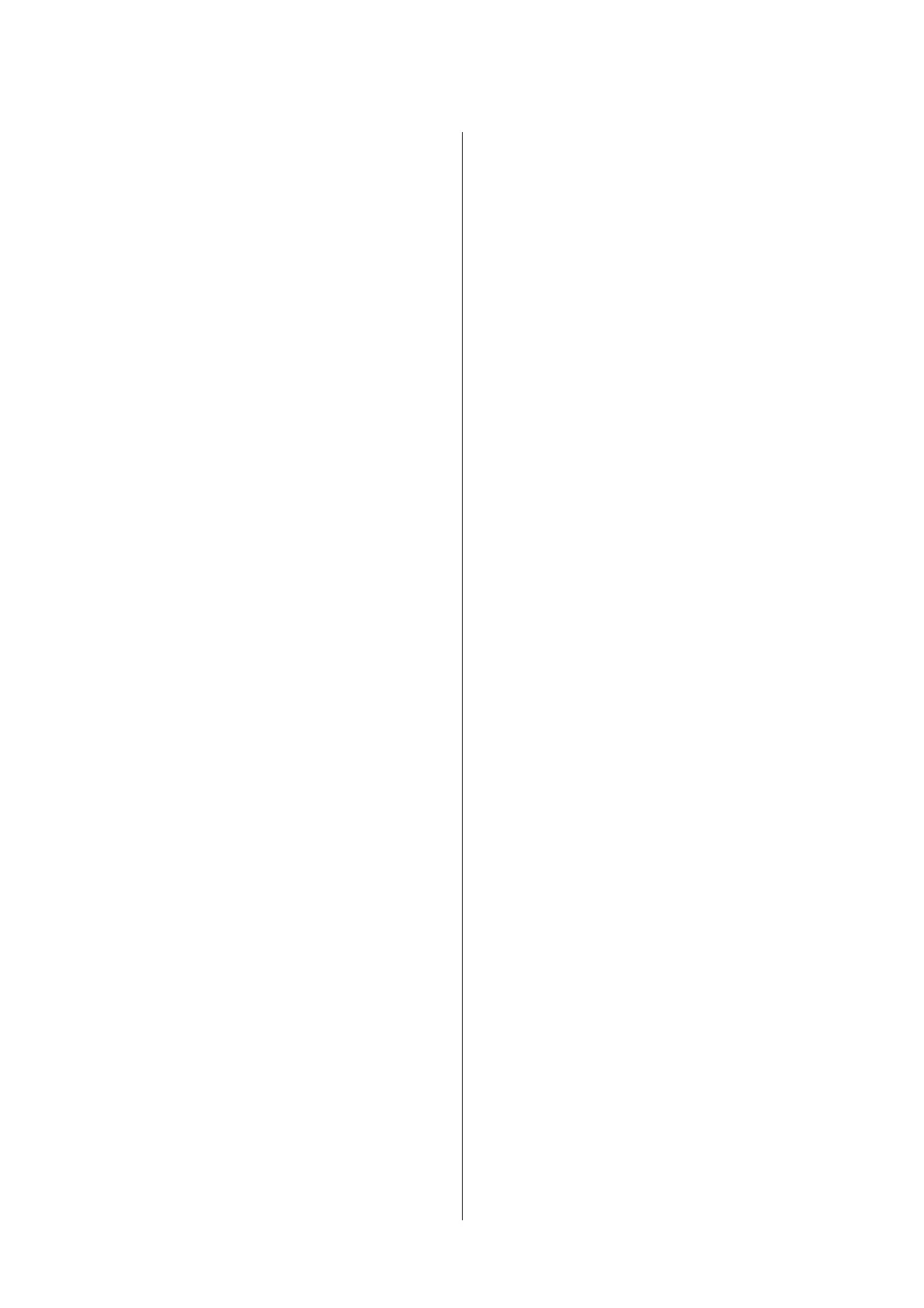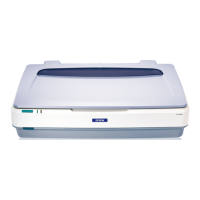Large Copy / Large Scan menu............. 162
Maintenance
Adjusting the Print Head................... 165
Checking for clogged nozzles.............. 165
Cleaning the print head.................. 166
Minimizing Print Misalignments (Head
Alignment)........................... 167
Replacing Consumables.................... 170
Replacing Ink Cartridges................. 170
Replacing Maintenance Boxes............. 171
Replacing the Cutter.................... 172
Cleaning the Printer...................... 174
Cleaning the outside.................... 174
Cleaning the inside..................... 174
Cleaning the MFP Scanner (option)........... 176
Problem Solver
What to do When a Message is Displayed. . . . . . . 177
When a Maintenance Call/Service Call Occurs. . . 181
Troubleshooting......................... 182
You cannot print (because the printer does not
work)............................... 182
The printer sounds like it is printing, but
nothing prints......................... 184
The prints are not what you expected........ 184
Feeding or ejecting problems.............. 187
Others.............................. 190
Trouble when the optional MFP Scanner is
connected............................ 191
Appendix
Options and Consumable Products........... 194
Supported Media......................... 196
Epson Special Media Table............... 196
Usable Commercially Available Paper Size. . . . 205
Before printing on non-Epson media........ 206
Notes When Moving or Transporting the Printer
..................................... 207
Notes When Moving the Printer........... 207
Notes on Transporting.................. 208
Notes when reusing the printer............ 209
System Requirements..................... 210
System Requirements of the Printer Driver. . . . 210
System Requirements for CopyCenter....... 210
Specifications Table....................... 211
Standards and Approvals................. 213
Where To Get Help
Technical Support Web Site................. 215
Contacting Epson Support.................. 215
Before Contacting Epson................. 215
Help for Users in North America........... 216
Help for Users in Europe................. 216
Help for Users in Taiwan................. 216
Help for Users in Australia............... 217
Help for Users in Singapore............... 217
Help for Users in Thailand................ 218
Help for Users in Vietnam................ 218
Help for Users in Indonesia............... 218
Help for Users in Hong Kong.............. 219
Help for Users in Malaysia................ 219
Help for Users in India.................. 219
Help for Users in the Philippines........... 220
Software License Terms
OPEN SOURCE SOFTWARE LICENSE....... 221
Bonjour............................. 222
Other Software Licenses................... 227
Info-ZIP copyright and license............. 227
SC-T7200 Series/SC-T5200 Series/SC-T3200 Series/SC-T7200D Series/SC-T5200D Series User's Guide
Contents
5
