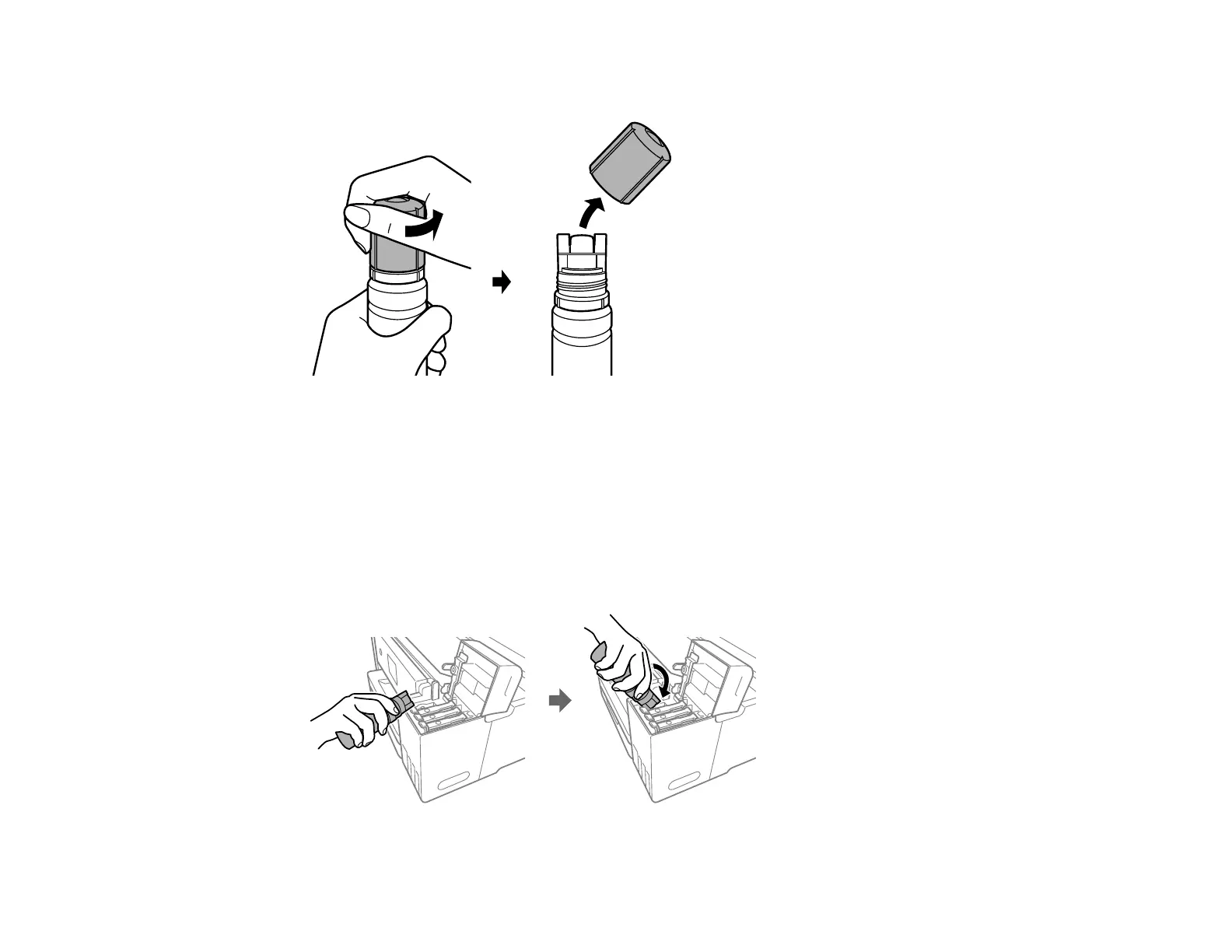147
4. Hold the ink bottle upright and slowly turn the bottle cap to remove it.
Caution: Do not shake or squeeze the bottle. Do not touch the top of the bottle after its cap is
removed.
Warning: If ink gets on your skin, wash it thoroughly with soap and water. If ink gets into your eyes,
flush them immediately with water. If ink gets into your mouth, spit it out immediately. Seek medical
advice if problems persist. Keep the ink bottles out of the reach of children and do not drink the ink.
5. Position the top of the ink bottle along the slot in front of the filling port, then slowly stand the bottle
up to insert it.