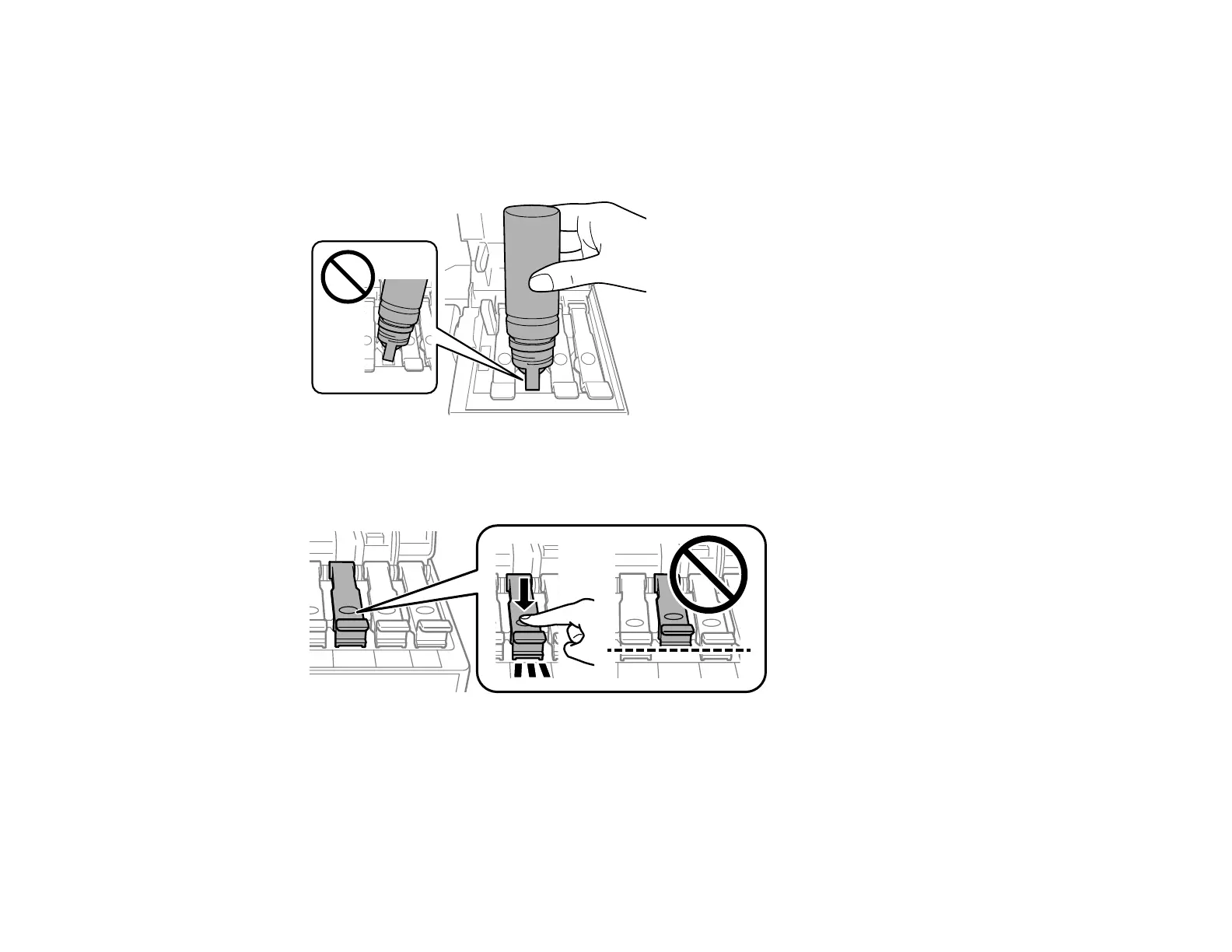148
Note: Refer to the color-coded sticker on the ink tank unit to identify the color of each tank. Do not
force the bottles into position; they are keyed for each color.
6. Wait for the ink to fill the tank. Do not squeeze the bottle. Ink flows into the tank and stops
automatically when the ink is filled to the upper line.
Note: If ink does not flow from the bottle, lift and reinsert the bottle.
7. When the ink tank is full, remove the ink bottle and securely close the ink tank cap.
Note: If any ink remains in the bottle, replace the bottle cap and tighten it. Store the bottle upright for
later use.
8. Repeat the previous steps as necessary for each ink tank you need to refill.