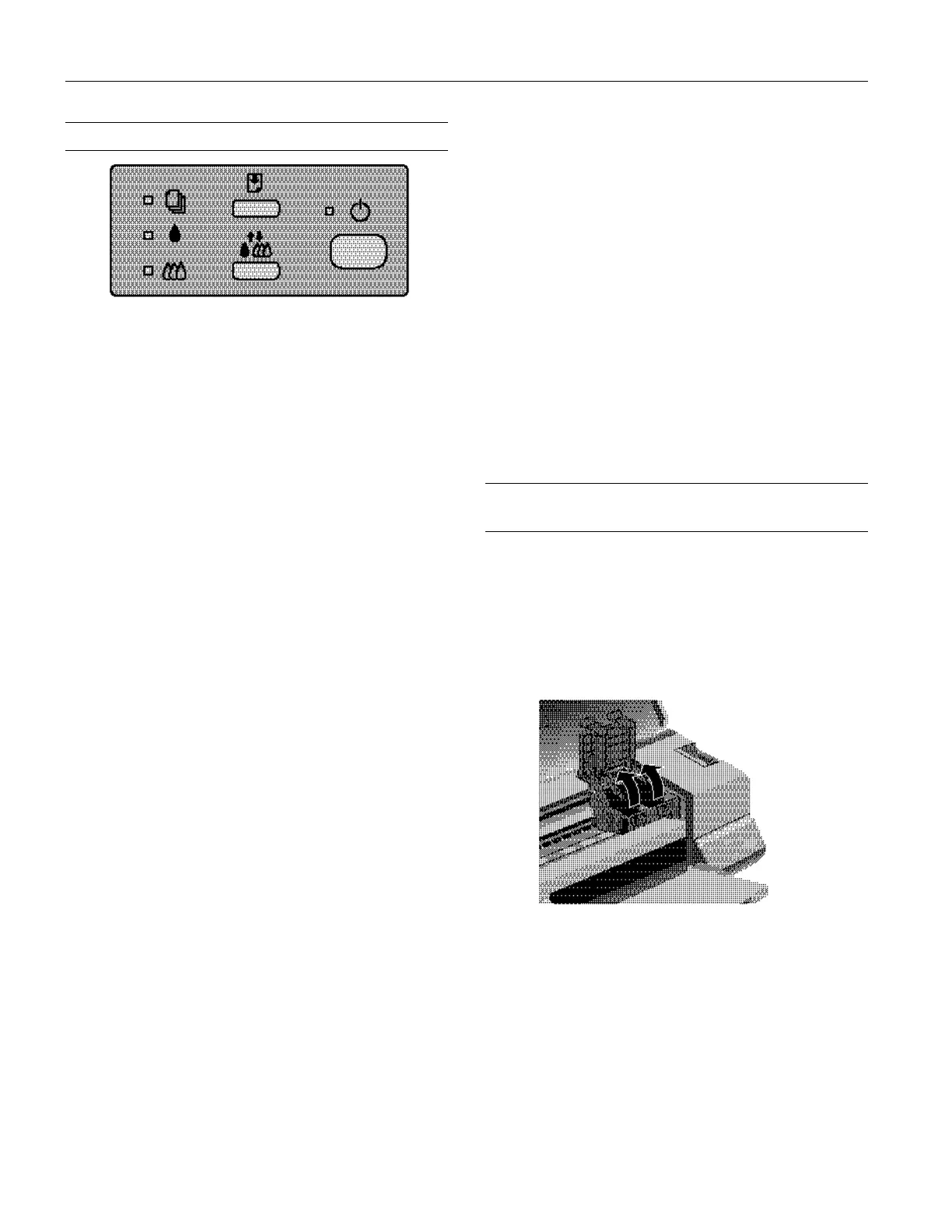EPSON Stylus COLOR 600
6 - EPSON Stylus COLOR 600 1/97
Control Panel
The four lights on your printer’s control panel show the
printer’s status and alert you to problems like paper jams.
Using the Control Panel Buttons
Follow these guidelines when using the control panel buttons:
Installing an Ink Cartridge for the First
Time
1. Lower the output tray and raise the printer cover.
2. Press the
P power button to turn on the printer. The
Ppower light flashes, the B and A ink out lights come on,
and the ink cartridge holders move to the installation
position.
3. Pull up the ink cartridge clamps.
S
When the paper light comes on, your paper
ran out or is incorrectly loaded. Load paper
in the feeder and then press the
E load/eject
button.
B A
When an ink light comes on, you need to
replace the ink cartridge. See page 14.
B A
When an ink light flashes, your ink supply is
low. Make sure you have a replacement
cartridge.
S B A
When the paper light flashes and the ink out
lights are on, you have a paper jam. Turn off
the printer and gently pull out all jammed
paper. Reload the paper, then press the
E
load/eject button.
P
The power light is on when the printer is on.
The power light flashes when the printer is
receiving data or charging ink, or if you are
replacing an ink cartridge or cleaning a print
head.
P S B A
When the power and paper lights flash and
the ink out lights are on, your printer has a
carriage error. Press the
P button twice to
reset the printer.
P S B A
When all the lights flash, your printer may
have an internal error.
P
Turns the printer on and off.
Resets the printer (clears its memory) if pressed
twice within 10seconds while the power is on.
E
Loads or ejects paper if pressed and released within
two seconds. Resumes printing if pressed after a
paper out error is corrected.
R
Moves the print head to the replacement position if
pressed for about three seconds while the
B or A
ink out light is flashing or on. Returns the print
head to its home position after ink cartridge
replacement.
Performs print head cleaning if pressed for about
three seconds when the
B or A ink out light is off.
