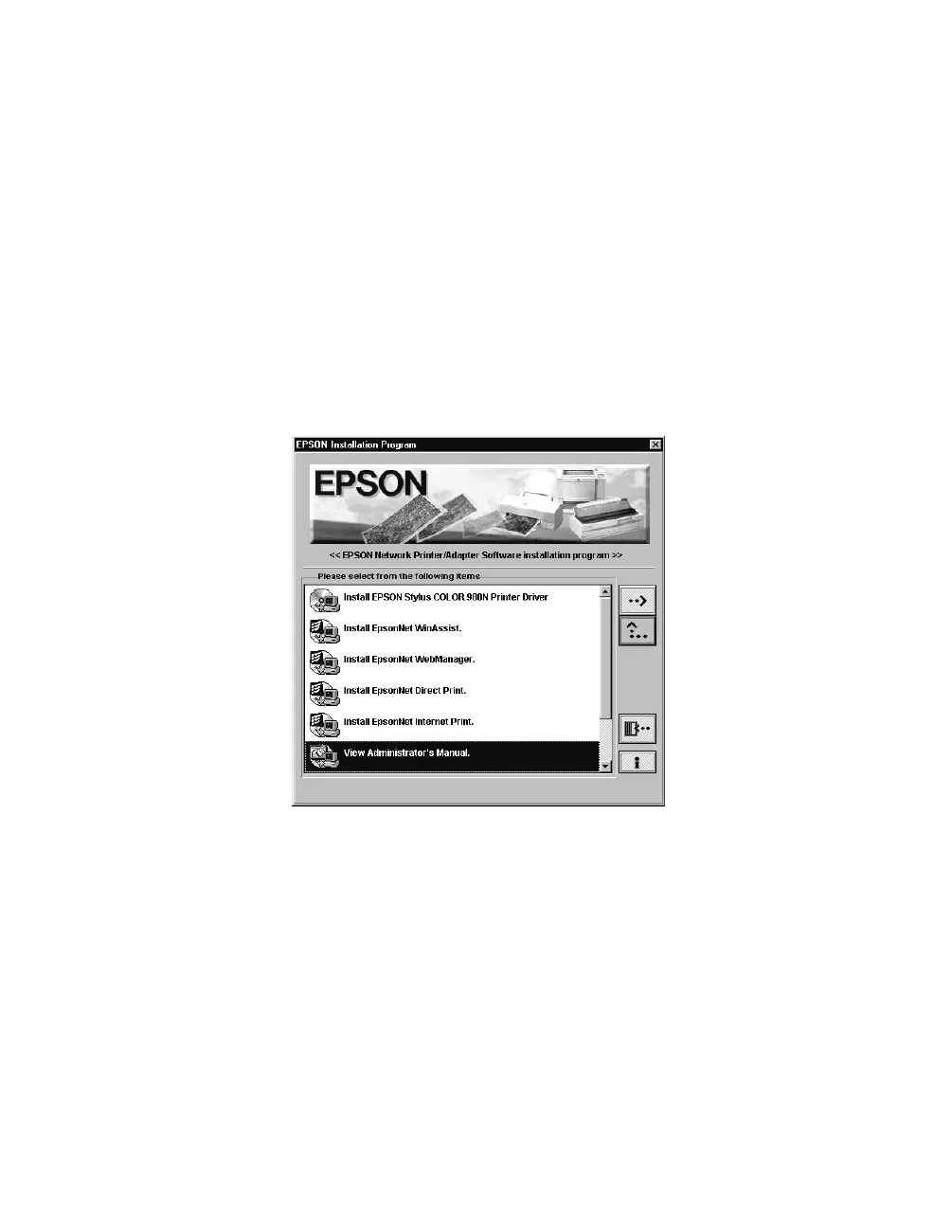5
Opening the Administrator’s Manual
The Administrator’s Manual is in PDF format, so you need to use Adobe
®
Acrobat
®
to view it. If you don’t have Acrobat, you will be prompted to install it from the
CD-ROM that came with your printer.
Windows
1. Insert the CD-ROM in your drive. You see the following screen:
2. Double-click
View Administrator’s Manual
.
3. On the next screen, double-click
Administrator’s Manual
. The manual opens in
the Adobe Acrobat window. (If Acrobat is not already installed, follow the
on-screen instructions to install it and then open the manual.)
If you wish to copy the Administrator’s Manual to your hard drive, use Windows
Explorer to open the
PDF_file
folder on your CD-ROM, then copy
C8236b.pdf
to
your hard drive.
Start.book Page 5 Tuesday, October 3, 2000 5:14 PM
