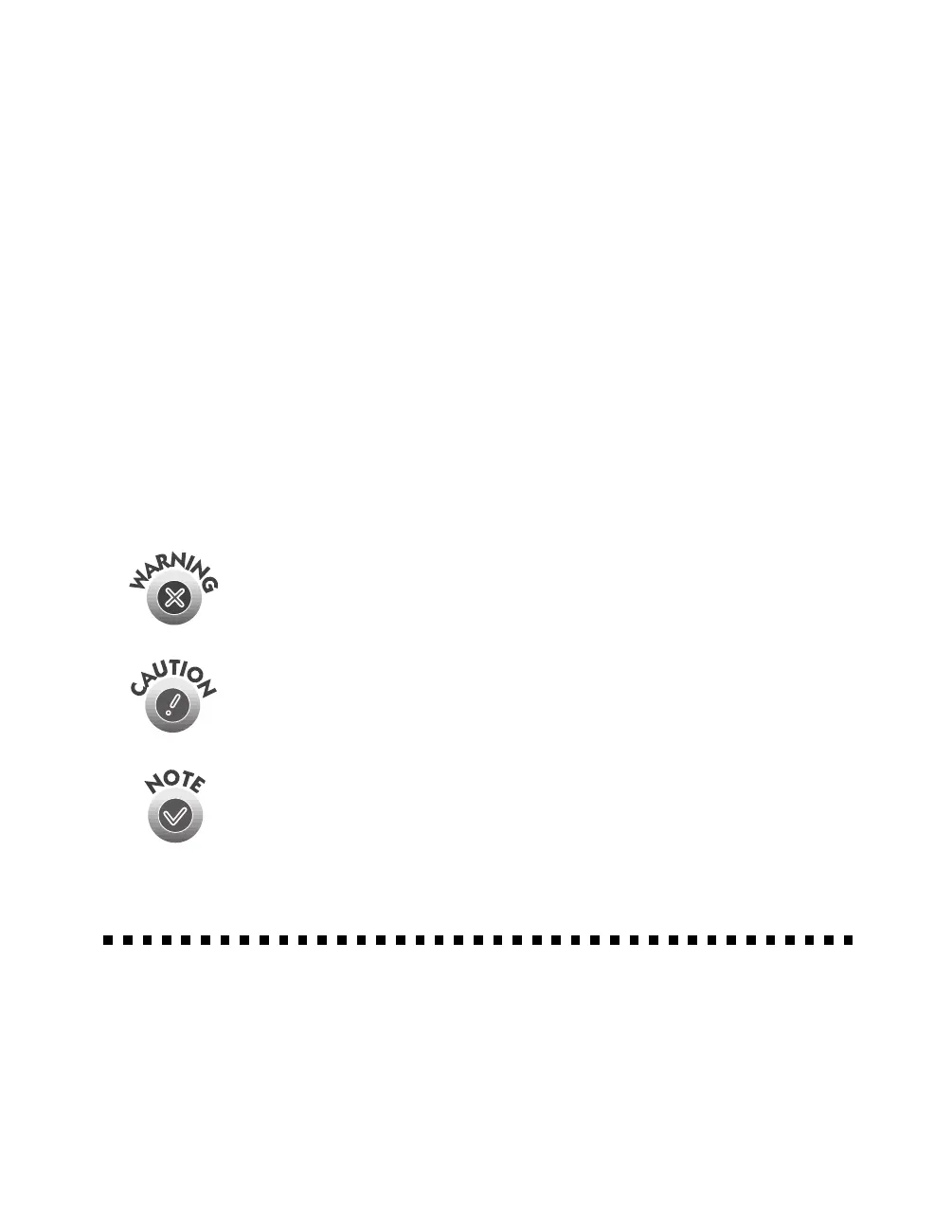2
electronic copy of the Administrator’s Manual is included on the Printer Software
CD-ROM, along with the EPSON Stylus Color 980 Reference Guide, which contains
detailed instructions on using your printer. For instructions on viewing these guides,
see below.
For additional tips on loading paper, printing, cleaning the print head, and replacing
ink cartridges, watch the Fix-It Flix printer movies as described on page 6.
If you need to contact EPSON for help or for parts and accessories, see “Where To
Get Help” on page 41.
Warnings, Cautions, and Notes
The following symbols are used in this book:
Viewing Your Electronic Manuals
Your Printer Software CD-ROM includes the EPSON Stylus Color 980 Reference
Guide, which provides detailed instructions on using your printer, as well as an
electronic copy of your network Administrator’s Manual. Follow the instructions
below to view the manuals from your CD-ROM or to copy the manuals to your hard
drive and view them from there.
Warnings must be followed carefully to avoid bodily injury.
Cautions must be observed to avoid damage to your
equipment.
Notes contain important information about your printer.
SM
Start.book Page 2 Tuesday, October 3, 2000 5:14 PM
