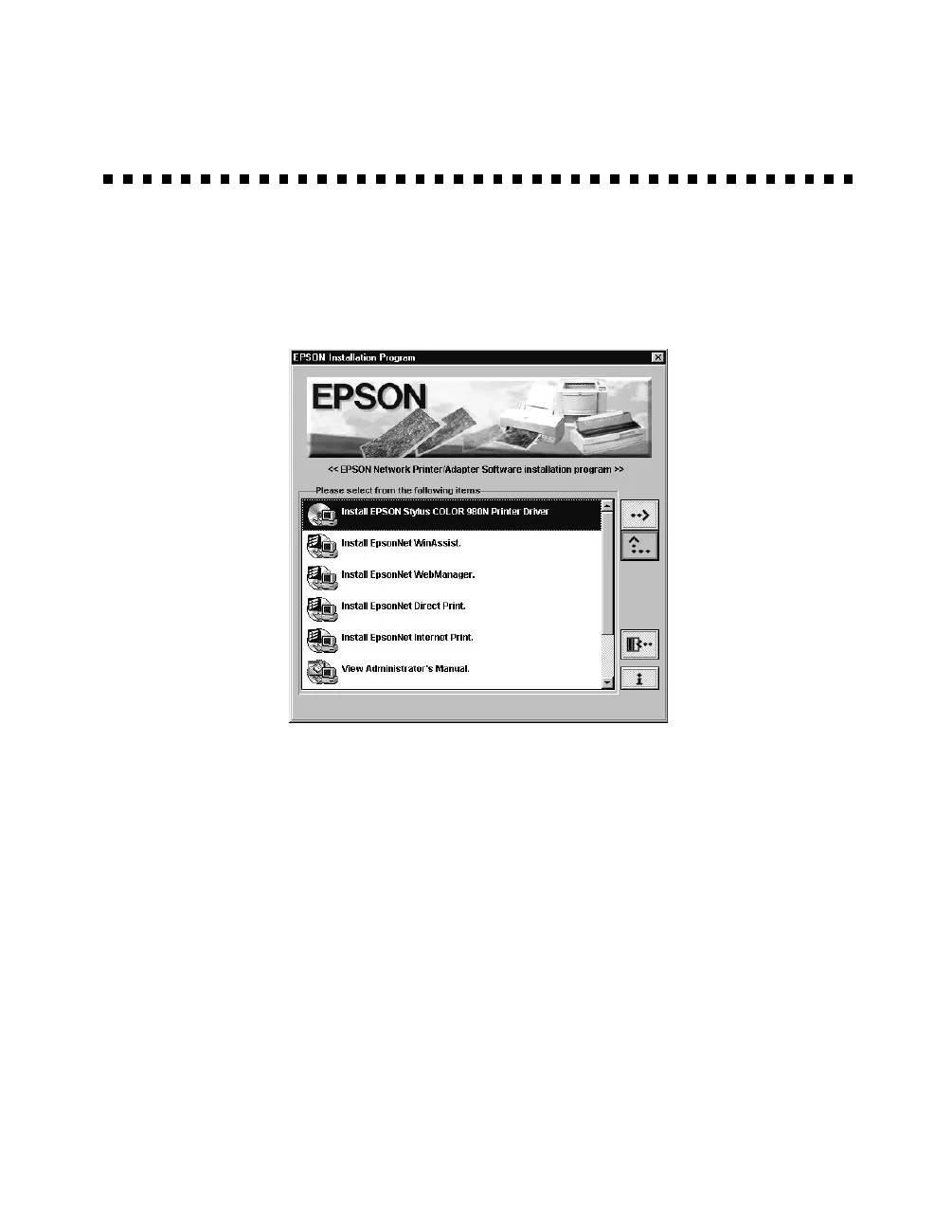26
Installing the Printer Driver in Windows 95,
98, 2000, or NT 4.0
1. Insert the printer software CD-ROM. You see the Installation Program screen:
If you do not see the screen, double-click the CD-ROM icon under
My Computer
.
2. Double-click
Install EPSON Stylus COLOR 980N Printer Driver
, and follow
the on-screen instructions to install the software.
Your printer is automatically set to your local port, LPT1. You need to change it to
follow the network path to your printer by adding a port. See the section below.
Changing Your Port Setting
Follow the steps below to change the port setting in Windows 95, 98, and NT 4.0. If
you are using Windows 2000, the port is automatically configured. In Windows NT
4.0, make sure the TCP/IP printing services is running before you start.
1. Click
Start
, point to
Settings
, and click
Printers
.
Start.book Page 26 Tuesday, October 3, 2000 5:14 PM
