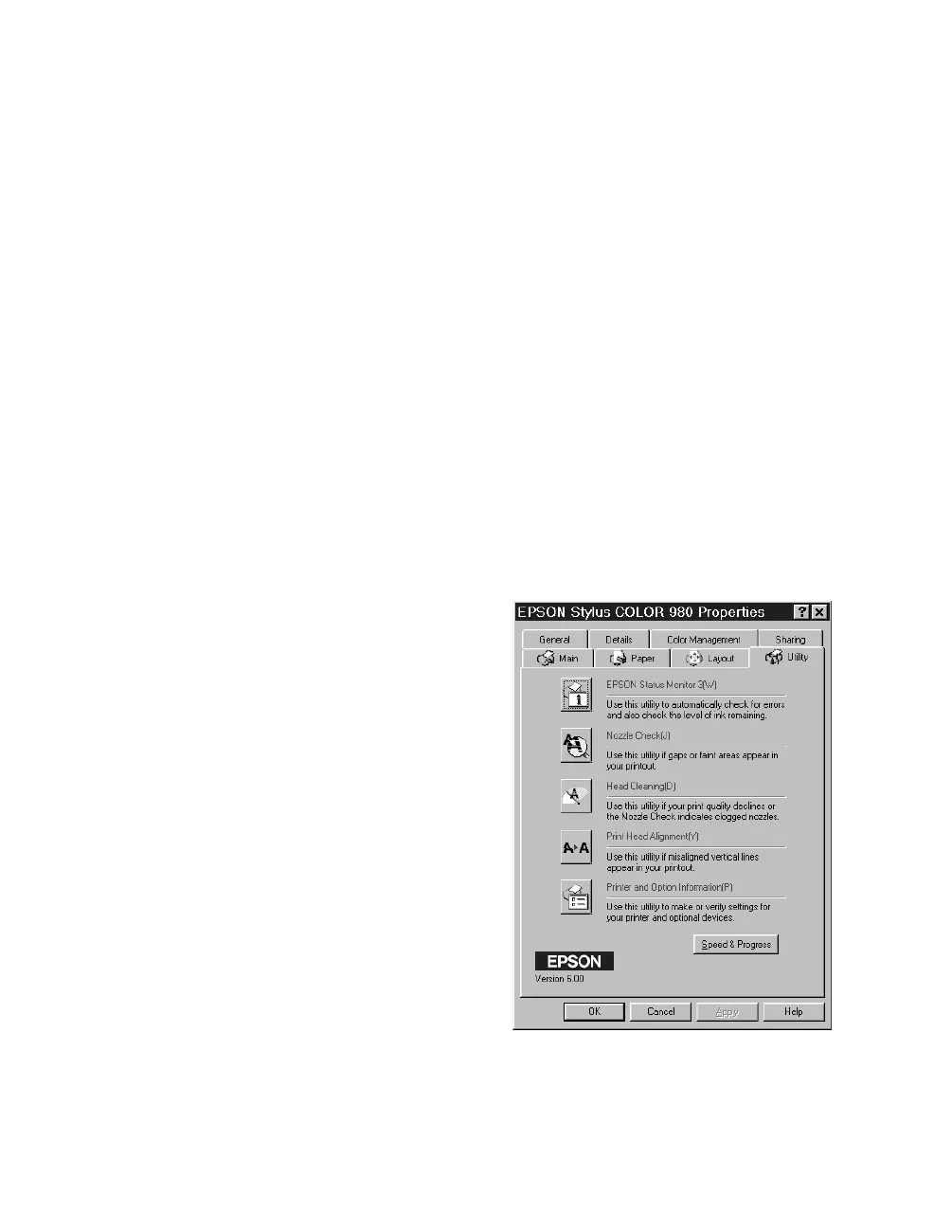39
Disabling Background Monitoring
To limit traffic on your network, you can turn off background monitoring at
individual workstations. Follow these steps:
1. Select the printer for which you want to disable background monitoring, as
described on page 32.
2. Click
Start
, point to
Settings
, then select
Printers
.
3. Right-click your
EPSON Stylus Color 980
printer icon.
4. Select one of the following:
■
Properties
(if you’re running Windows 95 or 98)
■
Printing Preferences
(if you’re running Windows 2000)
■
Document Details
(if you’re running Windows NT)
5. When you see the Properties
dialog box, click the
Utility
tab.
6. Click
Speed & Progress
to
display the Speed & Progress
dialog box.
Start.book Page 39 Tuesday, October 3, 2000 5:14 PM
