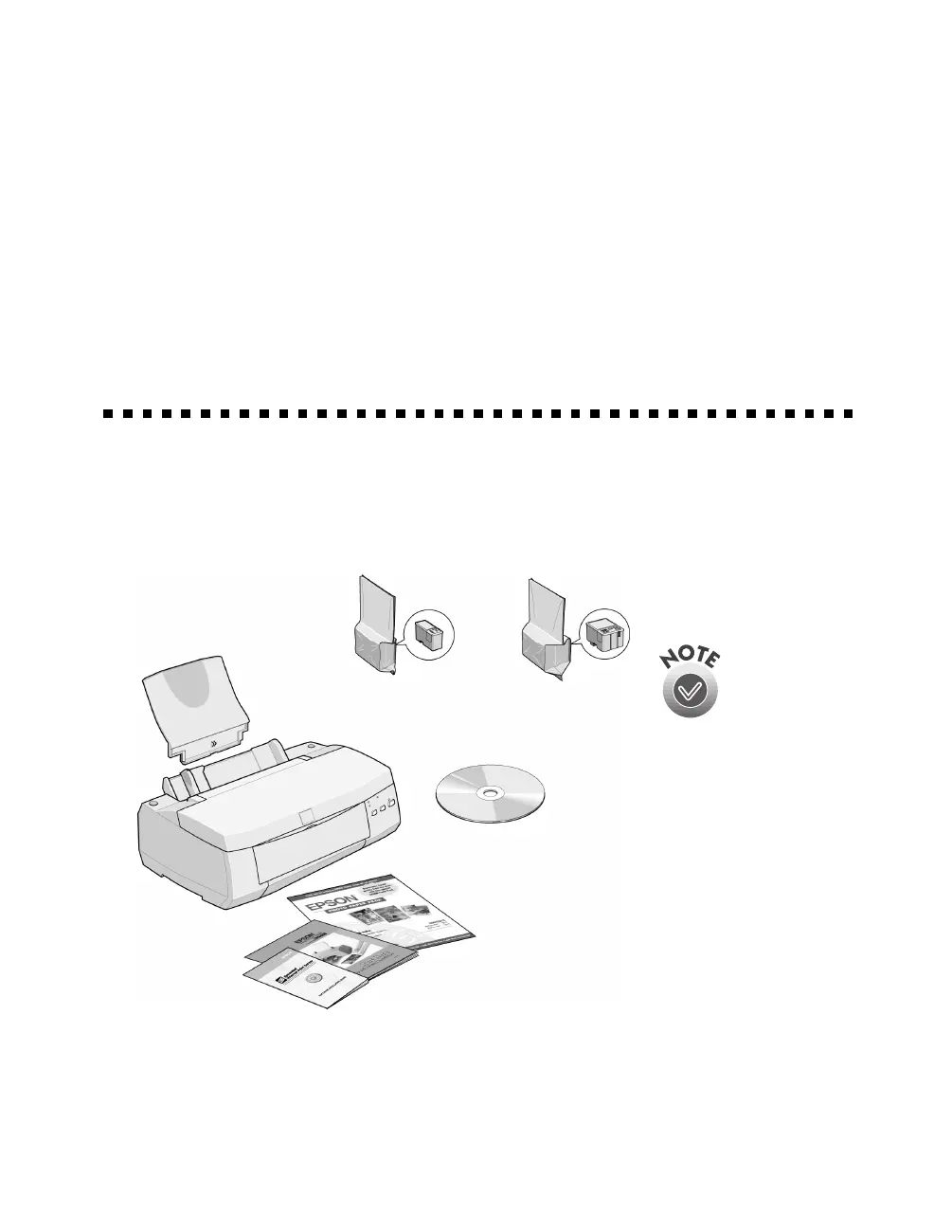7
Setting Up Your Printer
This chapter describes how to unpack and set up your printer. For more information
on using and maintaining the printer, see the EPSON Stylus Color 980N Reference
Guide as described on page 3.
Unpacking the Printer
Remove any packing material from the printer as described on the unpacking sheet in
the printer box. Then make sure you have these items:
this Start Here book
Administrator’s Manual
EPSON Photo
Paper Pack
printer software CD-ROM
black ink cartridge
color ink cartridge
printer
paper support
You’ll also need a
twisted pair RJ45
“straight through”
network cable to
connect your
printer to a hub or
switch. If you’ll be
connecting directly
to your printer, you
must use an RJ45
“crossover” cable.
Start.book Page 7 Tuesday, October 3, 2000 5:14 PM
