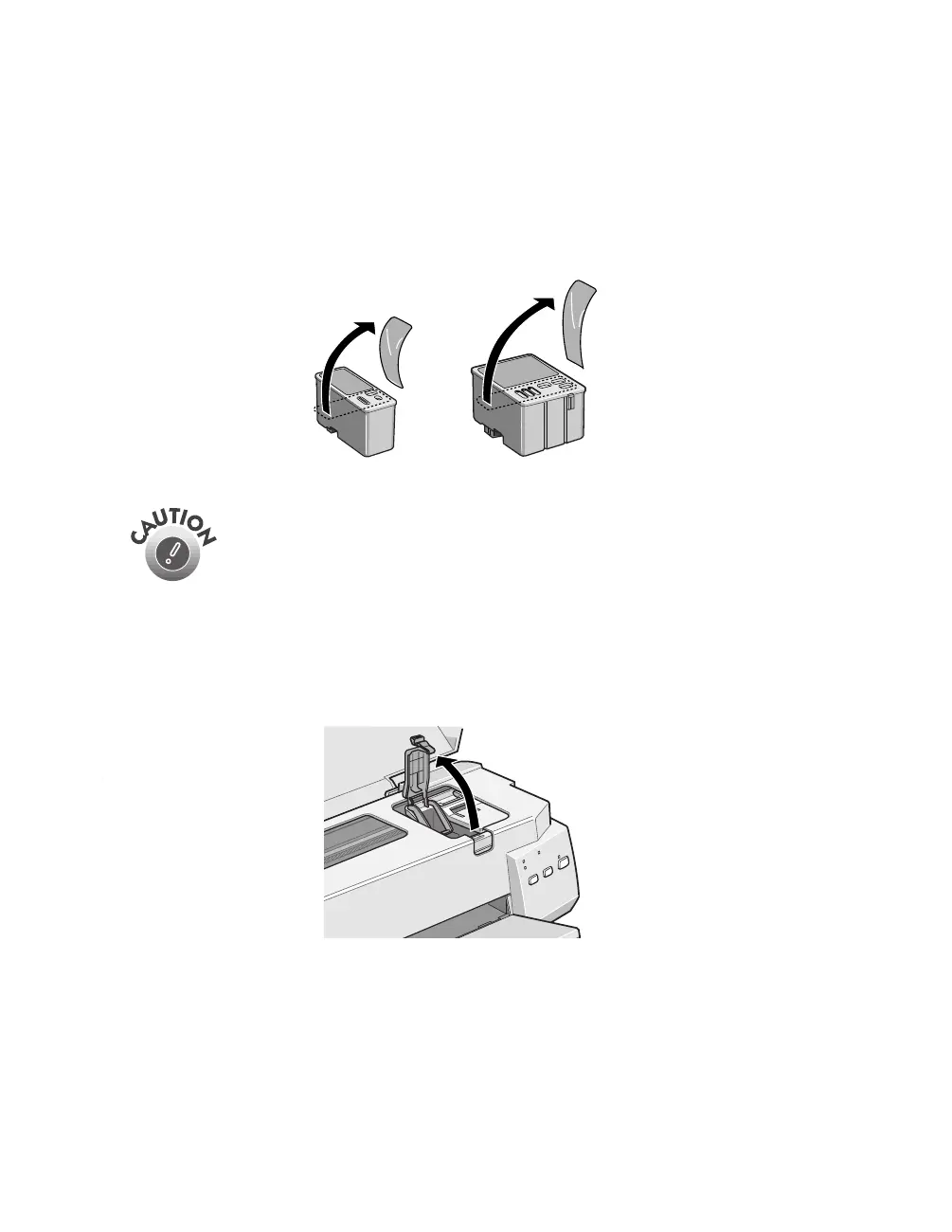10
4. Unwrap the ink cartridges. Then remove only the yellow part of the tape seal on
the top, as shown. Don’t pull off the blue portion or remove the clear seal
underneath the cartridge.
To ensure the print heads charge correctly, install the ink
cartridges that came with your printer.
You must remove the yellow tape from the top of the
cartridge or you will permanently damage it. It’s okay if a small
corner of the yellow tape stays on the cartridge.
5. Lift up the black ink cartridge clamp.
Start.book Page 10 Tuesday, October 3, 2000 5:14 PM
