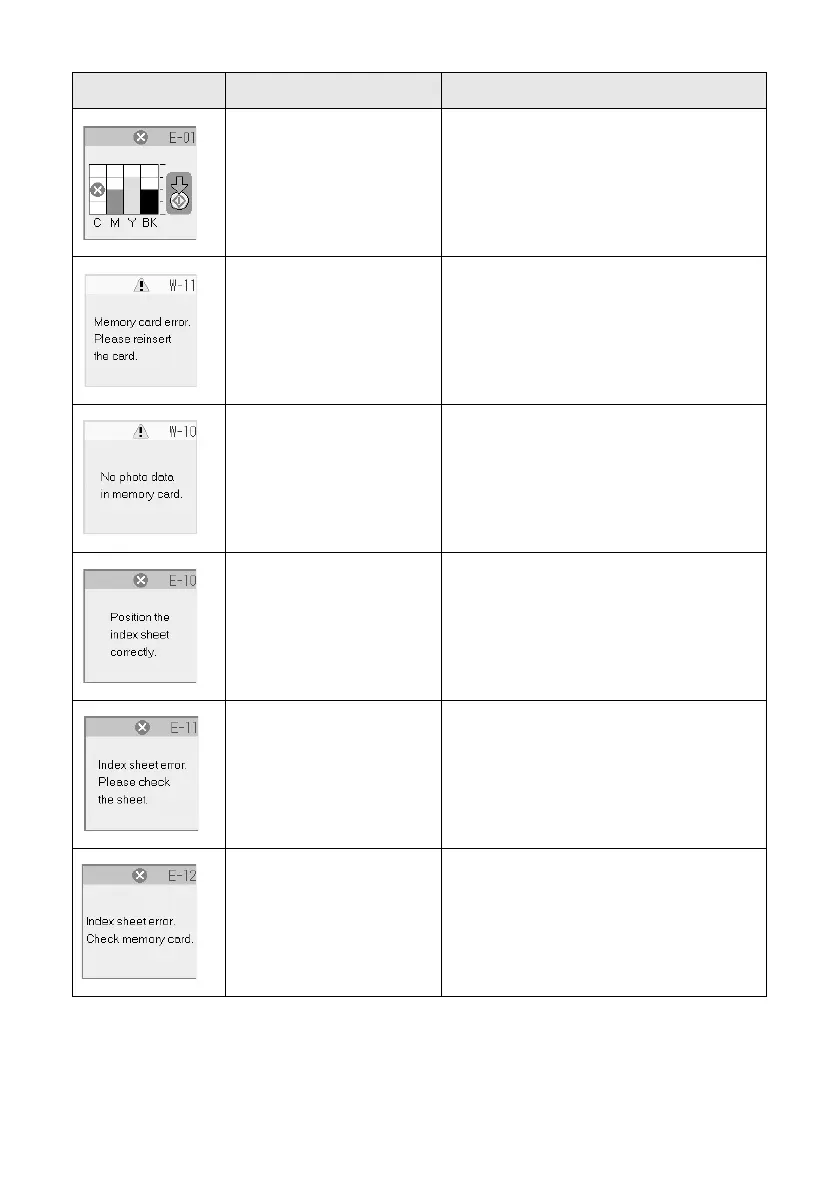Error Indicators 43
An ink cartridge is
expended or not installed
correctly.
See page 36.
An unsupported memory
card is inserted.
Remove the incompatible memory card;
see page 13.
The inserted memory card
does not contain any valid
images.
See page 13 for a list of compatible card
and image types.
An index sheet was not
recognized because it is
not positioned correctly.
Position the index sheet correctly on the
glass, aligning the top of it with the left
edge of the glass. Then press x Start to
continue or y Stop/Clear Settings to
cancel.
The index sheet is marked
incorrectly.
(No marks are detected or
the sheet includes more
than one mark for an
image.)
Remove the index sheet, mark it correctly,
and try again; see page 17.
The index sheet does not
match the photos on the
memory card.
Remove the memory card and insert the
card used to print the index sheet (see
page 14 for instructions)—or place the
correct index sheet on the glass. Then
press x Start to continue or y Stop/Clear
Settings to cancel.
Screen display Cause Solution
