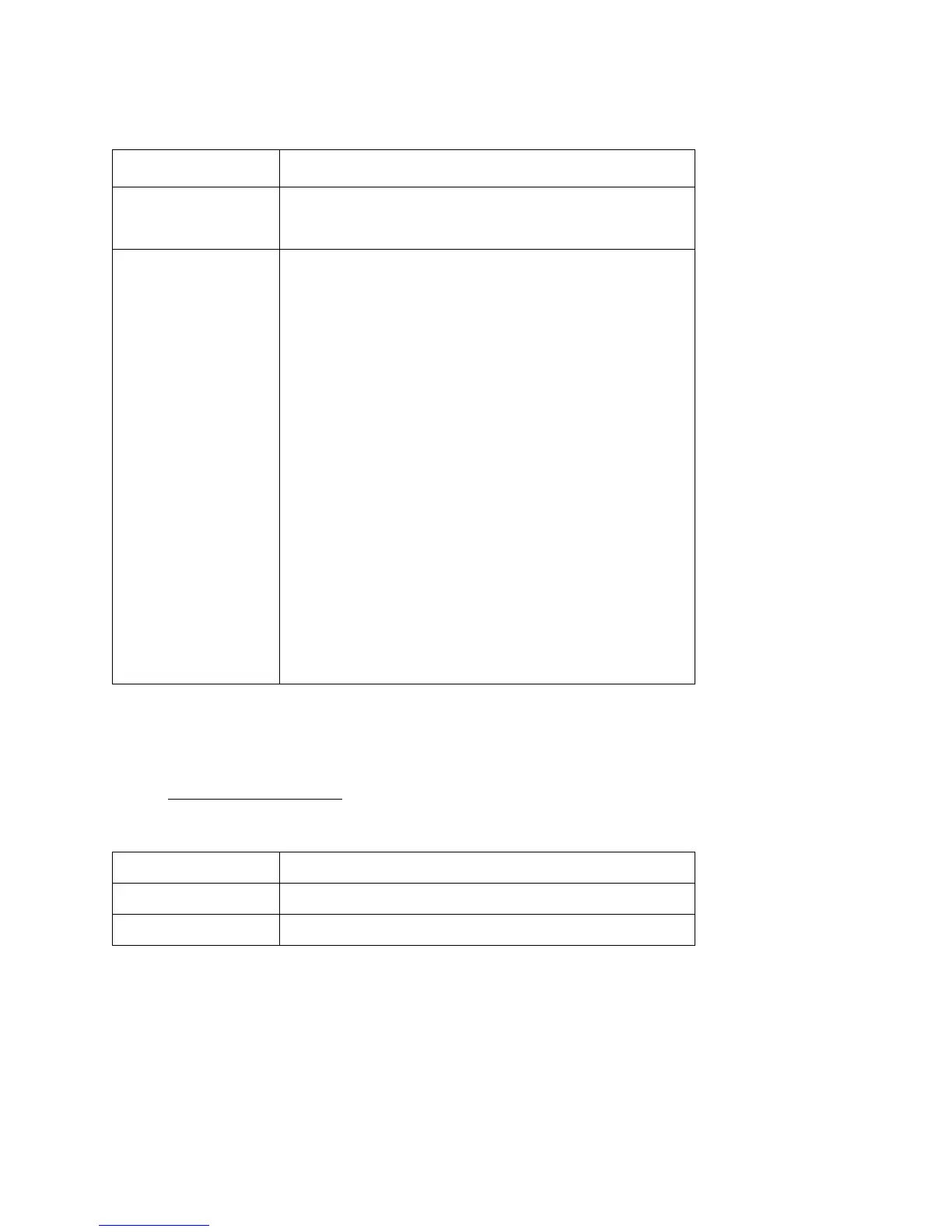14
* Requires adapter
Make sure the files on the card are compatible with your Epson Stylus CX7300 Series.
Compatible im
age files
Note:
Also consult your memory card and adapter documentation for any special use instructions for
your card or adapter.
If you will only be printing from your memory card, it is best if the Epson Stylus CX7300 Series
is not connected to your computer (or your computer should be turned off).
Slot Type of card
Right slot
CompactFlash
®
Type I and II
Microdrive
™
Left slot
SD
™
SDHC
™
miniSD
™
*
miniSDHC*
microSD*
microSDHC*
MultiMediaCard
™
Memory Stick
™
Memory Stick Duo
™
*
Memory Stick PRO
™
Memory Stick PRO Duo
™
*
Memory Stick Micro*
MagicGate
™
Memory Stick
MagicGate Memory Stick Duo
™
*
xD-Picture Card
™
xD-Picture Card Type H
xD-Picture Card Type M
File format JPEG with the Exif version 2.21 standard
Image size 80 × 80 pixels to 9200 × 9200 pixels
Number of files Up to 999
