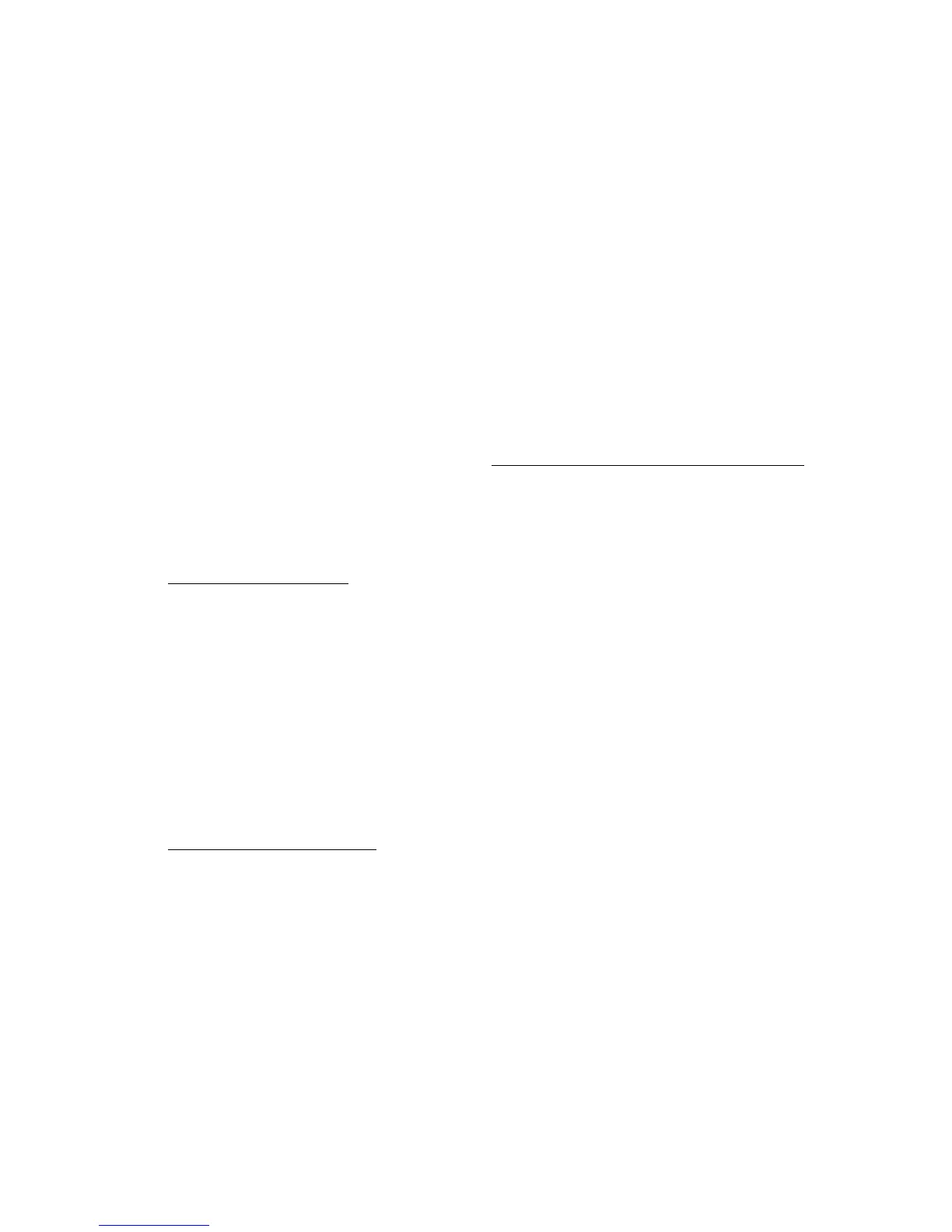30
A4
A6
Letter (8.5 × 11 in. [21.6 × 28 cm])
Legal (8.5 × 14 in. [21.6 × 35.6 cm])
8 × 10 in. (20.3 × 25.4 cm)
4 × 6 in. (10.2 × 15.2 cm)
5 × 7 in. (12.7 × 17.8 cm)
8 × 10 in. (20.3 × 25.4 cm)
4. If you’re printing borderless photos, click the Borderless checkbox. For documents or photos
with borders, select Borders.
Note:
For borderless photos, make sure you loaded a compatible borderless paper size and type
.
5. Choose Portrait or Landscape orientation for your document or photo.
You can also:
• Select Print Options
Advanced Print Options
• Reverse Order: reverses the order in which your document prints to last-page-first.
• High Speed: speeds up printing, but may reduce print quality.
• Black Ink Only: prints color documents or photos in black ink only.
• Edge Smoothing: prints sharper edges on low-resolution images, such as bars in a graph.
• Print Preview: lets you preview how your document or photo will look when printed.
• Quiet Mode: reduces the print speed slightly for quieter operation.
• Select Color Management options
Color Management Options
• Color Controls: lets you select a Color Mode and adjust Brightness, Contrast,
Saturation, and individual Cyan, Magenta, and Yel lo w color tones.
• Color Mode: when using Color Controls, selects the main method of printing colors for
photos and graphics; EPSON Vivid or AdobeRGB.
• Gamma: when using Color Controls, adjusts the midtone density in the print.
• PhotoEnhance: improves the color, contrast, and sharpness of certain photos and
provides special effect options.
• ICM: lets you select No Color Adjustment to use only the color adjustments provided by
your printing program.
