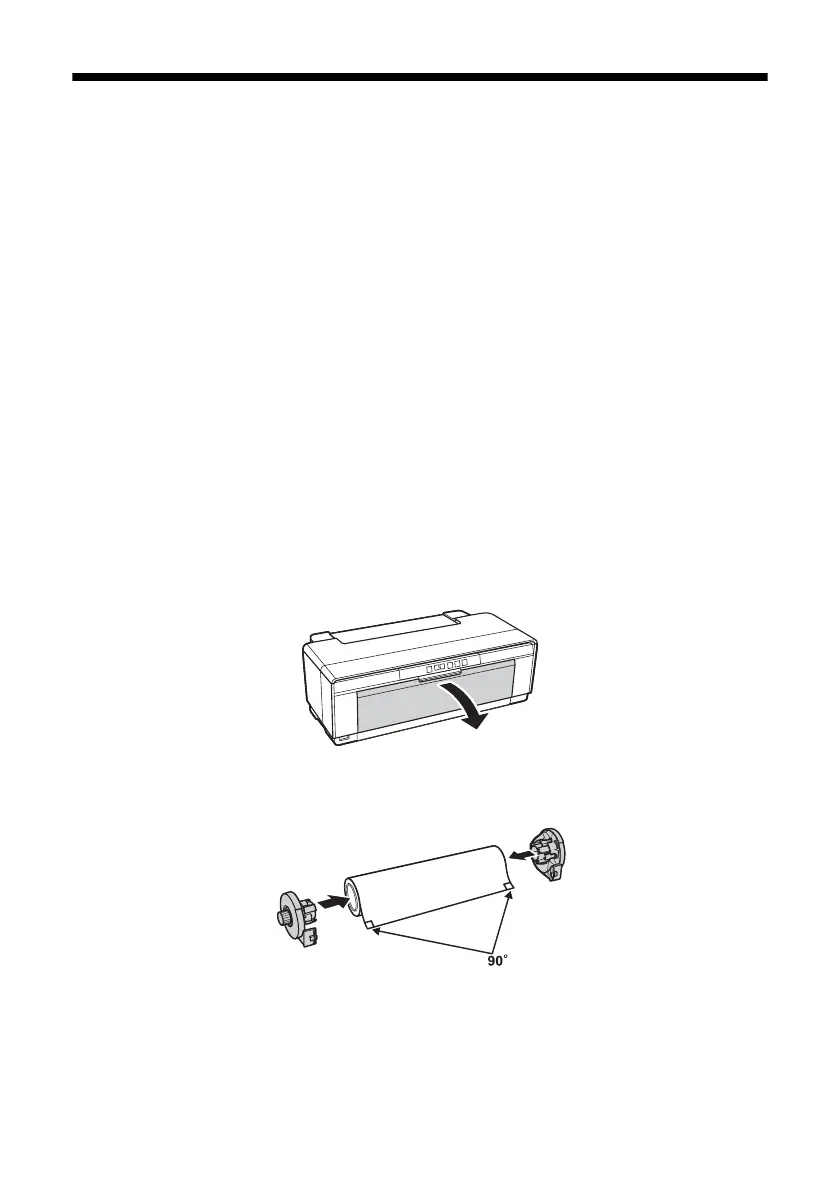10 Loading Paper
Loading Roll Paper
You can load roll paper or canvas media for printing large images, panoramic
images, or multiple photos, with or without borders.
You can load roll paper in these widths:
■ 8.3-inches wide
■ 13-inches wide
(See page 15 for a list of roll paper and canvas media types and sizes.)
Tip:
It’s a good idea to check the ink status and replace cartridges, if necessary, before
loading roll paper (see page 35). This is because you must remove roll paper from the
printer before replacing cartridges to avoid ink marks on the paper.
1. Turn on the printer.
2. Remove any paper loaded in the sheet feeder and remove the single sheet
guide, if it is installed (see page 8). Also close the paper support.
3. Open the output tray, but do not pull out the extensions.
4. Place the roll paper holders on each end of the paper roll as shown.
5. Remove any tape and protective paper from the end of the roll and make sure
the corners of the paper are cut straight and at 90° angles to avoid paper
feeding problems.
