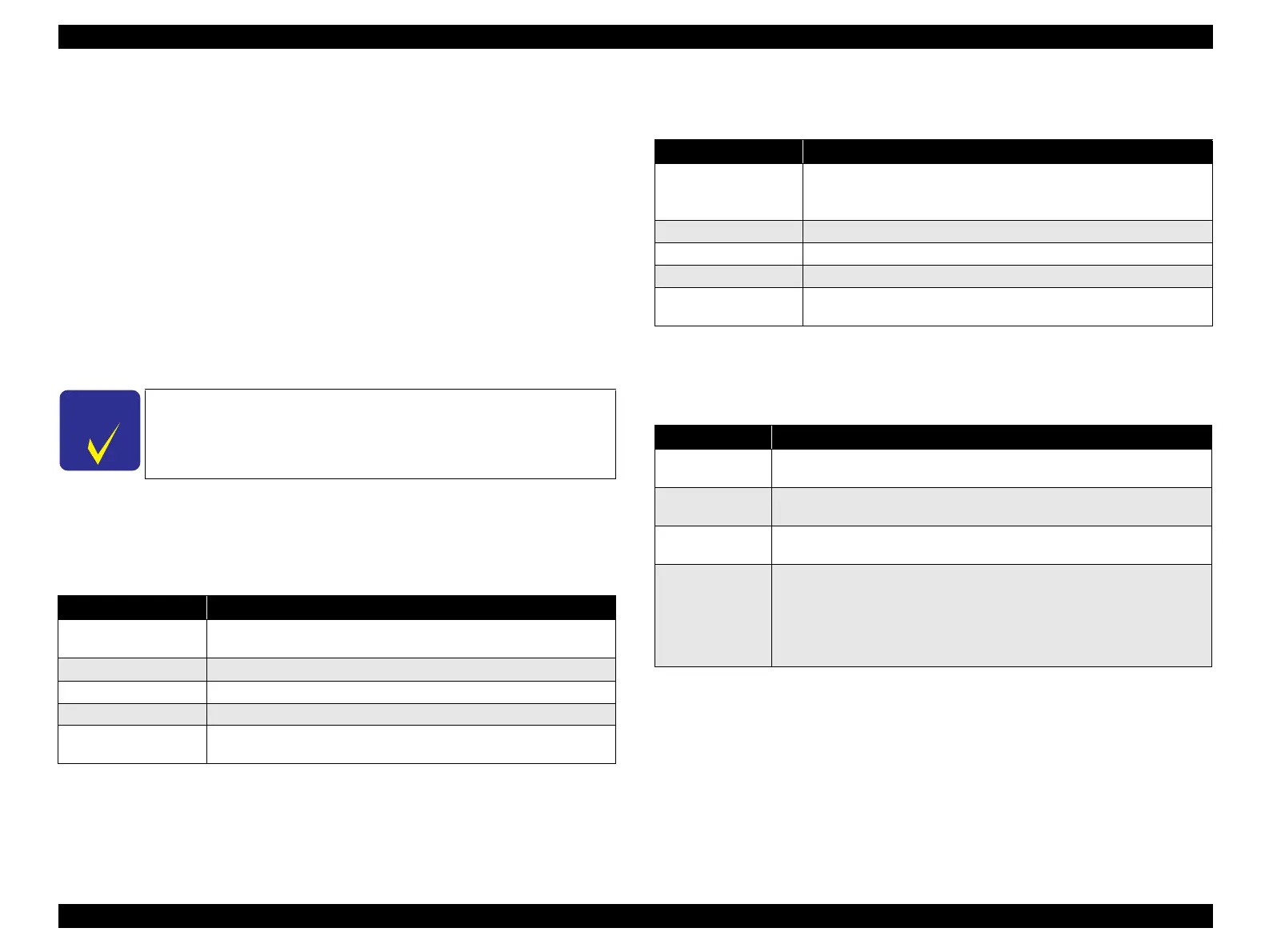EPSON Stylus Photo R260/R265/R270, R360/R380/R390 Revision B
Product description Basic Specifications 11
1.2.2 Interfaces
The printers are equipped with the following interfaces.
USB I/F
USB DEVICE (for connecting a PC)
USB HOST *
1
(for connecting a DSC or USB storage device, or for wireless
printing using a Bluetooth adaptor (option))
Memory card slot*
2
(multi-slot)
Infrared port *
2
(for infrared communication with a device such as a cellular phone)
NOTE *1 :
Stylus Photo R260/265/270 supports DSC only.
*2 :
Stylus Photo R360/380/390 only.
1.2.2.1 USB Interface
USB Device Port
USB Host Port
1.2.2.2 Infrared Port (R360/R380/R390 only)
C H E C K
P O I N T
Supported external USB storage devices and Bluetooth adaptors,
and devices available for the infrared communication can be
checked on Epson website.
Table 1-5. USB Devise Port Specifications
Item Description
Standard
Universal Serial Bus Specifications Revision 2.0
Universal Serial Bus Device Class Definition for Printing Devices Version 1.1
Transfer rate 480Mbps (High Speed Device)
Data format NRZI
Connector type USB Series B
Recommended cable
length
2 meters or shorter
Table 1-6. USB Host Port Specifications
Item Description
Standard
Universal Serial Bus Specifications Revision 2.0
Universal Serial Bus Mass Storage Class Bulk-Only Transport Revision 1.0”
(R360/380/390 only)
Transfer rate 480Mbps (High Speed Device)
Data format NRZI
Connector type USB Series A
Recommended cable
length
2 meters or shorter
Table 1-7. Infrared Port Specifications
Item Description
Communication
standard
Conforms to IrDA ver.1.3 (Low Power) and other IrDA communication standards
Communication
speed
9.6kbit/s - 115.2kbit/s, 0.576Mbit/s, 1.152Mbit/s, 4.0Mbit/s
Communication
distance
0 to 20cm (with no obstructions)
Supported object
data type
•JPEG
•vNote
•vCard
• vCalendar
•vMessage
