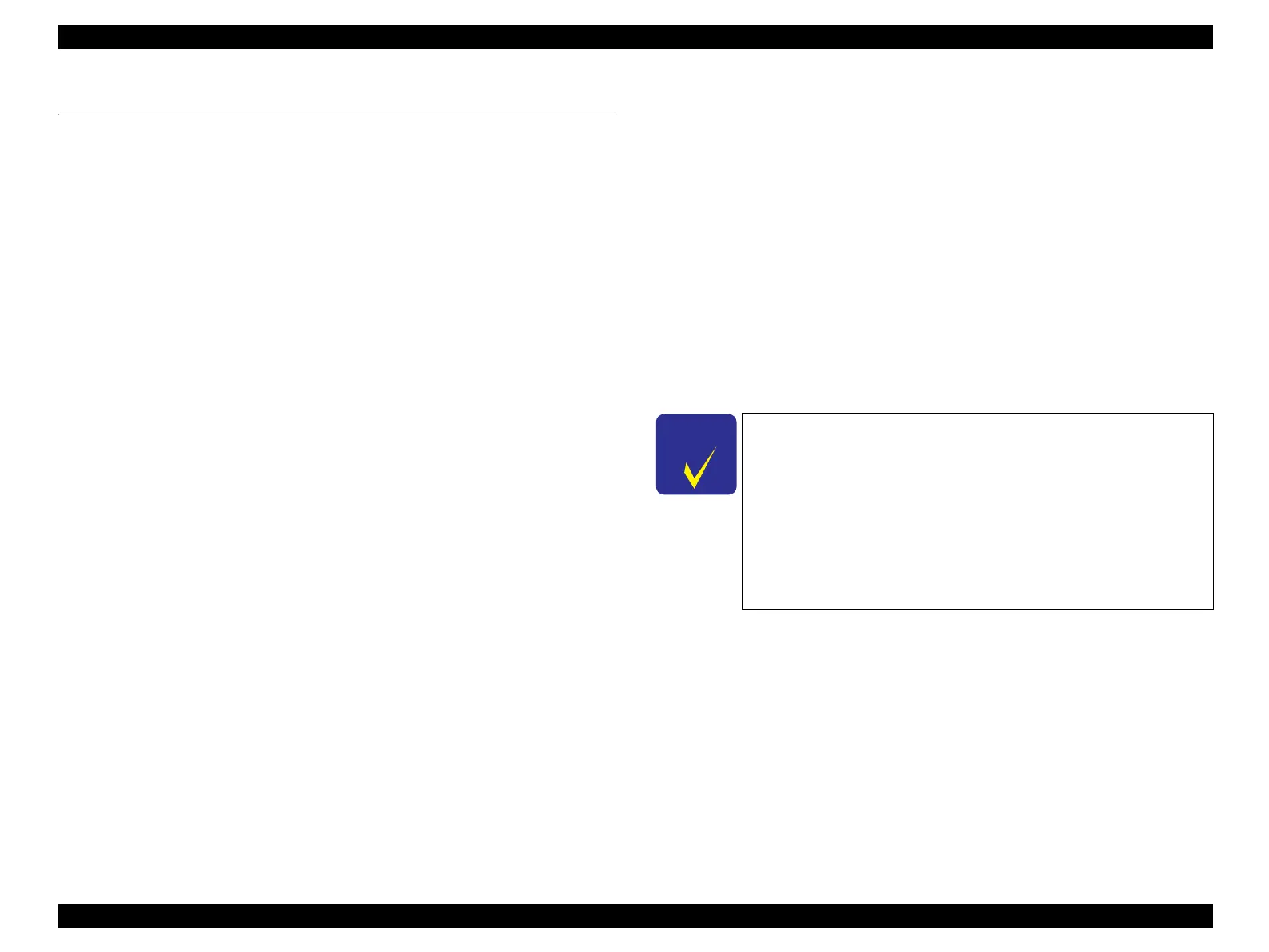EPSON Stylus Photo R260/R265/R270, R360/R380/R390 Revision B
Product description Standalone Printing (R360/R380/R390 only) 13
1.3 Standalone Printing (R360/R380/R390 only)
The Stylus Photo R360/R380/R390 offers Direct-Print function that allows the user to
print directly from a memory card without using a PC. Besides printing still images,
printing frames of a movie file is also available. The Memory Card button on the
operation panel displays menus for printing both still and movie images.
1.3.1 Direct Print of Still Images
File System
Files that conforms to DCF Version 1.0 or 2.0 can be used by the standalone print
function of this printer. Compatibility of other file systems is not guaranteed.
Compatibility of file systems available with the card reader function depends on the
host specification.
NOTE: For the detailed specification of DCF, see “Camera File System Standard DCF
Version 2.0, JEIDA-CP-3461”
Media Format
DCF Version1.0 or 2.0 compliant format.
DOS FAT format (FAT12/FAT16/FAT32*
1
) with single partition (basic partition)
CD-R media: ISO9660(Joliet) format
DVD media: ISO9660(Joliet) or ISO9660(Joliet)&UDF bridge format*
2
NOTE *1 :
FAT32 is permitted for media allowed to be used by corresponding memory card
standards.
*2 :
UDF-formatted DVDs are not supported.
File Type
File types available for the standalone print are as follows:
JPEG file (*.JPG)
A photo data file that conforms to Exif Version 2.21
(Exif version 1.0/2.0/2.1/2.2/2.21 are supported)
TIFF file (*.TIF)
An uncompressed RGB photo data file that conforms to Exif Version 2.21
(Exif ver. 1.0/2.0/2.1/2.2/2.21 are supported)
Camera specification file (*.MRK)
A definition file required when printing using settings made on a camera.
“AUTPRINT.MRK” file that has a full pathname of up to 32 characters is valid.
PRINT Image Framer (P.I.F.) file (*.USD)
A file that contains layout information that conforms to PRINT Image Framer
Rev2.1. Only files in the “¥EPUDL¥” directory are valid.
PRINT Image Framer (P.I.F.) file (*.FD2)
A file that contains layout information that conforms to PRINT Image Framer
Rev.3.1. The printer recognizes the file in a medium regardless of the directly in
which the file exists. This file is classified into two styles; template style and
complete style.
Template style
Defines frame data to be combined with images that can be specified at the
time of printing.
Complete style
Defines completed layout data that contains images and frames.
NOTE: This product supports up to P.I.F. Rev.3 level 1.
Valid Image Sizes
Available image sizes for stand-alone print are as follows:
Horizontal: 80 ≤ X ≤ 9200 (pixel)
Vertical: 80 ≤ Y ≤ 9200 (pixel)
Maximum Number of Photo Data Files
The printer can handle up to 999 photo data files in a single memory card. If the
number of files stored in a card exceeds the limit, first detected 999 files become valid
and others are ignored displaying the total number of files as 999. (1 to 999th photo
files are printed when Print All or index print is selected.) Since the file detecting order
changes depending on how the files are stored (folder hierarchy or other factors), it is
C H E C K
P O I N T
Files saved in the directory (or its sub directory) listed below are
not supported for printing.
Hidden or System folder
“RECYCLED” folder
“PREVIEW” folder (stores thumbnails in CASIO DSCs)
“SCENE”: folder (stores data for best-shot function in CASIO DSCs)
“MSSONY”: folder (stores e-mail images, voices, movies, or
uncompressed images in SONY DSCs)
“DCIM¥ALBUM¥IMAGE”: folder (stores data for album function in
CASIO DSCs)
