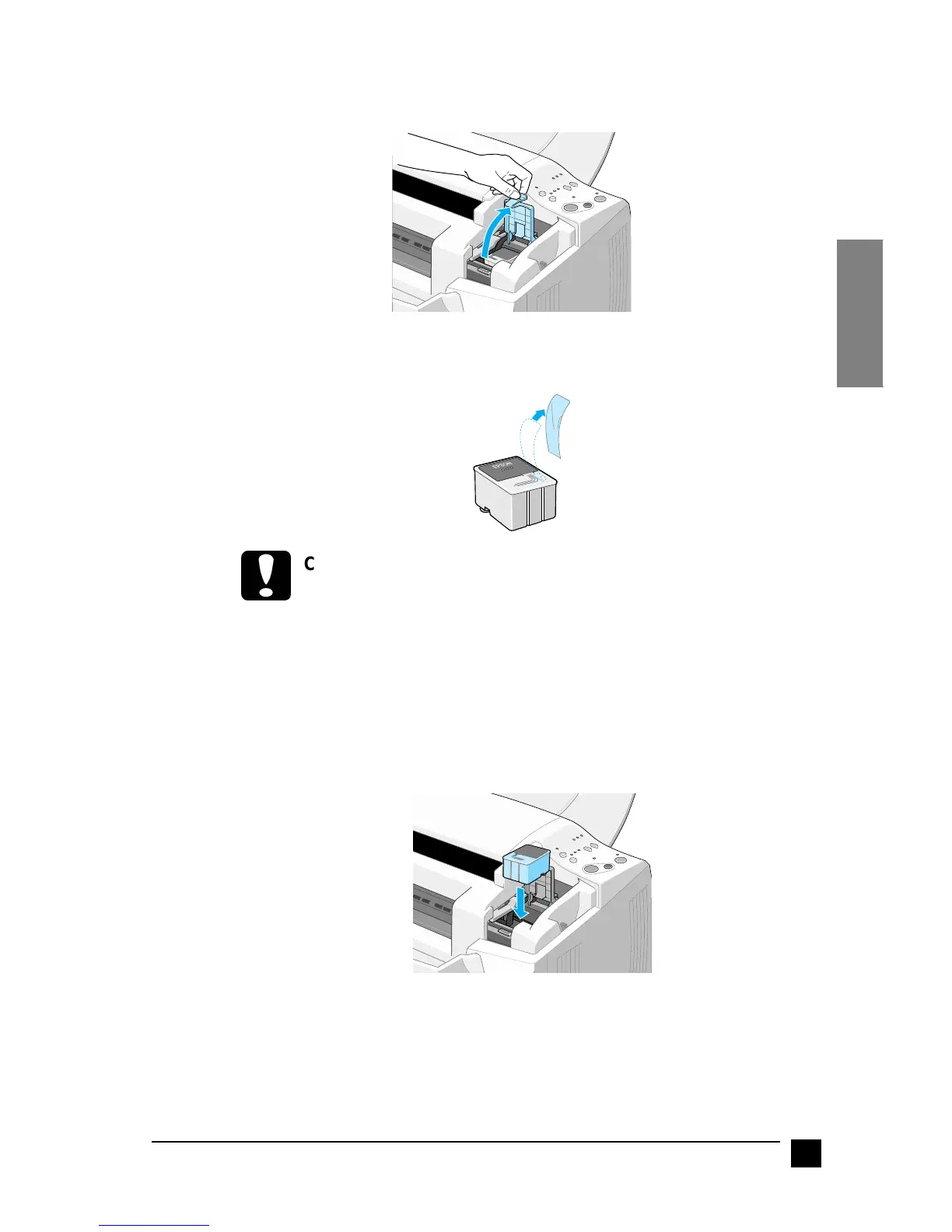17
Setting Up Your Stylus Scan 2000
English
3. Lift up the ink cartridge clamp.
4. Open the color ink cartridge package that came with your Stylus Scan. Remove
only the yellow tape seal from the ink cartridge.
c
Caution:
❏ Be sure to remove the yellow tape seal from the cartridge before
installing it; otherwise the cartridge may become unusable.
❏ Do not remove the blue portion of the tape seal from the cartridge;
otherwise the cartridge may become clogged and cannot print.
❏ Do not remove the tape seal from the bottom of the cartridge;
otherwise, ink will leak.
5. Hold the color ink cartridge with its label facing up. Set the cartridge gently into
the holder. Do not press down on it.
