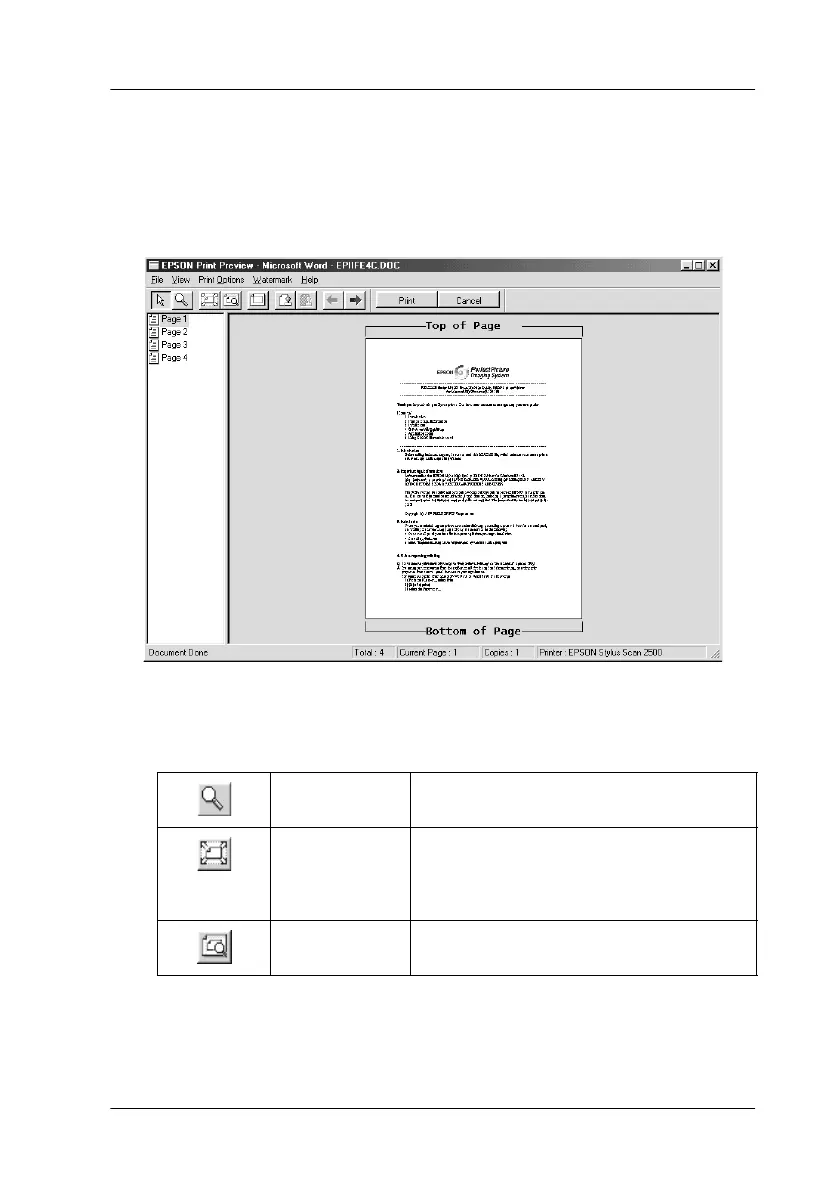24
Previewing your printout
To see a preview of your document before printing it, select the
Print Preview
check box on the Main menu. When you print your
document, the Print Preview window appears:
The Preview dialog box contains several icon buttons you can use
to perform the following functions.
Zoom This option enlarges the size of the
previewed page by a factor of 2.
Fit-to-screen This option scales the previewed page
so that it fits the size of the page display
window. Select this option if you want to
see the entire page at one time.
Maximum
zoom
This option displays the previewed page
at the maximum possible zoom ratio.