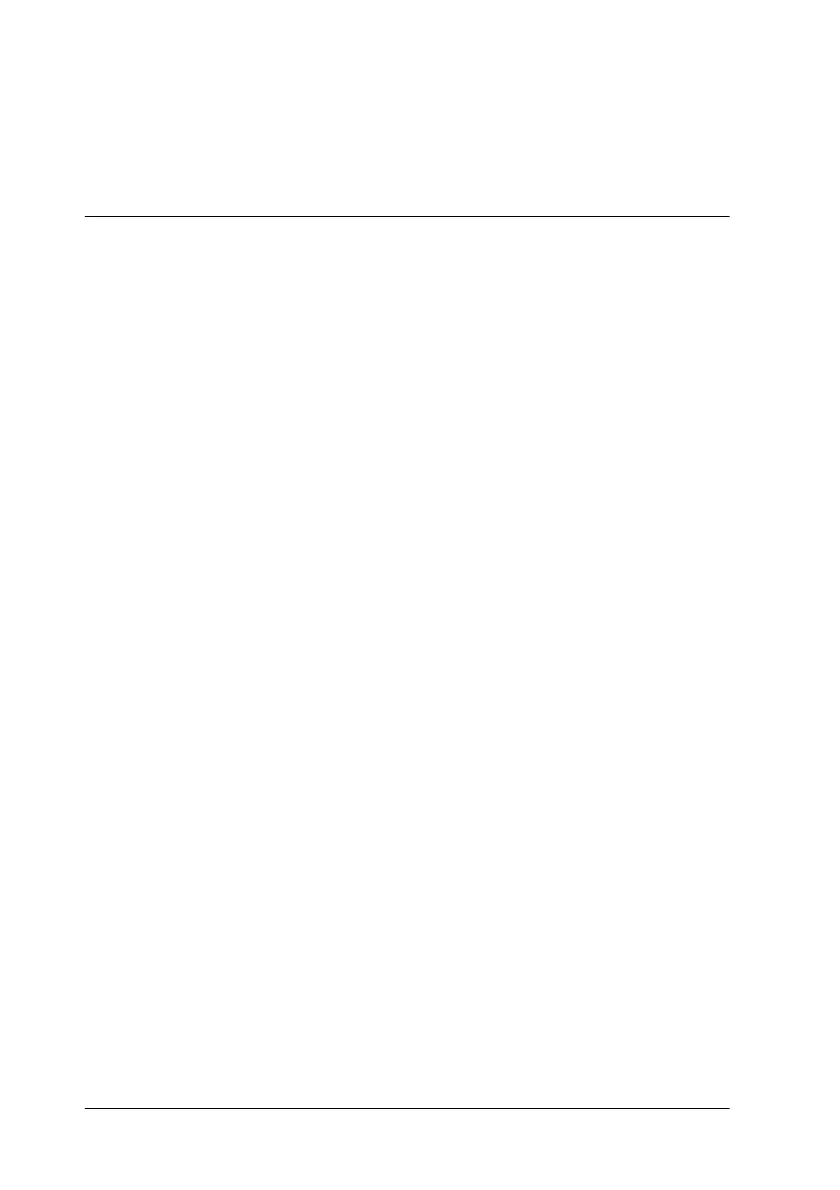94
❏
Remove all paper from the output tray before copying.
❏
Remove any documents from the document feeder before printing.
Using the EPSON SMART PANEL Copy Utility
Copy is application included with EPSON SMART PANEL. You
must install the EPSON Stylus Scan Software and EPSON SMART
PANEL before you can use it. Refer to the
Setup Guide
for details
on installation.
Accessing the Copy utility
Follow these steps to access the Copy utility.
1. For Windows:
Click
Start
, point to
Programs
, then click
EPSON SMART
PANEL
.
For Macintosh:
Click the Apple menu, then click
EPSON SMART PANEL
.
2. EPSON SMART PANEL opens. Click the copier icon to
launch the Copy utility. The Copy utility dialog box appears.