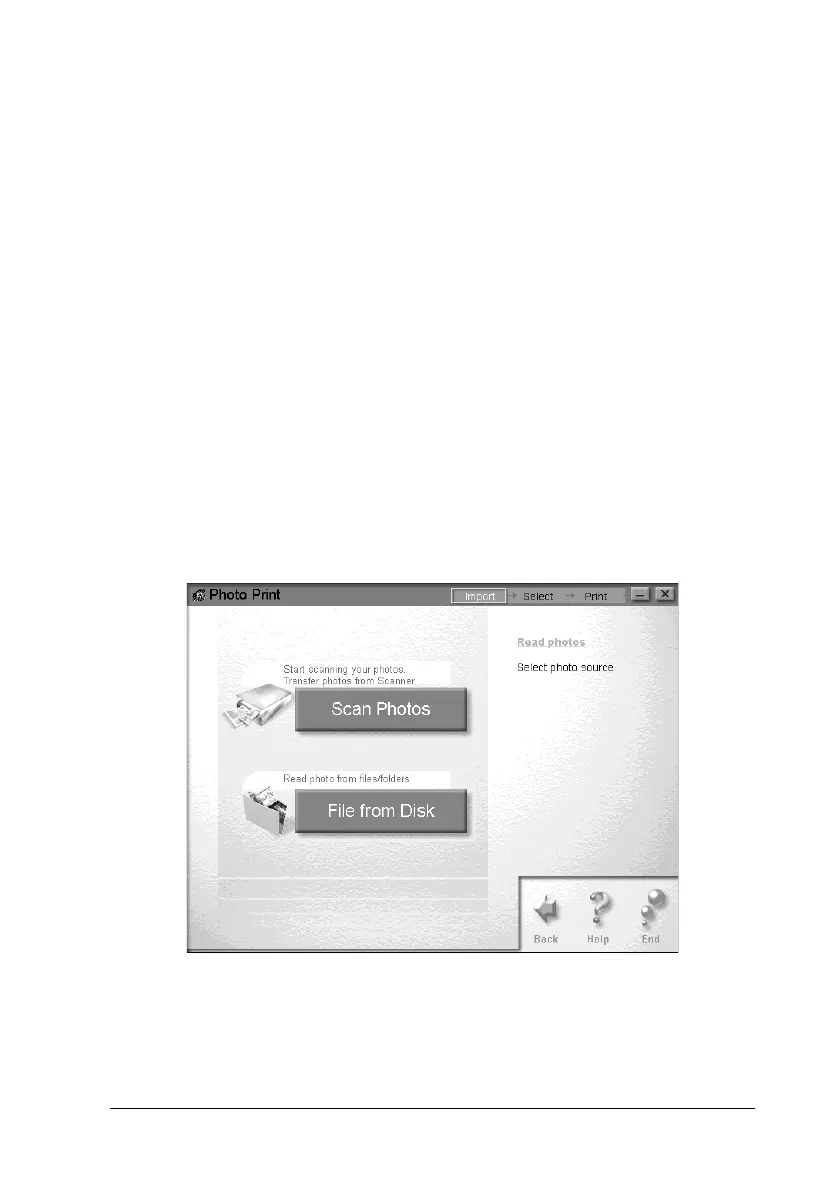84
There are two modes available with EPSON SMART PANEL:
Photo Scan Assistant and Document Scan Assistant. Photo Scan
Assistant helps you to achieve the best results when acquiring
colorful documents such as photos and magazines. This mode is
used by various SMART PANEL applications including E-mail,
Scan to Application, and Scan for Creativity. The other mode,
Document Scan Assistant, helps you scan documents for
processing by optical character recognition (OCR) software.
Each EPSON SMART PANEL application is briefly described in
this section. For details, refer to your EPSON SMART PANEL
documentation.
Photo Print (Windows) / PrintFun (Macintosh)
Photo! Print and PrintFun allow you to print images in various
sizes, placing one or several on a page. You can create collages or
print several versions of the same image quickly and easily using
this utility.