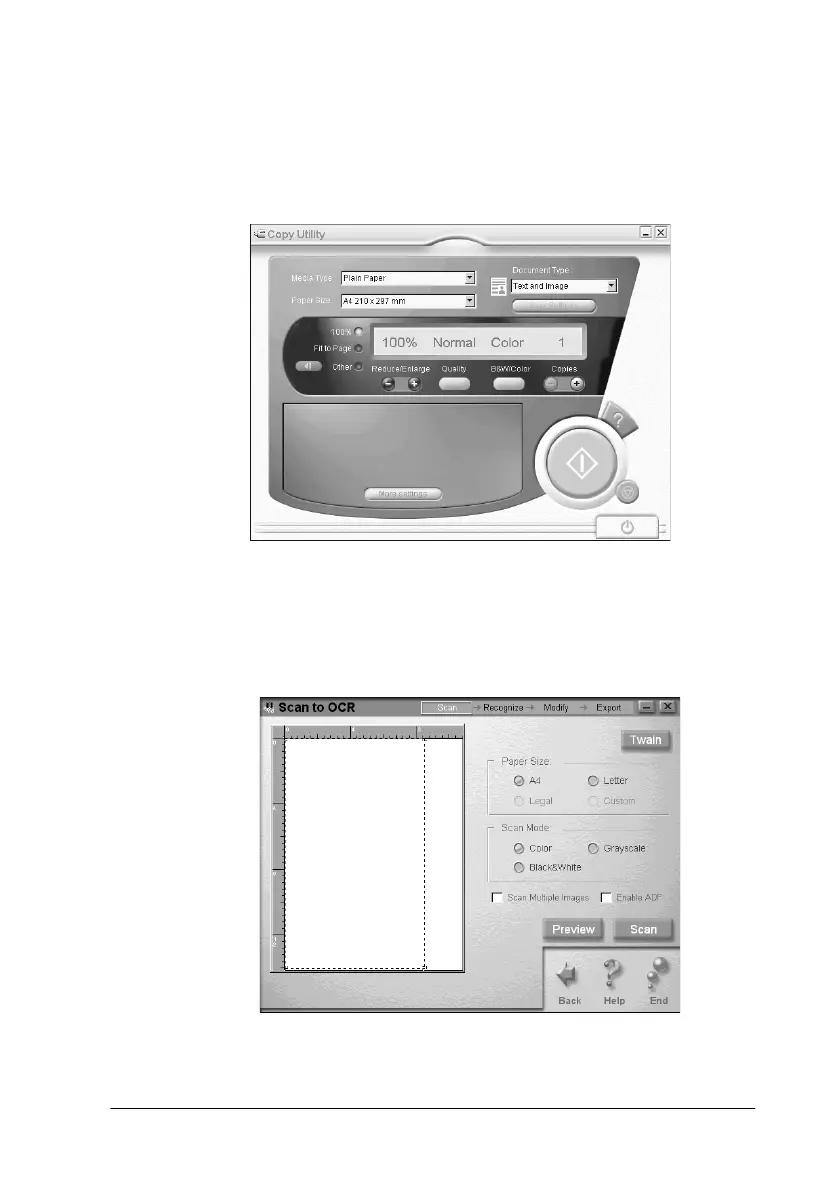86
Copy
Copy turns your EPSON Stylus Scan into a digital copy machine.
Its user interface looks like a real copy machine, yet its functions
are more powerful and flexible than any copy machine available.
OCR
The OCR utility scans text and saves it as a text file, or sends it
directly to an open word processor application.